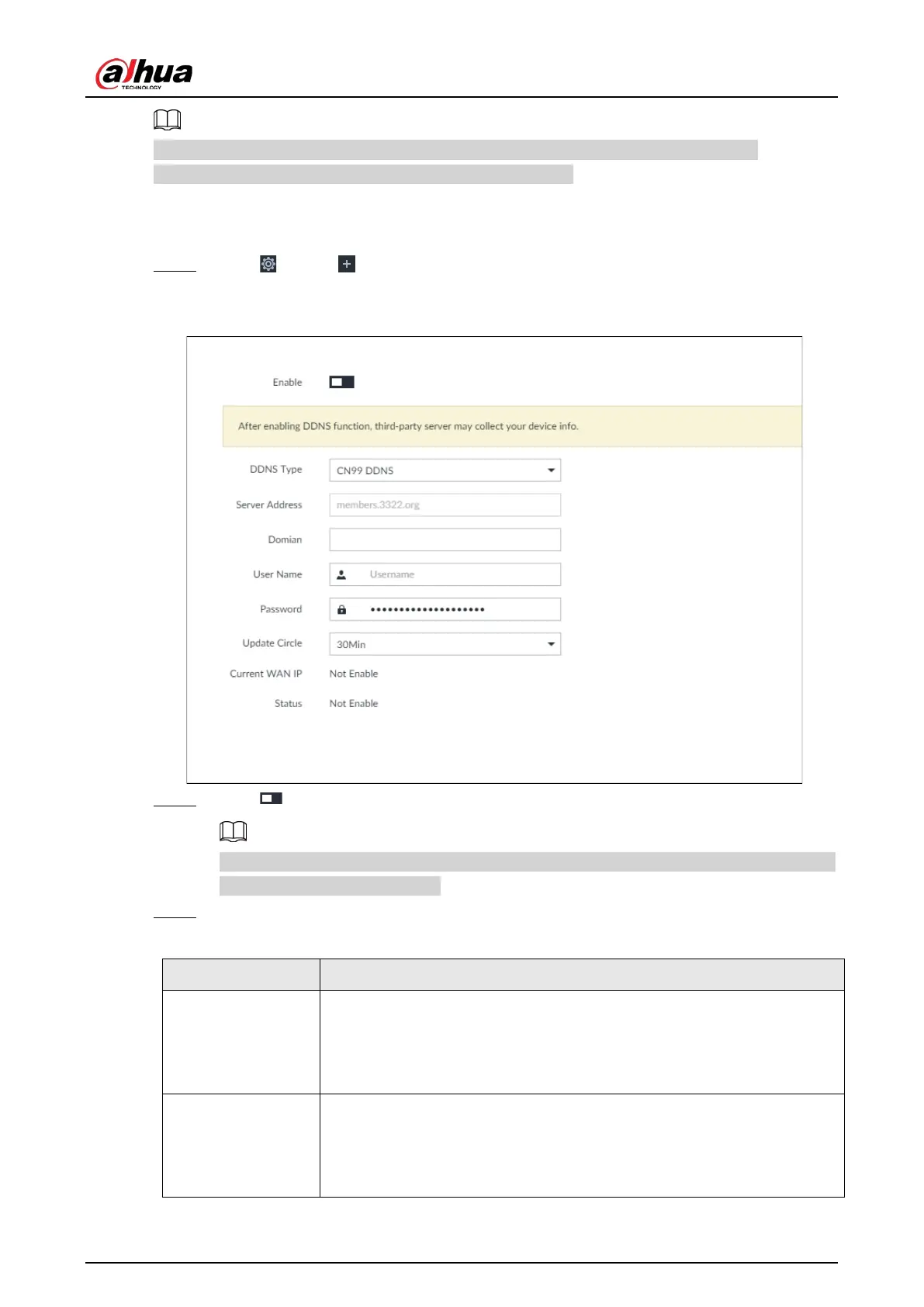User's Manual
247
After you have registered and logged in the DDNS website successfully, you can view the
information of all the connected devices under this username.
8.3.2.2.2 Procedure
Step 1 Click , or click on the configuration page, and then selectNETWORK > Basic
Network > DDNS.
Figure 8-26 DDNS
Step 2 Click to enable DDNS function.
After enabling DDNS function, the third-party server might collect your device information.
Pay attention to privacy security.
Step 3 Set the corresponding parameters.
Table 8-10 DDNS setting parameters description
DDNS Type
Name and address of DDNS service provider.
●
Dyndns DDNS: members.dyndns.org
●
NO-IP DDNS: dynupdate.no-ip.com
●
CN99 DDNS: members.3322.org
Server Address
Name and address of DDNS service provider.
●
Dyndns DDNS: members.dyndns.org
●
NO-IP DDNS: dynupdate.no-ip.com
●
CN99 DDNS: members.3322.org