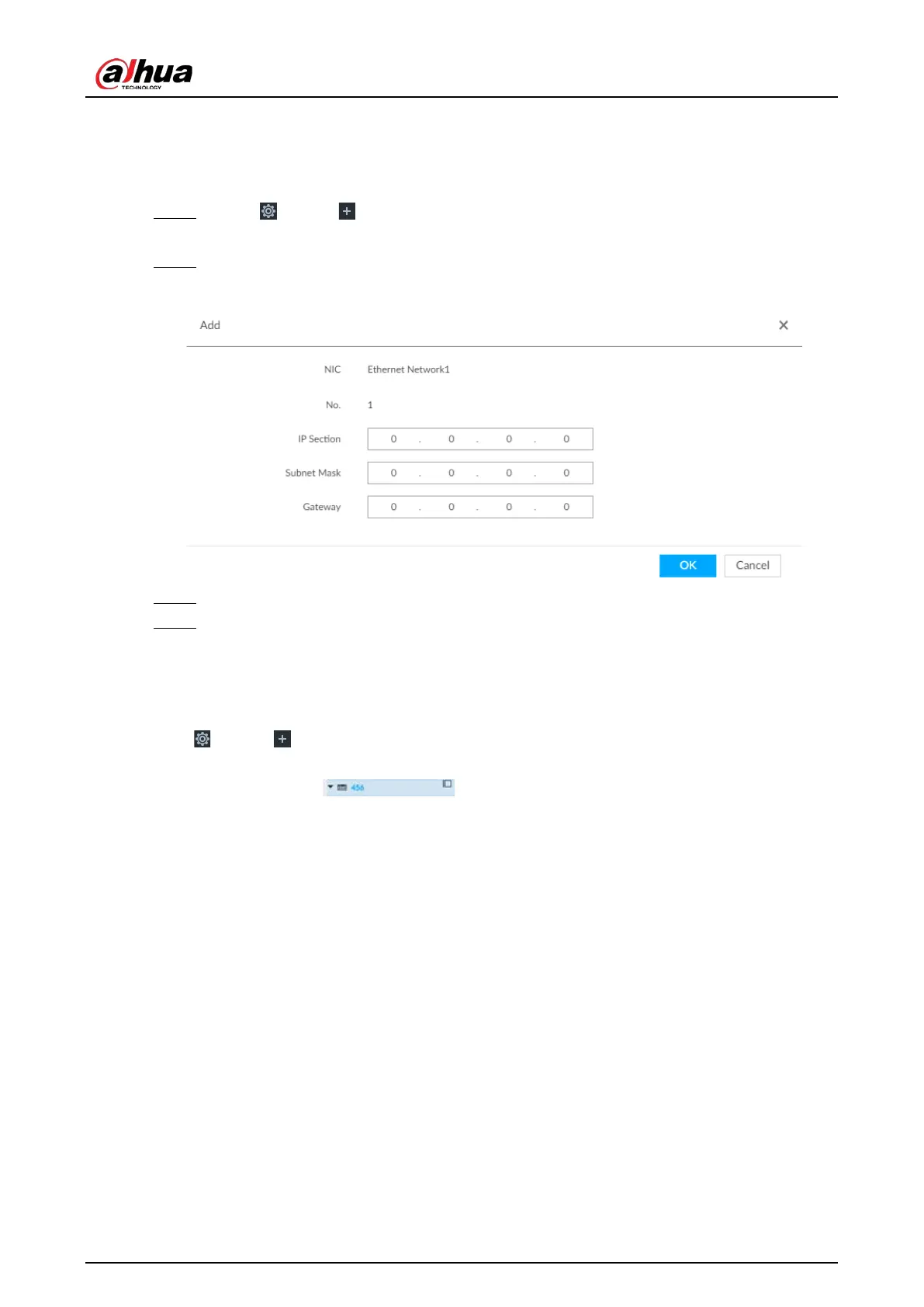User's Manual
256
8.3.2.9 Route Table
Configure the route table so that the system can automatically calculates the best path for data
transmission.
Step 1 Click , or click on the configuration page, and then select
NETWORK > Network
Apps > Route Table.
Step 2 Click Add.
Figure 8-35 Add route table
Step 3 Enter the information.
Step 4 Click OK.
8.4 Event Management
Click or click on the configuration page, select EVENT.
On the page, configure alarm event, including alarm event of the Device and remote device.
●
Select the root node in the resource tree on the left to set alarm event of the