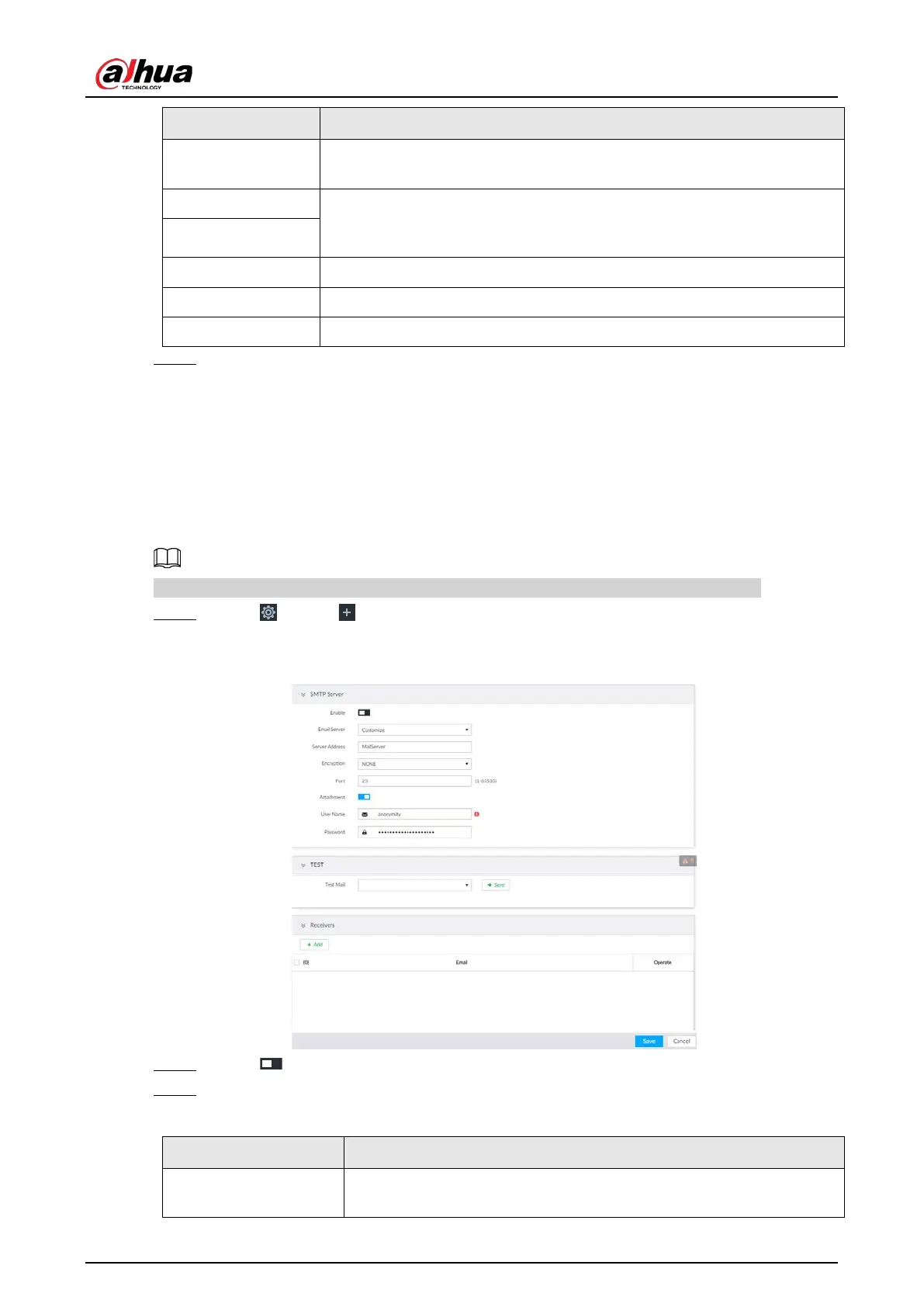User's Manual
248
Domain
The domain name for registering on the website of DDNS service
provider.
User Name Enter the username and password obtained from DDNS service provider.
You need to register (including username and password) on the website
of DDNS service provider.
Password
Update Circle Enter the amount of time that you want to update the DDNS.
Current WAN IP Displays the WAN IP address of IVSS.
Status Displays DDNS registration result or update status.
Step 4 Click Save.
After successful configuration, enter domain name in address bar of the browser or PCAPP,
and press Enter key to access the IVSS.
8.3.2.3 Email
Configure email information, and enable alarm linked email. When NVR has alarm events, the system
automatically sends emails to the user.
Device data will be sent to specific servers after the email function is enabled. Be cautious.
Step 1 Click , or click on the configuration page, and then select NETWORK > Network
Apps > Email.
Figure 8-27 Configuring Email
Step 2 Click to enable the email function.
Step 3 Set parameters.
Table 8-11 EMAIL parameter description
Email Server
Select email server type, including Customize, Gmail, Hotmail, and
Yahoo.