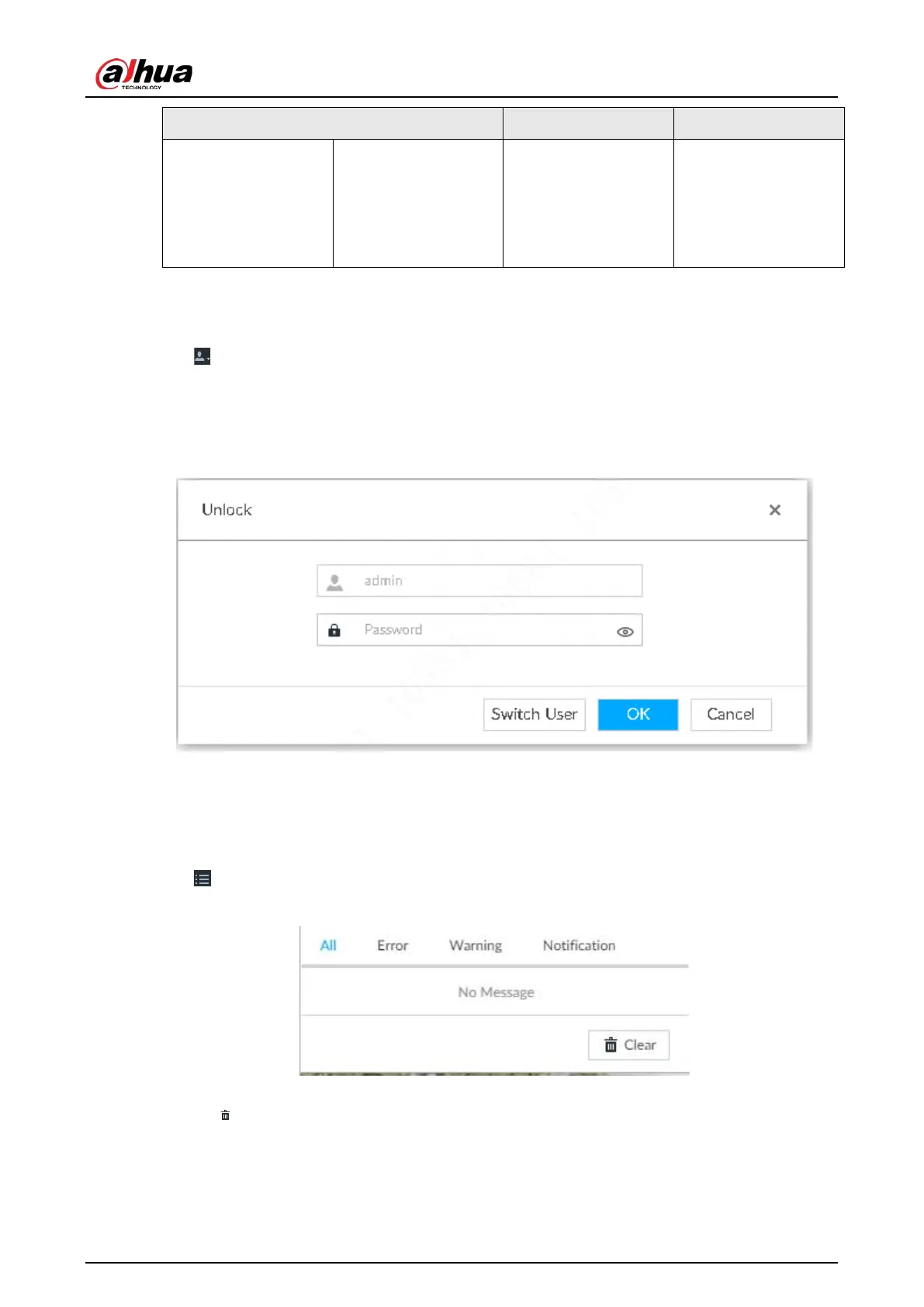User's Manual
221
System Configuration
Device, network,
event, storage,
account, security
strategy, and system
management, and
cluster.
Yes No
7.7.2 Locking Screen
Click and then select Lock to lock the screen. The screen stops at current page and cannot
operate other functions.
If you want to unlock the screen, click any position on the screen, enter password or user other
account to login.
Figure 7-62 Unlock screen
7.8 System Info
View system information including system error, system alarm and system notification.
Click to display background task list.
Figure 7-63 System info
●
Click
All, Error, Warning, or Notification tab to view the corresponding system information list.
●
Click to clear the corresponding system information.
●
Click
Clear to clear system information under current tab.
For example, click
All tab and then click Clear button to clear all system information. Click Error