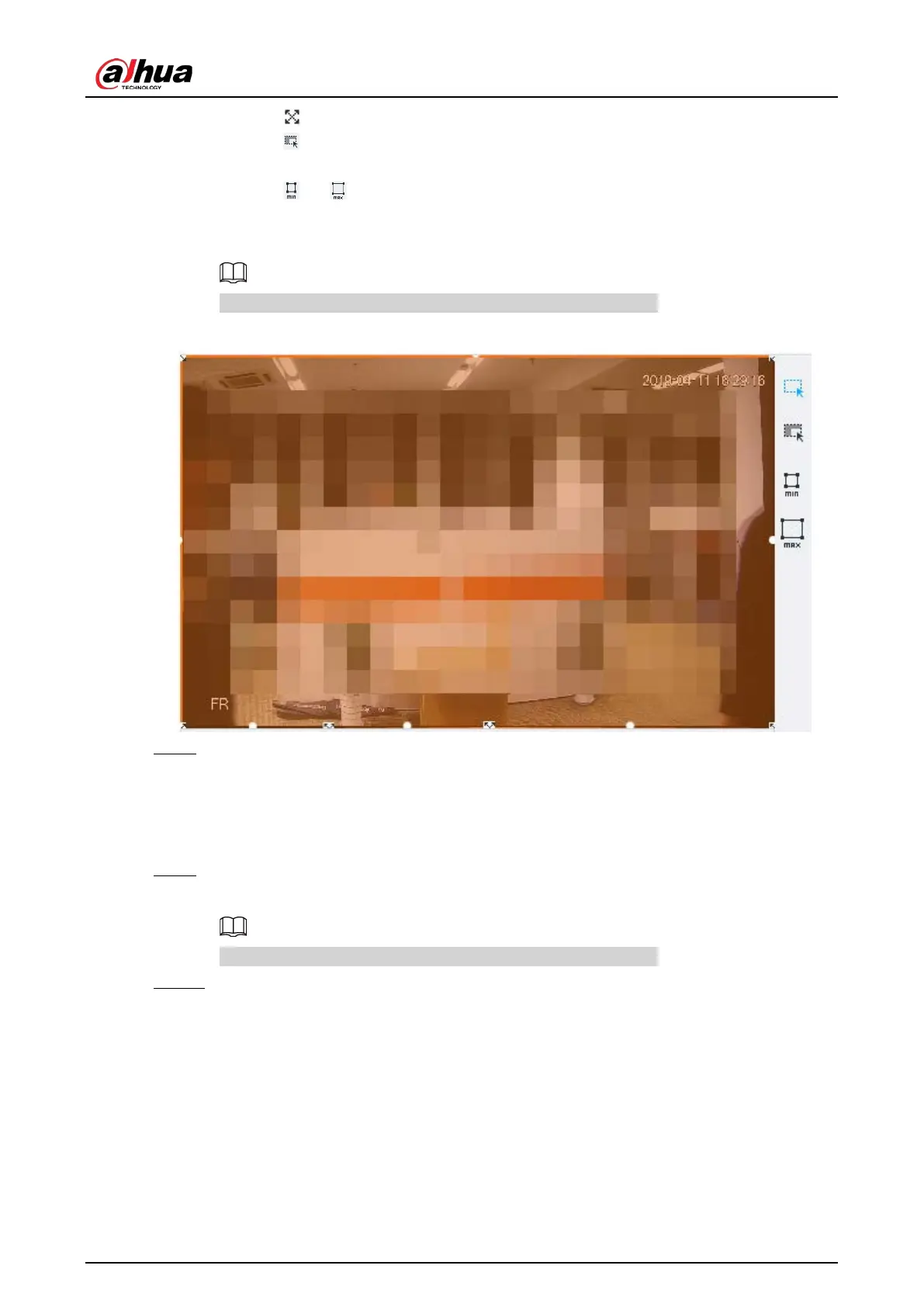User's Manual
116
●
Drag to adjust the detection area.
●
Click to draw an excluded area which will not be detected. The Device does not
detect target within the excluded area.
●
Click or to set the minimum size or maximum size of the face detection area.
System triggers an alarm once the size of detected target is between the maximum size
and the minimum size.
You can configure detection area only when AI by device is used.
Figure 6-74 Detection area
Step 8 Click Deployment Time drop-down list to select schedule.
The Device links alarm event when an alarm is triggered within the schedule configured.
●
Click Add Schedule to add new schedule if no schedule is added or the existing
schedule does not meet requirements. For details, see "8.8.4 Schedule".
●
Click
View Schedule to view details of schedule.
Step 9 Click
Actions to set alarm linkage actions. See "8.4.1 Alarm Actions" for detailed
information.
You can set alarm linkage actions only when AI by device is used.
Step 10 Click
Save.
6.5.3 Live View of Video Metadata
View the detection results of face, people, motor vehicle and non-motor vehicle on the LIVE page.
6.5.3.1 Setting AI Display
Set the filtering conditions to display AI detection results.
