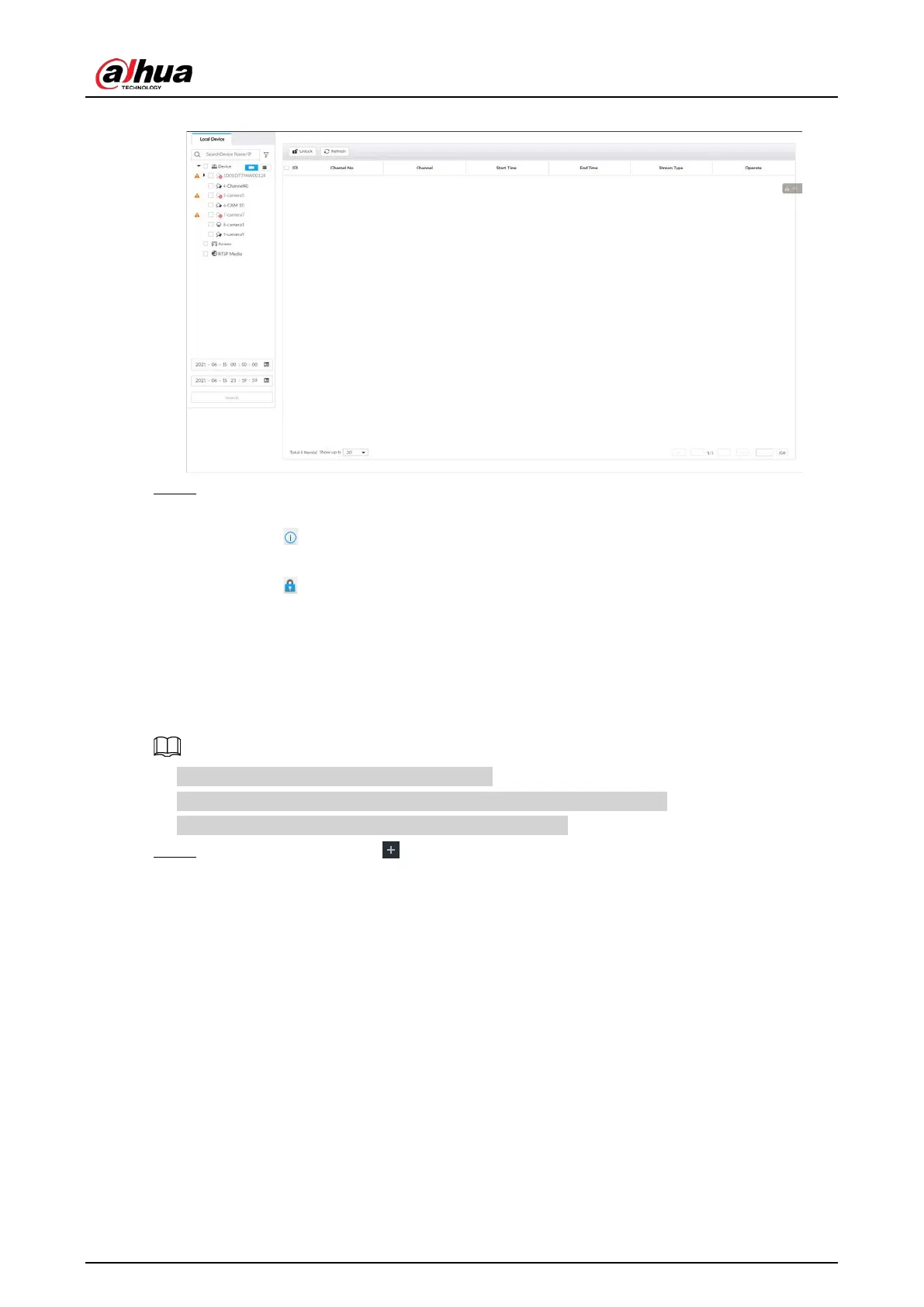User's Manual
209
Figure 7-46 File lock
Step 2 Select a channel, set start time and end time, and then click Search.
The locked files are displayed.
●
Click to view the video of the locked file.
●
Click
Refresh to view the latest locked files.
●
Click to unlock a file.
●
Select multiple files and click
Unlock to unlock the files in batches.
7.3.5 Voice Management
Upload and manage audio files, so the device plays audios in case of events.
●
You can upload .pcm, .mp3, .wav,and .aac files.
●
A single audio file shall not be less than 2 KB and shall not exceed 10 MB.
●
Total size of imported audio files shall not exceed 200 MB.
Step 1 On the LIVE page, click , and then select FILE > Voice Manage > Voice Manage.