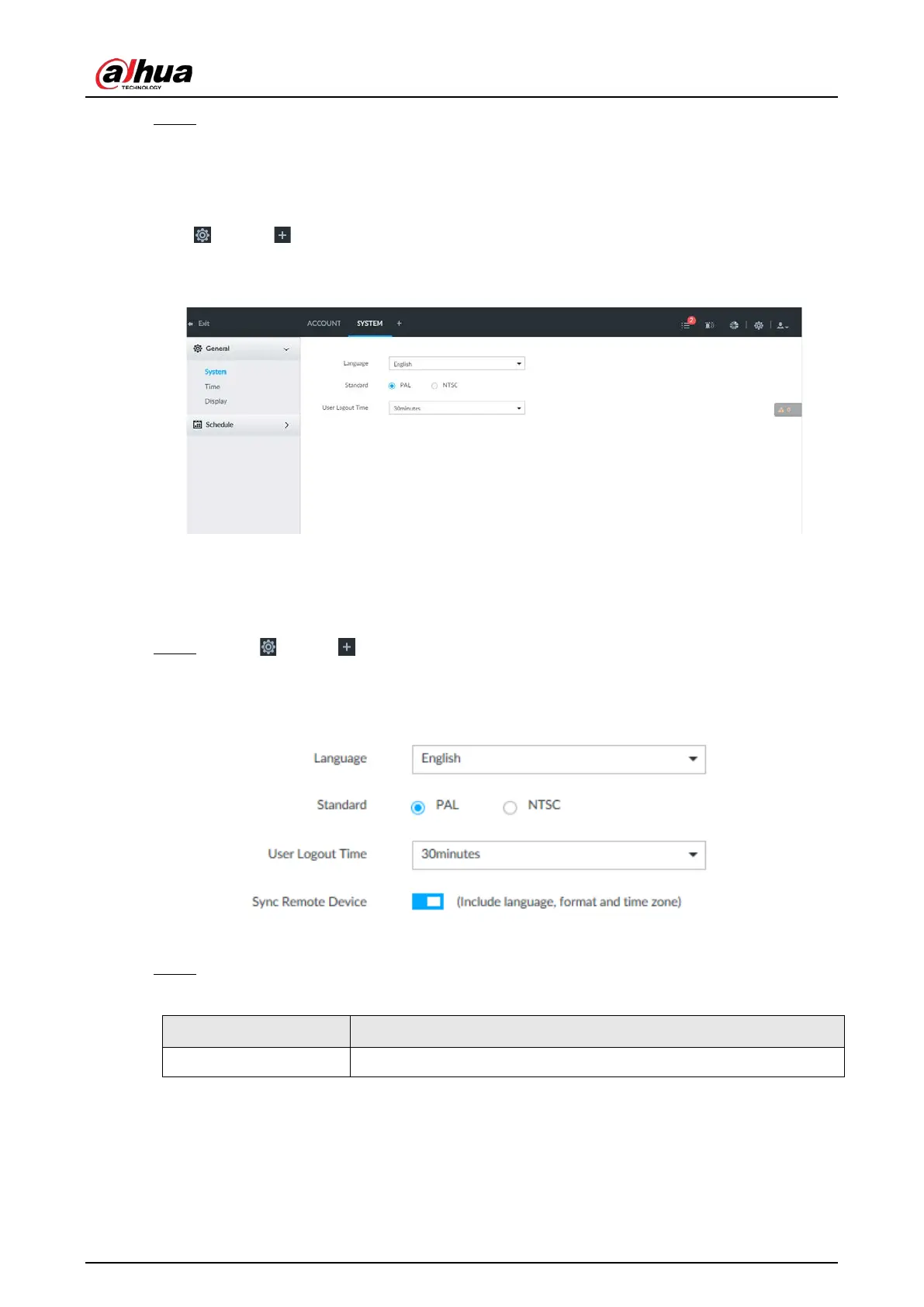User's Manual
321
Step 4 Click OK.
8.8 System Configuration
Click or click on the configuration page, select SYSTEM. The SYSTEM page is displayed.
Set system basic settings, such as general parameters, time, display parameter, schedule, and voice.
Figure 8-115 System management
8.8.1 Setting System Parameters
Set system language, standard, user logout time, virtual keyboard, and mouse moving speed.
Step 1 Click , or click on the configuration page, and then select
SYSTEM > General >
System.
Figure 8-116 Configuring system settings
Step 2 Set parameters.
Table 8-39 System parameters description
Language Set system language.
