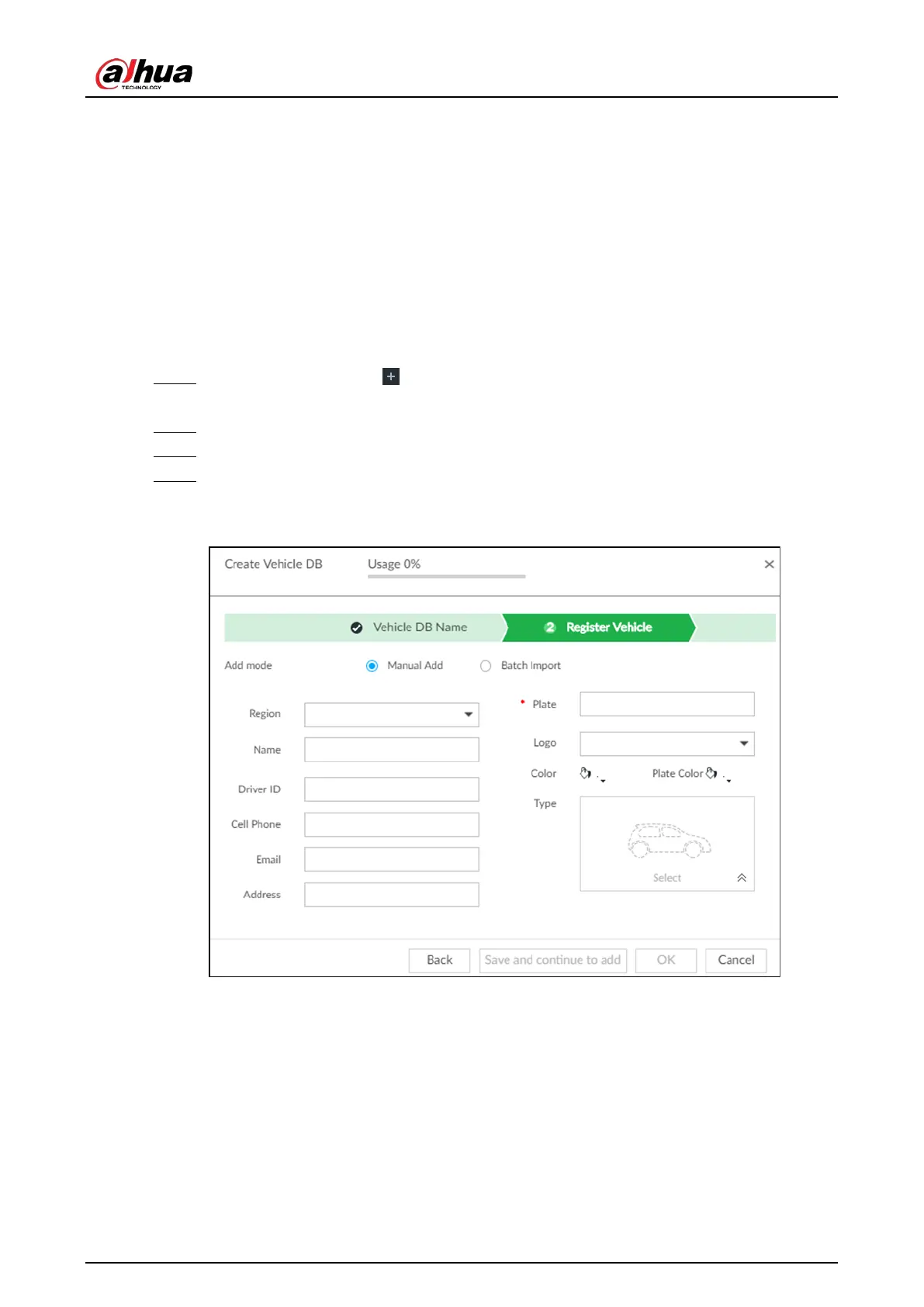User's Manual
146
6.8.3 Configuring Vehicle Database
Set vehicle database, and then the Device can compare vehicle plates with information in the
database.
6.8.3.1 Creating Vehicle Database
Create vehicle database, and then classify and manage the database. Database of safe trusted
vehicle list and blocked vehicle list can be created.
Procedure
Step 1 On the LIVE page, click , and then select FILE > Vehicle Management > Vehicle
Database.
Step 2 Click
Create Vehicle DB.
Step 3 Set Vehicle DB Name, and select Type of vehicle database.
Step 4 Click Register Vehicle or Save and close. For details, see "6.8.3.2 Registering Vehicle
Information".
Figure 6-115 Register vehicle info
●
Click
Save and close to create database without editing its information.
The newly-created database can be viewed on the
Vehicle Database page.
Related Operations
After creating a database, you can modify the database name, register plate information, arm the
database, and delete the database.
