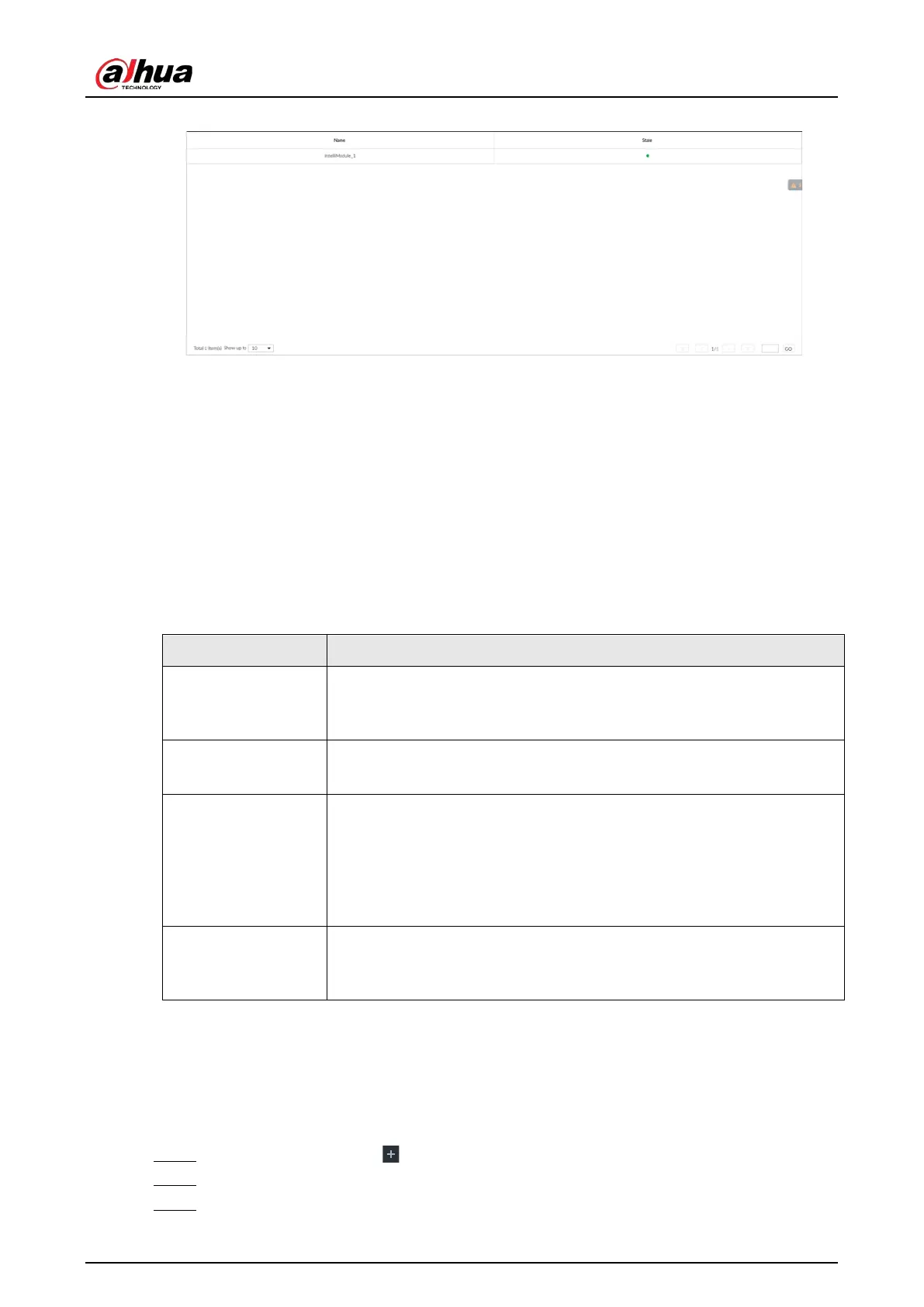User's Manual
335
Figure 9-6 AI module information
9.4 Logs
The logs record all kinds of system running information. Check the log periodically and fix the
problems in time to guarantee system proper operation.
9.4.1 Log Classification
Search system log, user log, event log, and link log.
Table 9-2 Log description
System log
Search system log.
It includes logs of system running status, file management, hot spare,
hardware detect and scheduled task.
User operation log
Search user operation log.
It includes user operation and user configuration log.
Event log
Search alarm event log.
It includes logs of cross line detection, storage error, storage full, lock in,
power fault, video motion, fan speed alarm, face detection, face
recognition, human detect, device offline, tampering, no HDD, IPC
offline, AI module offline, AI module temp, IO alarm, IP conflict, MAC
conflict, and cross region detection.
Link log
Search device link log.
You can search or export link log including user login/logout, session
hijack, session blast and remote device.
9.4.2 Log Search
The following steps are to search system log. See the actual page for detailed information.
Procedure
Step 1 On the LIVE page, click , and select MAINTAIN > Log > System.
Step 2 Set search criteria such as system log level, type and date.
Step 3 Click Search.
