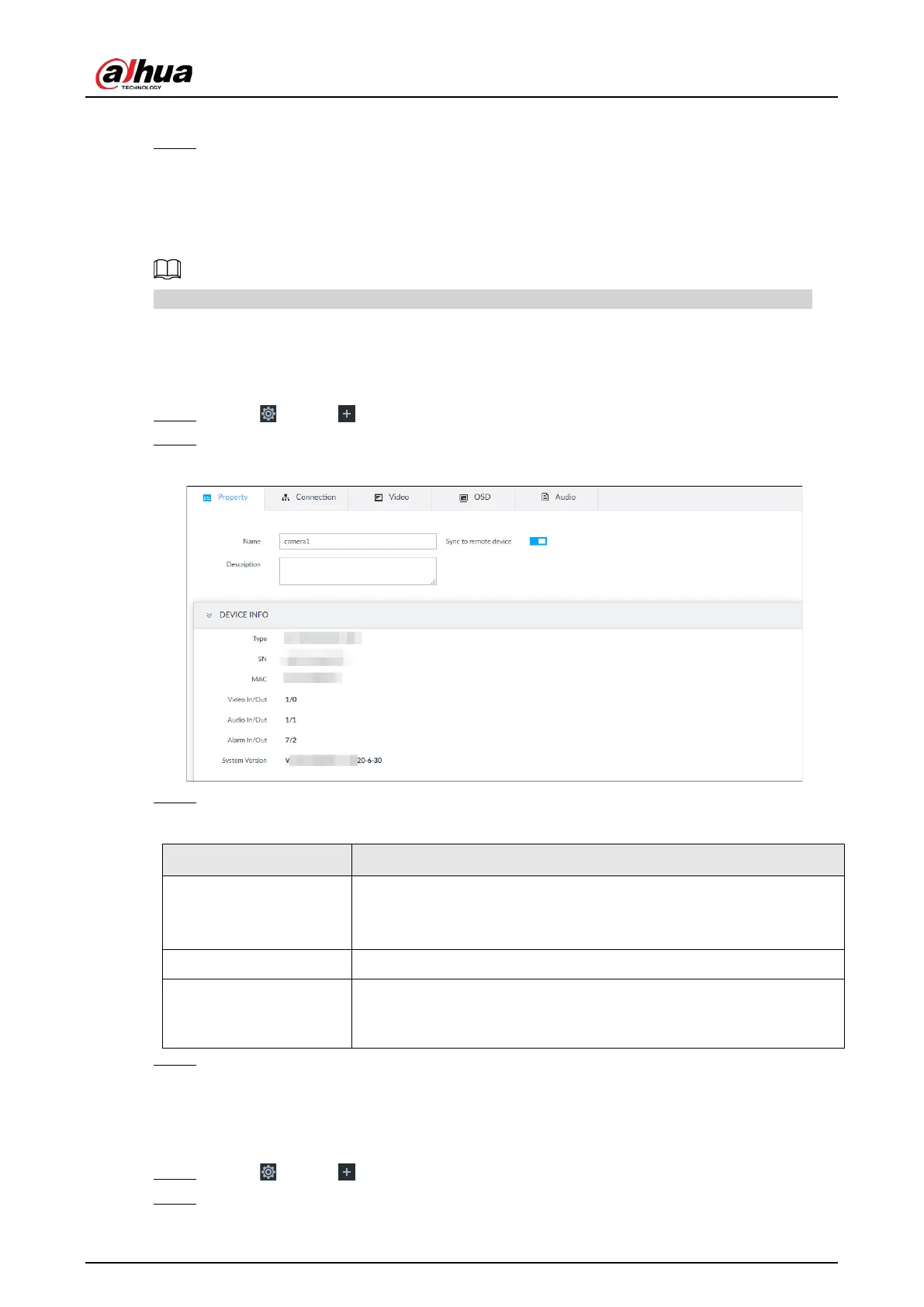User's Manual
230
The result of IP modification is displayed.
Step 6 Click
OK.
8.2.2.3 Configuring Remote Devices
Set remote device property, connection information, and video parameters.
The page displayed might vary with remote devices. See the actual page for detailed information.
8.2.2.3.1 Configuring Device Property
Set remote device name, and view device information.
Step 1 Click , or click on the configuration page, and then select
DEVICE.
Step 2 Select a remote device on the left panel and then click Property tab.
Figure 8-8 Property
Step 3 Set parameters.
Table 8-2 Property parameters description
Name
Set remote device name.
Enable
and save the settings to synchronize
new name to the remote device.
Description Input remote device description.
Device info
Displays remote device information. It includes remote device type,
SN, MAC address, video in/out, audio in/out, alarm in/out, and system
version.
Step 4 Click Save.
8.2.2.3.2 Configuring Connection Information
Set connection information of remote device, such as IP address and port number.
Step 1 Click , or click on the configuration page, and then select
DEVICE.
Step 2 Select a remote device on the left panel and then click the Connection tab.
