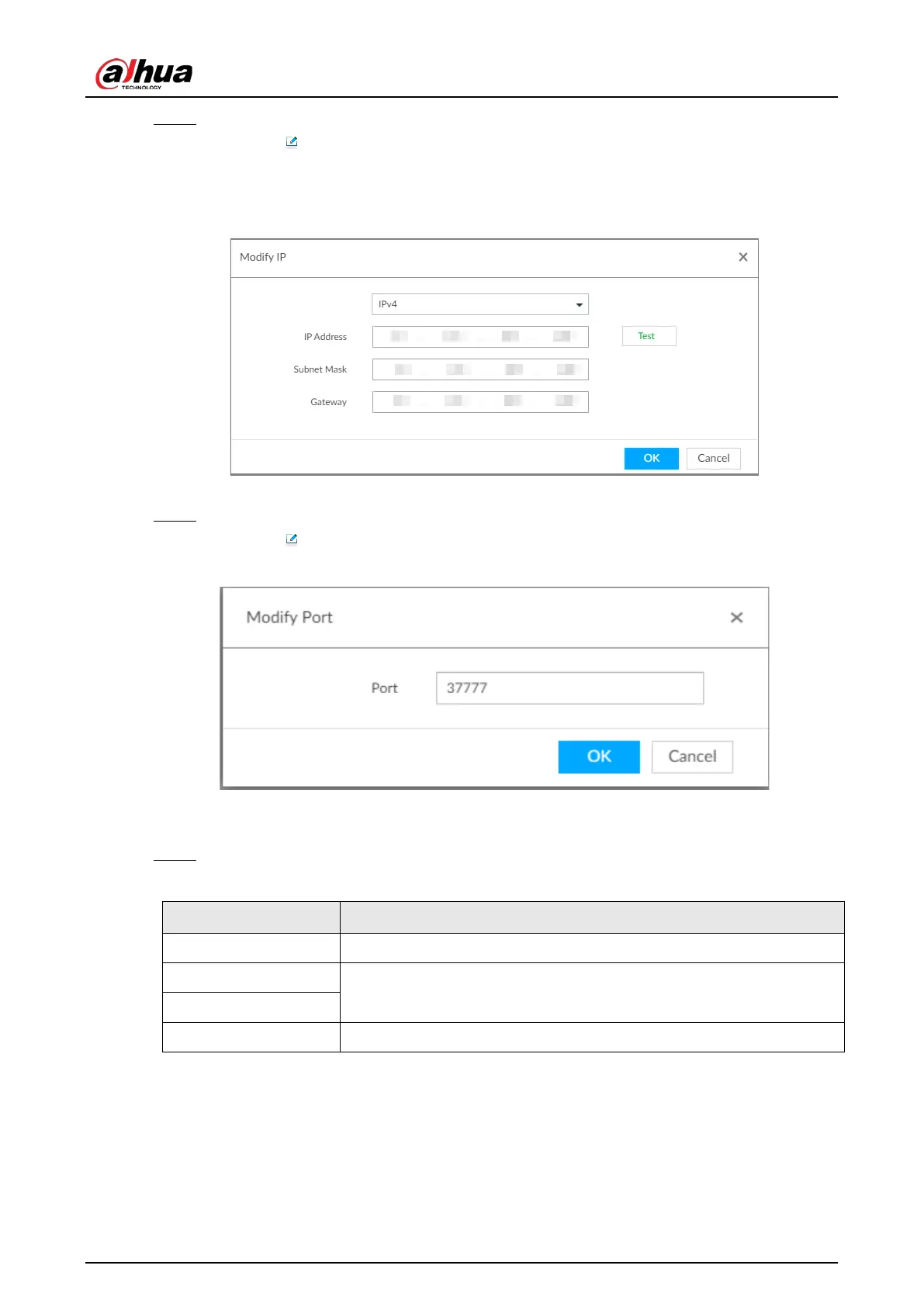User's Manual
231
Step 3 Change IP address.
1) Click of the corresponding address.
2) Enter IP address, subnet mask and gateway.
3) Click
Test to test whether the IP address is valid.
Figure 8-9 Modify IP
4) Click OK to save setting.
Step 4 Change port number.
1) Click of the corresponding port.
Figure 8-10 Port
2) Change port number.
3) Click
OK to save setting.
Step 5 Set other parameters.
Table 8-3 Connection parameters description
Manufacturer Displays the connection protocol of the remote device.
Username
Enter username and password of remote device.
Password
Link type Displays link type of the system and remote device. It is self-adaptive.