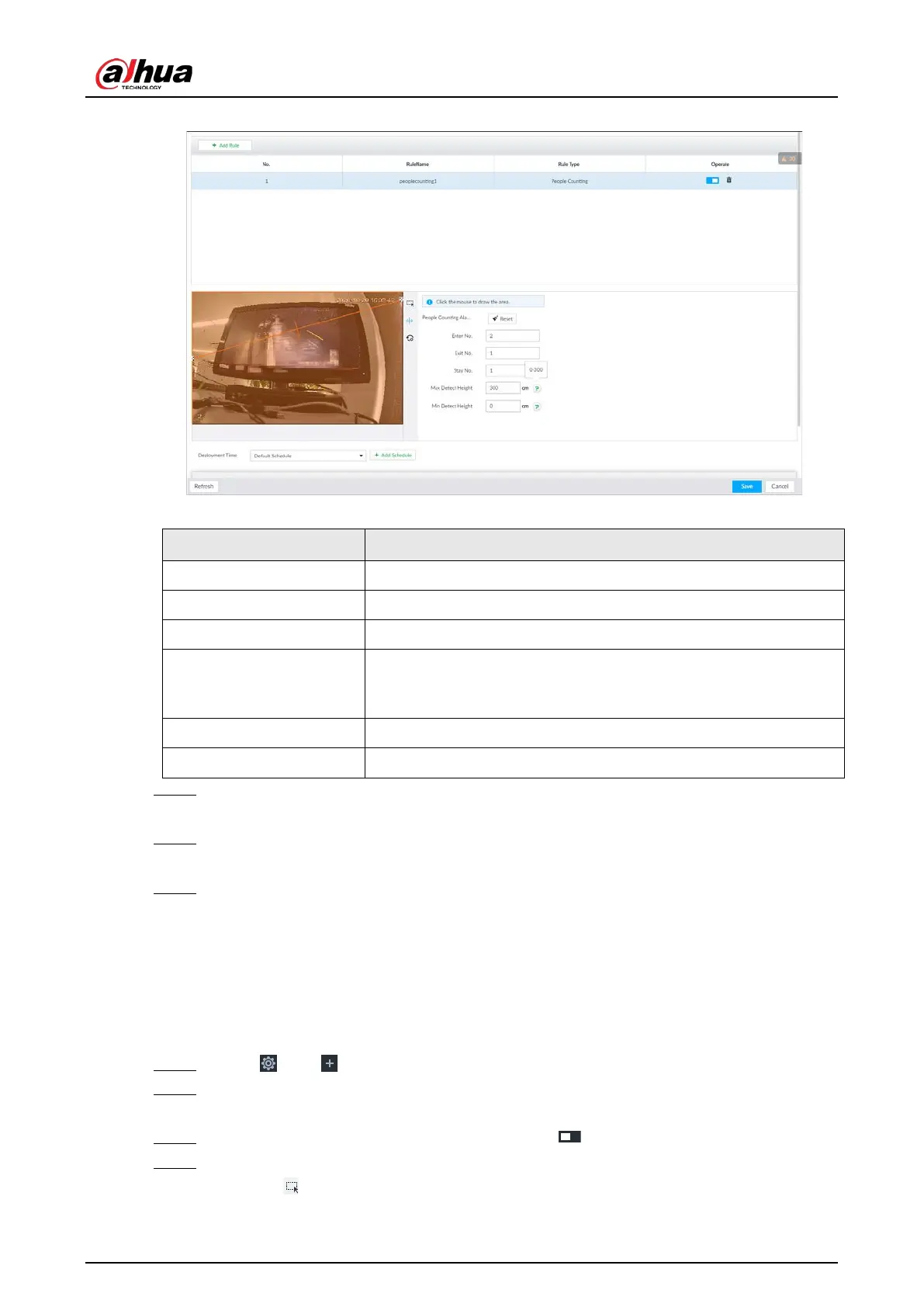User's Manual
109
Figure 6-65 People counting
Table 6-12 Parameter description of people counting
People Counting Alarm Click
to reset the numbers of entry and exit.
Enter No. Number of people that entered.
Exit No. Number of people that exited.
Stay No.
The number of stay is the result of entry number minus exit
number. Alarm is triggered when the stay number reaches the
threshold.
Max Detect Height 0–300.
Min Detect Height 0–300.
Step 6 Select a schedule in the Deployment Time drop-down list.
Alarms are triggered only within the scheduled time.
Step 7 Click Actions to set alarm linkage actions. See "8.4.1 Alarm Actions" for detailed
information.
Step 8 Click Save.
6.4.3 Configuring In Area No.
The system counts the number of people in and out of the detection area. When the number of
entry or exit is larger or smaller than the threshold or when the dwell time of any person in the area
is greater than the threshold, an alarm is triggered.
Step 1 Click , click , and then select
EVENT.
Step 2 Select a camera in the device tree, and then select AI Application > People Counting >
People Counting.
Step 3 Click
Add Rule, select In Area No., and then click to enable the function.
Step 4 Draw a detection area.
●
Click to draw the detection area.