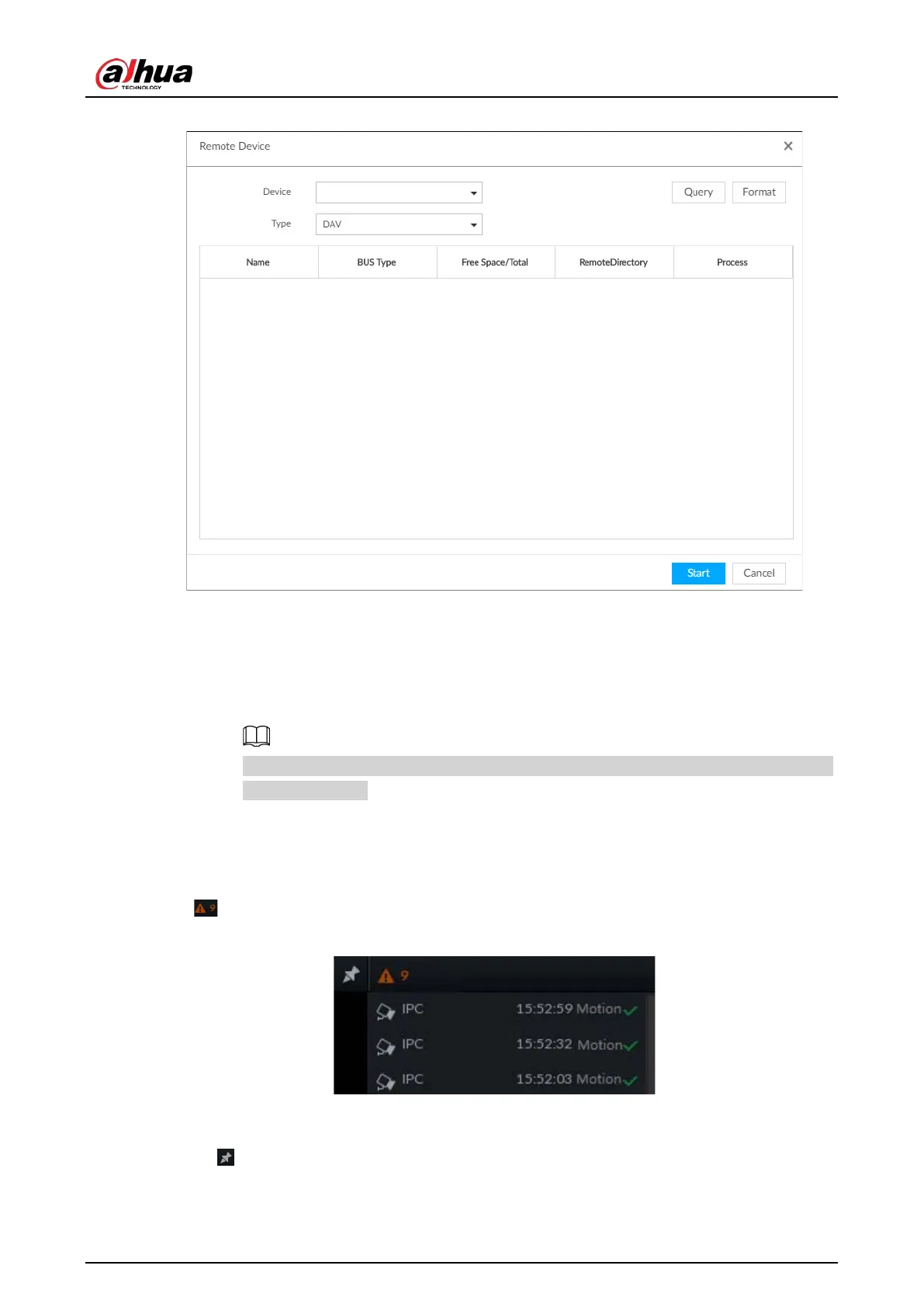User's Manual
218
Figure 7-58 Remote device
2) Click Query to search for connected third-party storage devices.
3) Select a storage device, and then in the
Type box, select a target format for the file.
4) Click Format to format the selected storage device. The formatting operation will clear
all data of the storage device. Be cautious.
5) Click
Start.
Make sure that external HDD or disk array enclosure has been connected to the eSATA
port of the Device.
7.6 Alarm List
Click to display alarm list. You can view alarm device name, alarm time and alarm type.
Figure 7-59 Alarm list
●
Number 9 is the number of alarm event to be processed. The value changes according to alarm
amount. It displays maximum 200 unprocessed alarm events.
●
Click to lock alarm list. The alarm list is open and cannot hide. Click the icon again to cancel
lock function. Point to other position, and the alarm list displays for a period of time and then