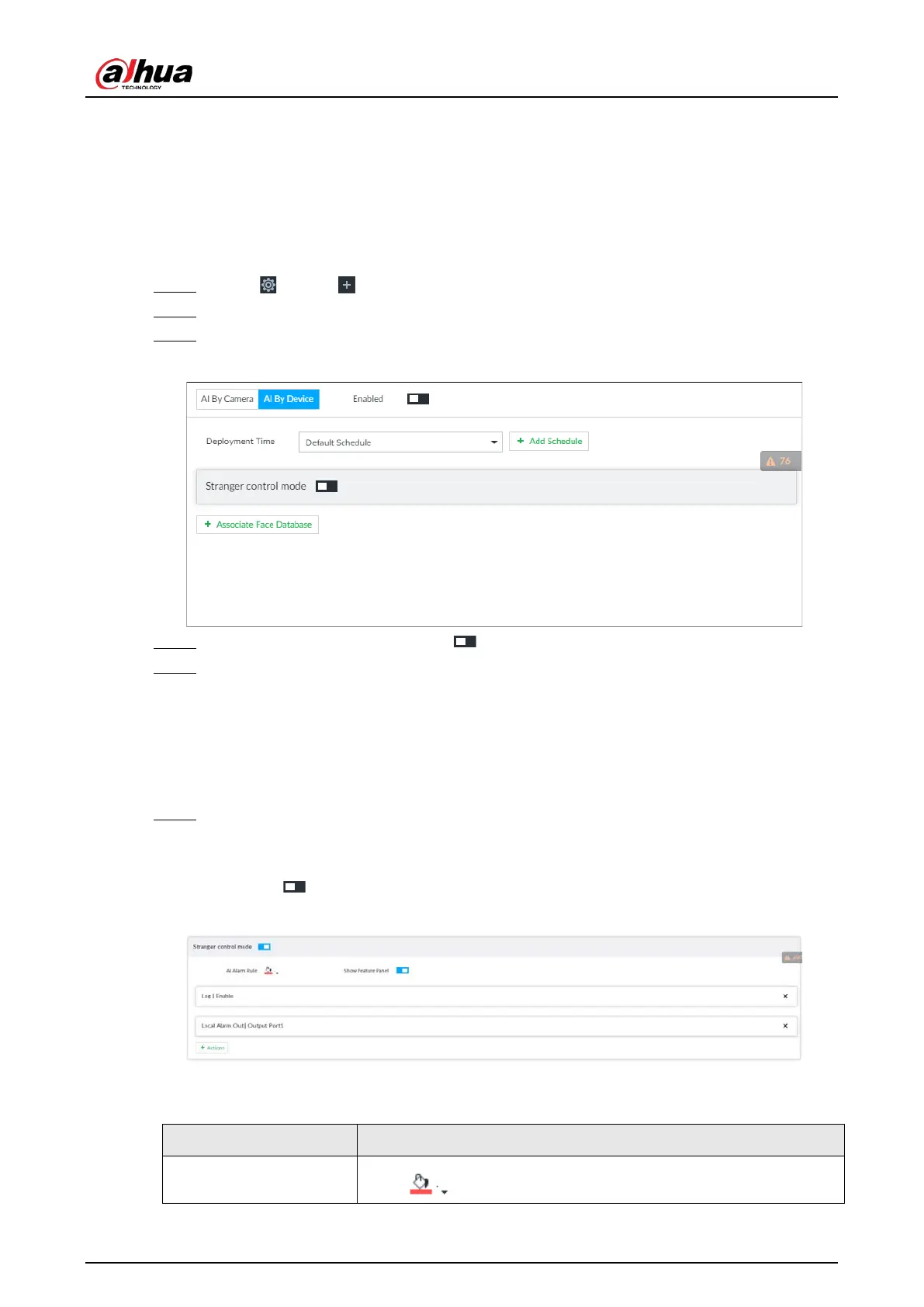User's Manual
102
click Delete. The selected face pictures are deleted.
◇
Click All, and then click Delete. All the face pictures in this page are deleted.
6.3.3.5 Configuring Face Recognition (by Device)
Configure face recognition rules.
To use AI by device, enable face detection first. For details, see "6.2.2 Configuring Face Detection".
Step 1 Click , or click on the configuration page, and then select
EVENT.
Step 2 Select remote device in the device tree on the left.
Step 3 Select AI Plan > Face Recognition.
Figure 6-53 Face recognition (AI by Device)
Step 4 Click AI by Device, and then click .
Step 5 Click Deployment Time to select schedule from the drop-down list.
After setting arm period, system triggers actions when there is a motion detection alarm in
the specified period.
●
Click
View Schedule to view detailed schedule settings.
●
If the schedule is not added or the added schedule does not meet actual needs, click
Add Schedule. See "8.8.4 Schedule" for detailed information.
Step 6 Set stranger mode.
Enable stranger mode. Once the face recognition similarity is lower than the specified
value, system triggers an alarm.
1) Click to enable stranger mode.
Figure 6-54 Stranger control mode
2) Set parameters.
Table 6-10 Stranger control mode description
AI alarm rule
Click to set alarm rule box color.