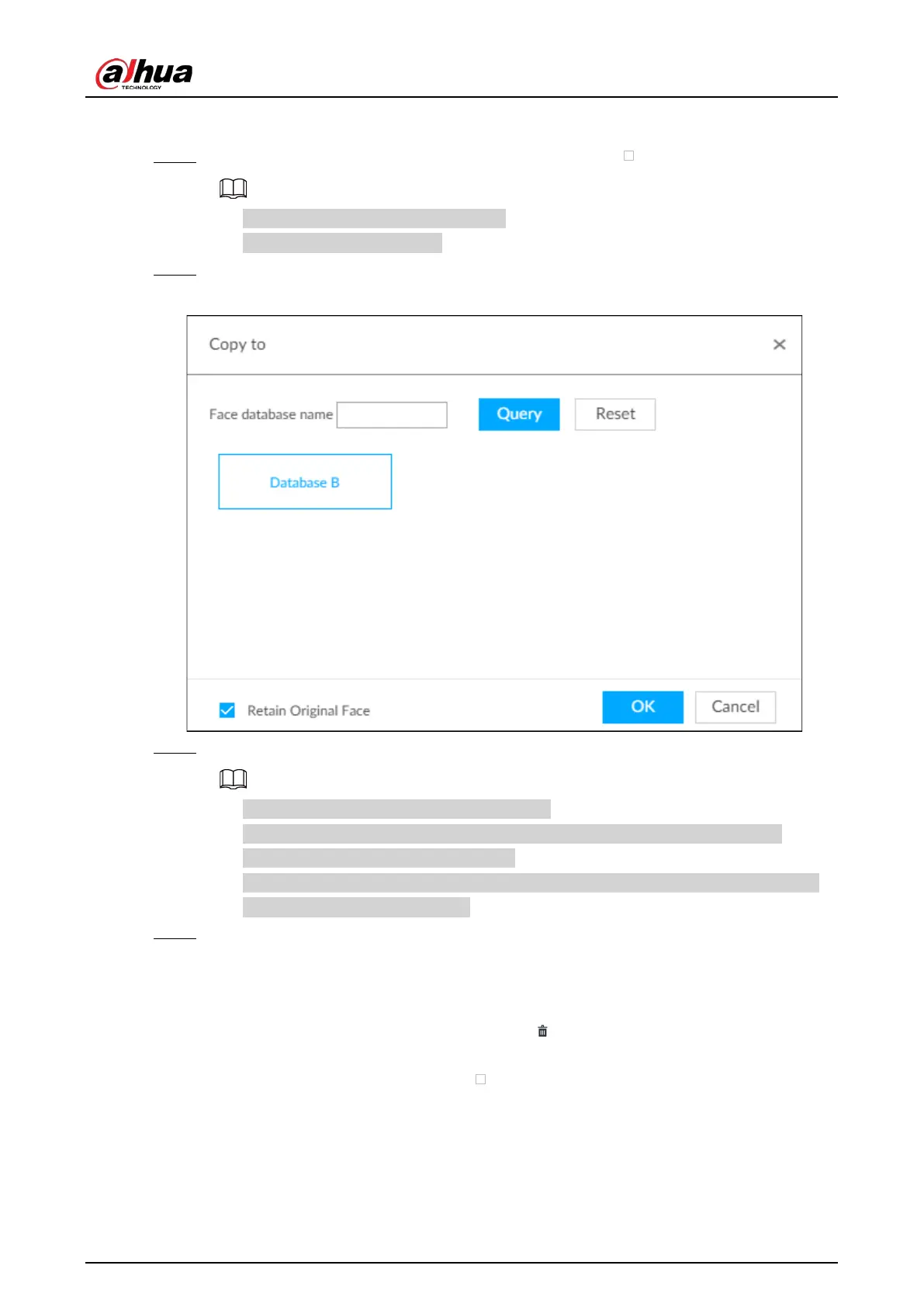User's Manual
101
Copying Face Pictures
Step 1 In the face database, point to a face picture, and then click to select the face picture.
●
You can select more than one pictures.
●
To select all pictures, click
All.
Step 2 Click
Copy to.
Figure 6-52 Copy to
Step 3 Select a face database.
●
You can select more than one face databases.
●
You can also select a face database by entering the database name in the
Face
database name box and clicking Query.
●
Select the checkbox of
Retain Original Face to keep the original face pictures in the
database. It is selected by default.
Step 4 Click OK.
Deleting Face Pictures
Two ways to delete face pictures in the face database.
●
One by one: Point to the face picture, and then click .
●
In batches:
◇
Point to the face picture, and then click . By the same way, select more pictures, and then