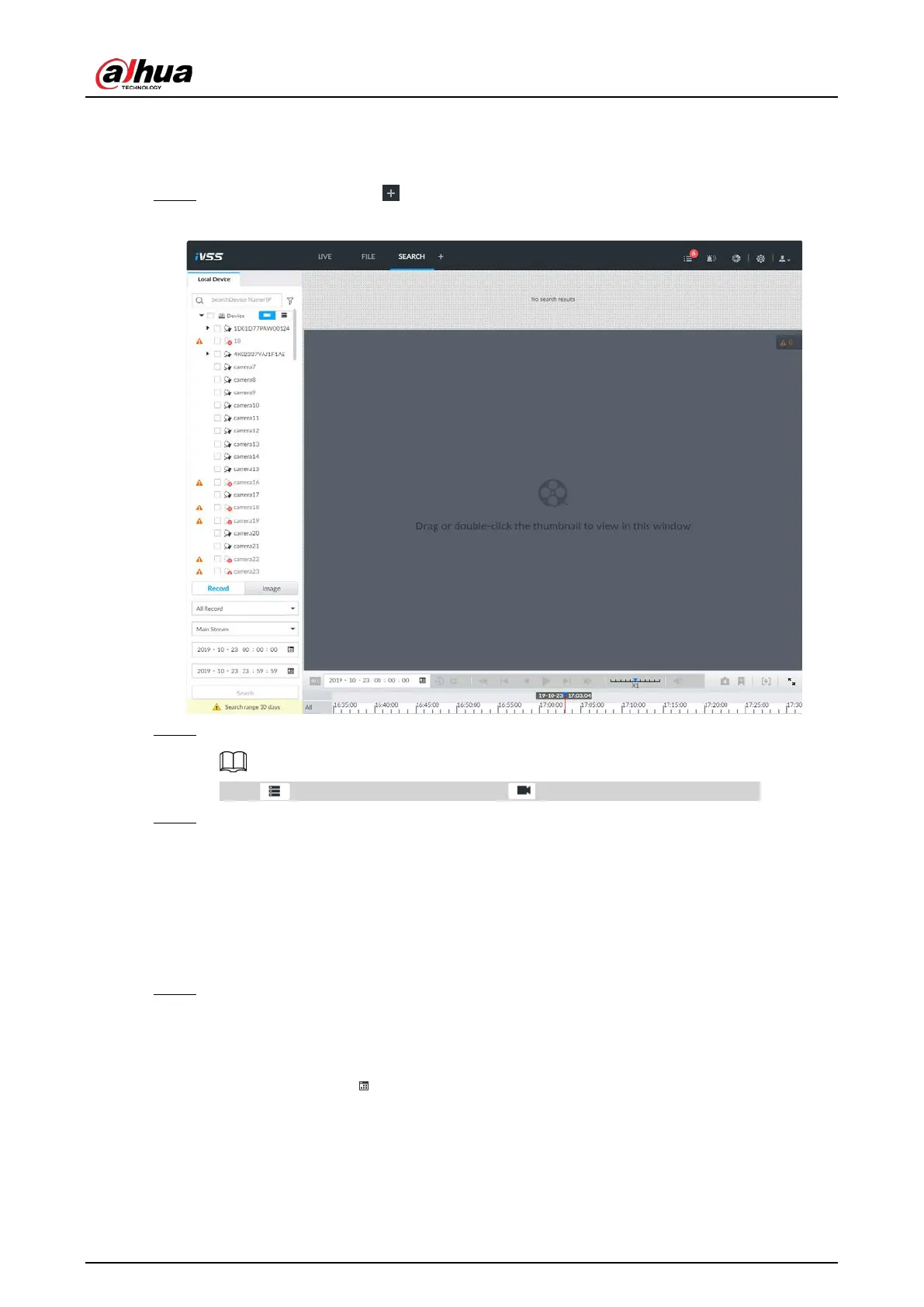User's Manual
196
7.2.1 Playing Back Recorded Video
Search and playback record file according to remote device, record type, and record time.
Step 1 On the LIVE page, click and then select SEARCH.
Figure 7-29 Search
Step 2 Select a remote device, and then click Record tab.
Click to display only channels. Click to display channels and devices.
Step 3 Select a record type from among All Record, Manual Record, Video Detect, and IO Alarm
and Thermal.
●
All record: Search for all records.
●
Instant record: Search for instant records.
●
Video detect: Search for records of video detection.
●
IO alarm: Search for local alarm linkage records.
●
Thermal: Search for videos of thermal alarms.
Step 4 Set search time.
●
Method 1: Click the date or time on the time column, change time or date value.
●
Method 2: Click the date or time on the time column, use the mouse middle button to
adjust time or date value.
●
Method 3: Click , set date or time on the schedule, click OK.