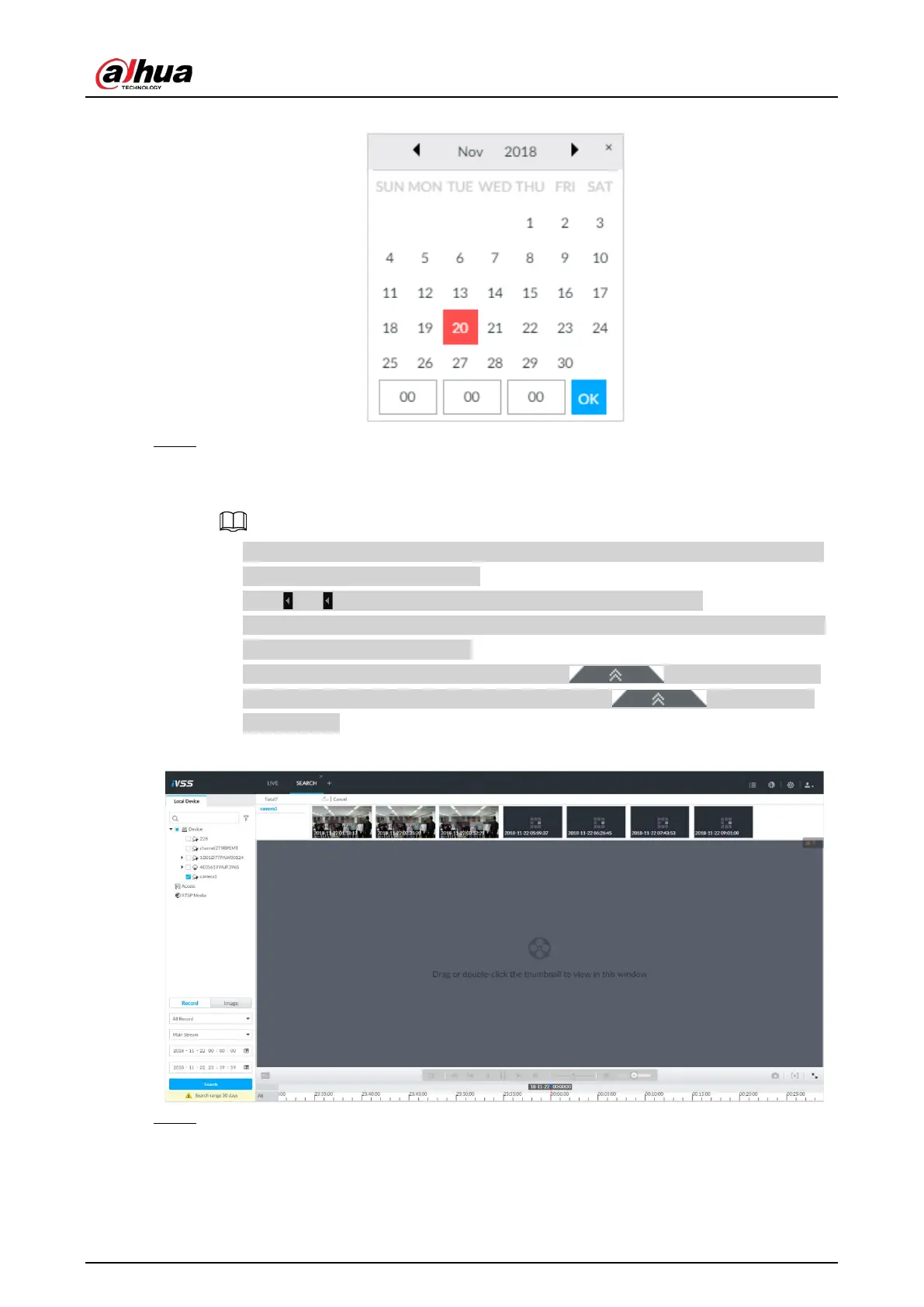User's Manual
197
Figure 7-30 Schedule
Step 5 Click Search.
The record thumbnail is at the top of the remote device, and the time bar displays the
record period (green color means there is a record).
●
The selected remote device is on the left panel. Click a remote device, and the record
file thumbnail is on the right panel.
●
Click or to move thumbnail list or hide/display the thumbnail.
●
Point to the thumbnail, you can view remote device name, record start time, and end
time of the corresponding record.
●
Point to the thumbnail list. The system displays . Click the icon to hide
the thumbnail list. If the thumbnail list is hidden, click to display the
thumbnail list.
Figure 7-31 Search result
Step 6 Drag the thumbnail to the playback window or double-click the thumbnail.
Device begins playing the record.