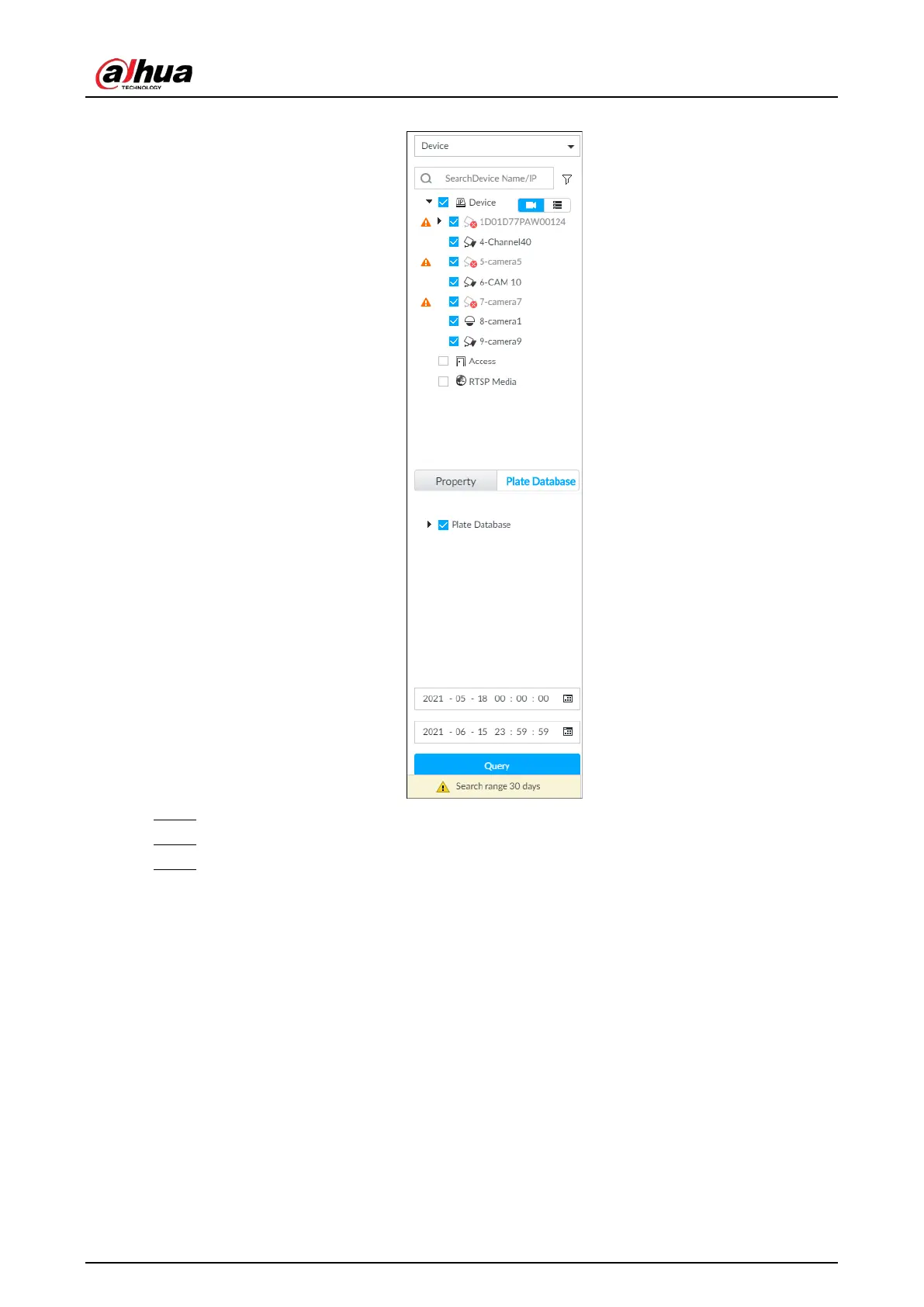User's Manual
160
Figure 6-132 Search by vehicle database
Step 3 Select the database to be searched.
Step 4 Click Query.
Step 5 The search result is displayed. If license plate is detected, both the scenario and the license
plate will be displayed.
Click one displayed panel, and the icons are displayed. For operations of icons, see "6.8.6.1
Searching by Property".
6.9 Crowd Distribution Map
View and monitor people crowd to avoid crowd incidents, for example, stampede.