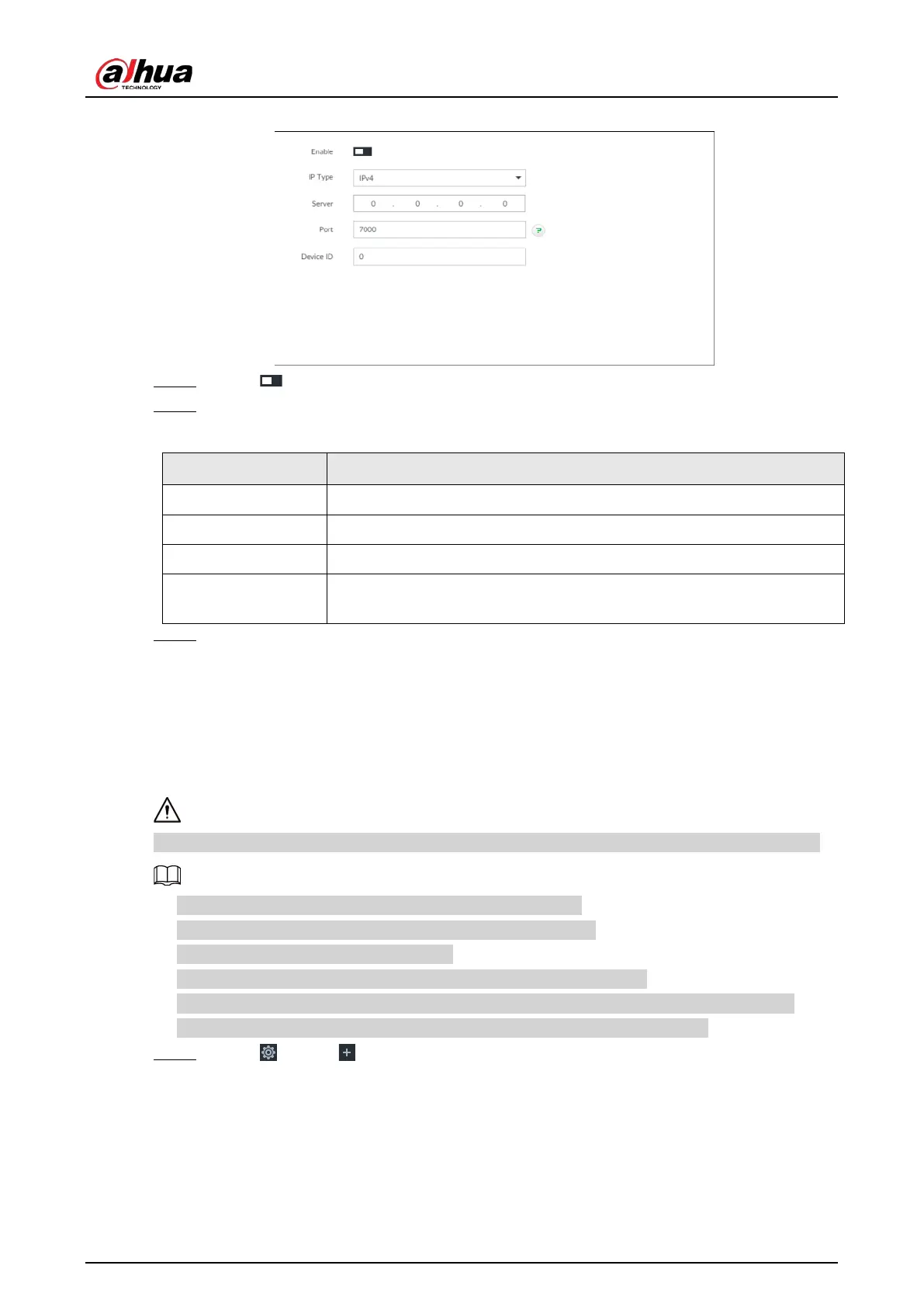User's Manual
252
Figure 8-30 Register
Step 2 Click to enable the function.
Step 3 Set parameters.
Table 8-13 Register
IP Type Select IP address of server for registration.
Server In the Server box, enter the IP address of server for registration.
Port Enter the port number of the server for registration.
Device ID
Enter Device ID to identify IVSS uniquely. Device ID shall be consistent
with server configuration.
Step 4 Click Save.
8.3.2.6 UPnP
Through the UPnP (Universal Plug and Play) protocol, you can establish a mapping relationship
between the LAN and the WAN, the WAN user can use the WAN IP address to directly access the
Device in the LAN.
Device services and ports will be mapped to the public network after UPnP is enabled. Be cautious.
●
Make sure that your PC has UPnP network services installed.
●
Log in to the router and set the WAN port IP address of router.
●
Enables the UPnP function on the router.
●
Connect the Device to the router LAN (Local Area Network, LAN) port.
●
Select
NETWORK > Basic Network > TCP/IP, and then set the IP address to be the private-
network IP of the router, or select DHCP to automatically obtain the IP address.
Step 1 Click , or click on the configuration page, and then select NETWORK > Network
Apps > UPnP.