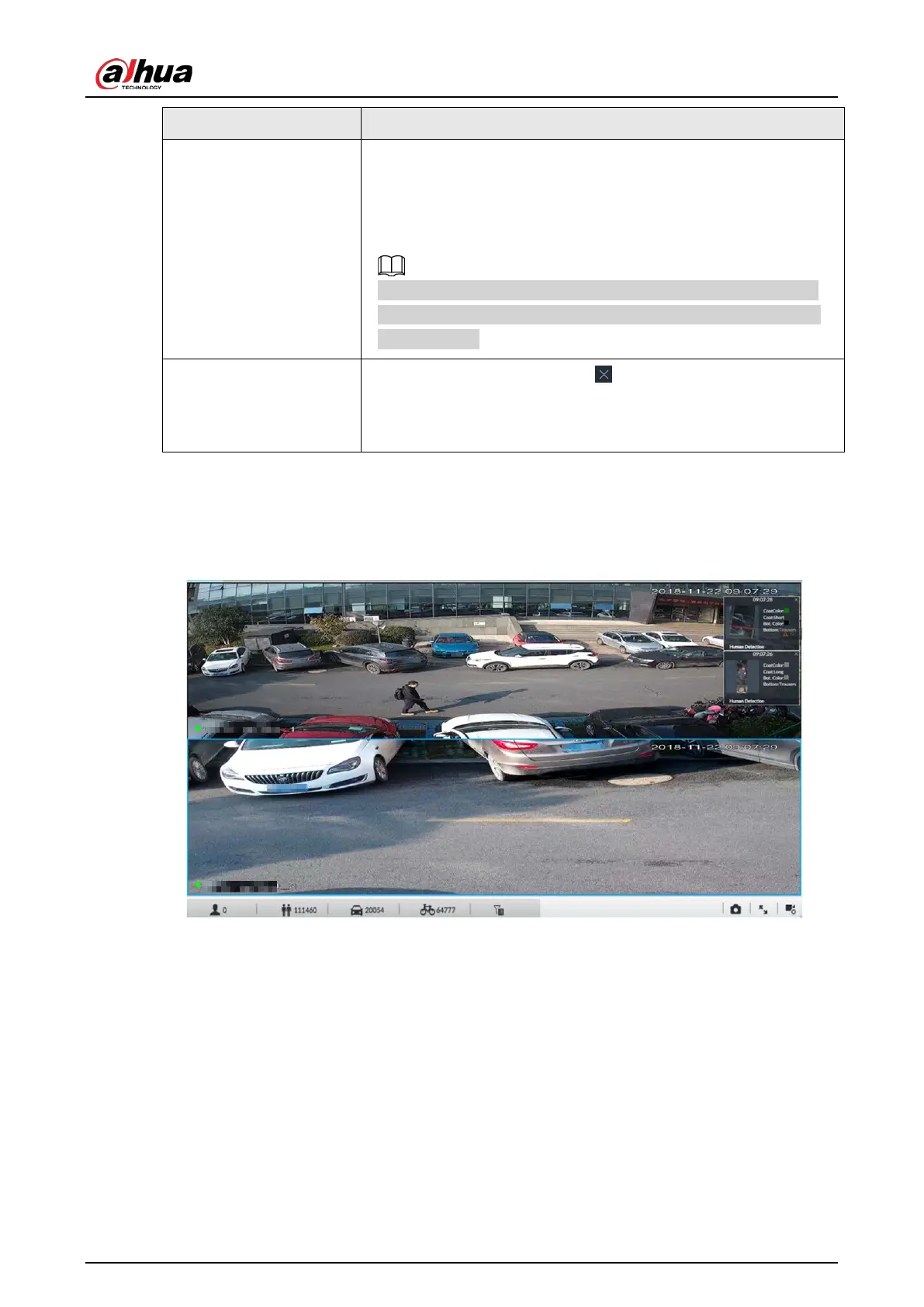User's Manual
179
Add view window
In the resource pool, double-click the remote device or drag the
remote device to the right panel, you can add remote device to
current view.
Drag the remote device to the view window to replace the original
remote device.
The modified view layout is valid only for once if you do not click
button. Close and enable view again, the view layout restores
original layout.
Close view window
Point to one view window, click to close the view window.
Close view window, device automatically adjusts view layout
according to the rest remote device amount and play panel free
space.
7.1.1.3 View Window
Right-click the view, select Open, or double-click view to open the view window.
Figure 7-11 View window
7.1.1.3.1 Task Column
Point to view window. The icons are displayed.