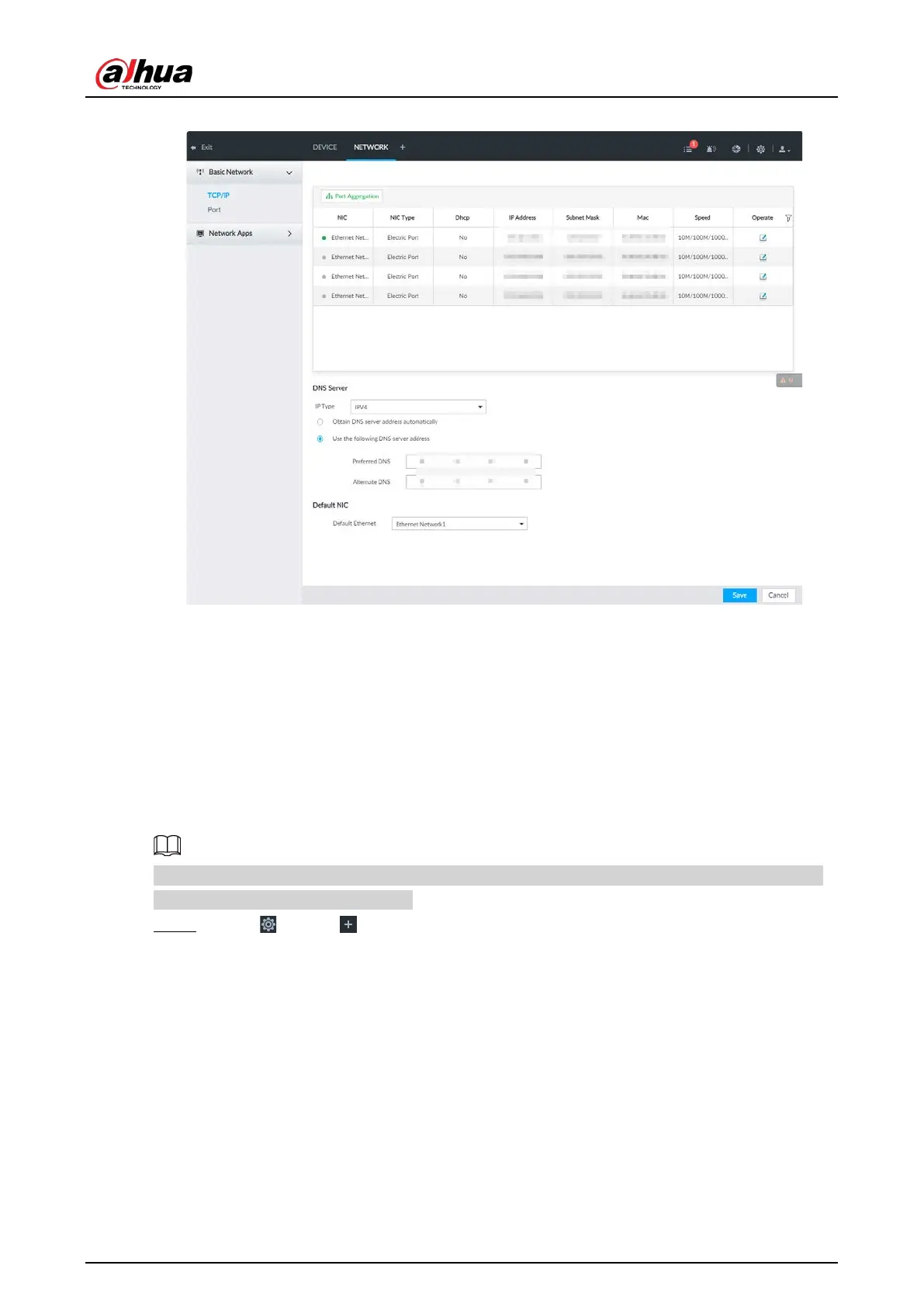User's Manual
239
Figure 8-20 Network management
8.3.1 Basic Network
Set basic network parameters of the device, such as IP address, port aggregation and port number,
to connect with other devices in the network.
8.3.1.1 Configuring IP Address
Set device IP address, DNS server information and other information according to network planning.
Device has 4 Ethernet ports by default. Make sure that at least one Ethernet port has connected to
the network before you set IP address.
Step 1 Click or click on the configuration page, and then select
NETWORK > Basic
Network > TCP/IP.