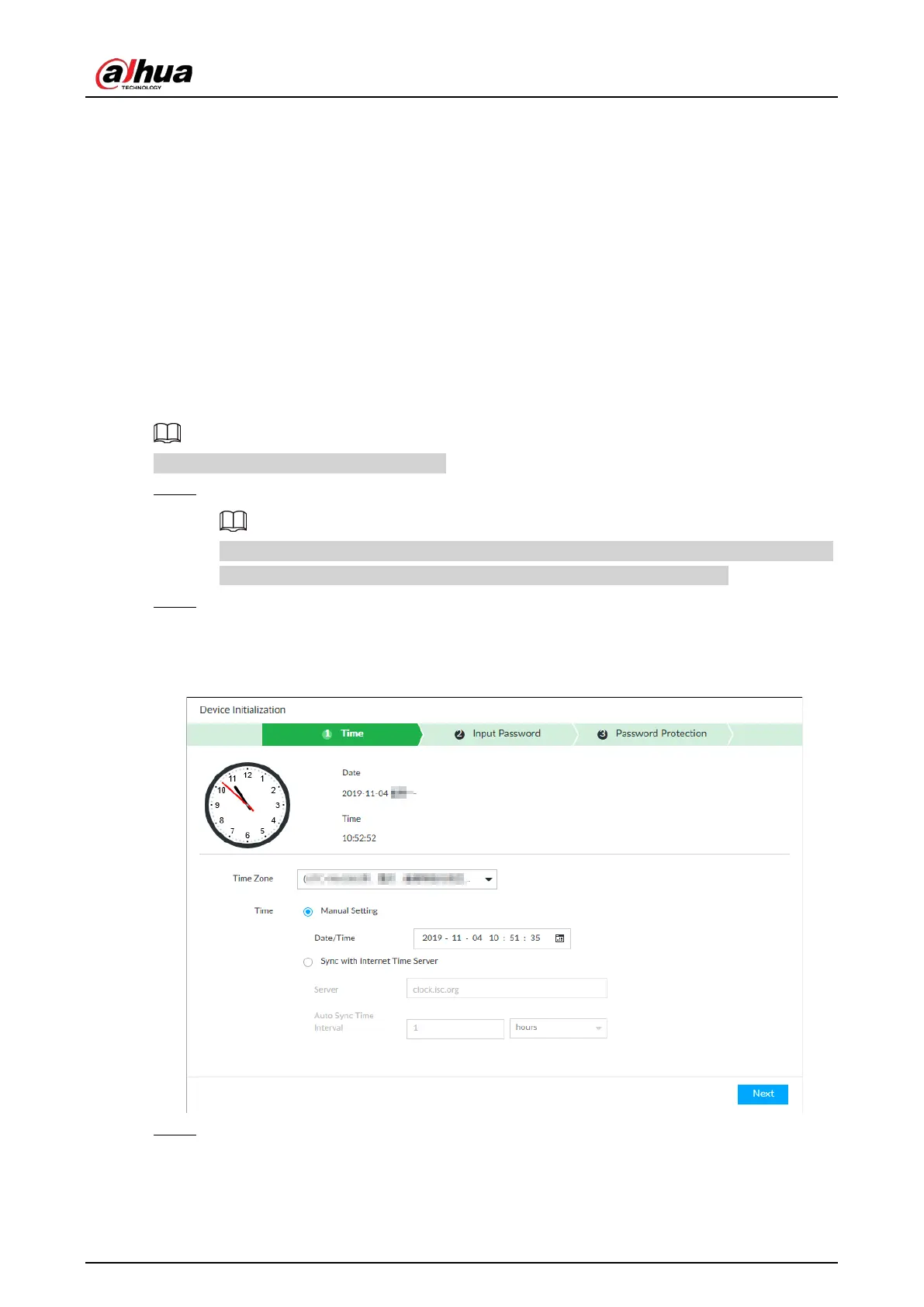User's Manual
36
5 Initial Settings
When using the Device for the first time, initialize the device, and set basic information and functions
first.
5.1 Initializing Device
If it is your first time to use the device after purchasing or after restoring factory defaults, set a login
password of admin (system default user). At the same time, you can set proper password protection
method.
Take web remote initialization for example.
Step 1 Open the browser, enter IP address, and then press Enter.
Default IP address of network port 1 to network port 4 are 192.168.1.108 to 192.168.4.108.
Enter the corresponding IP address of the actually connected network port.
Step 2 On the Language Set page, select a country or region, a language, and a language
standard. Click Next. The language setting step is only available on the local interface of
the Device.
Figure 5-1 Time setting
Step 3 On the Time page, set time parameters.