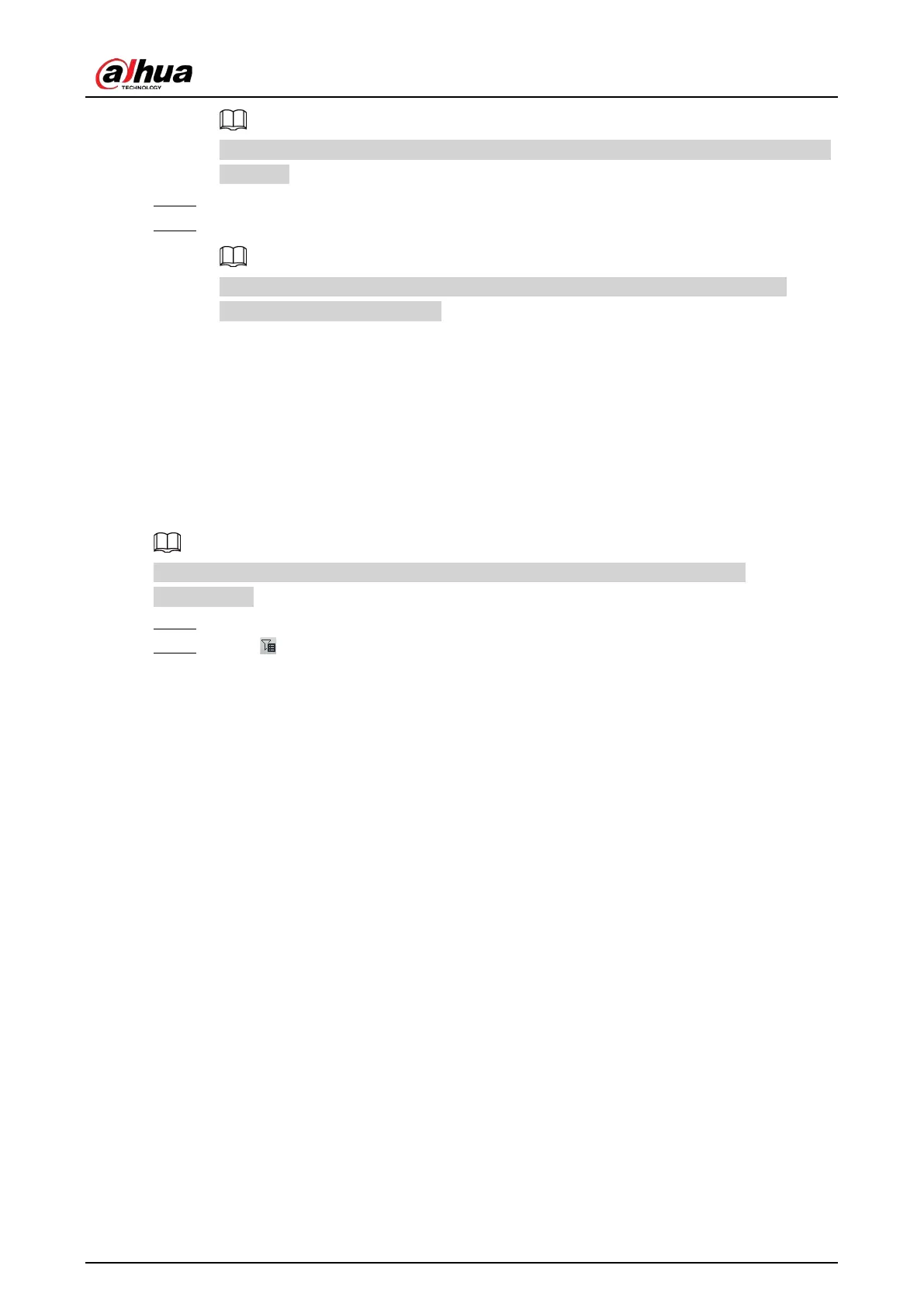User's Manual
137
If the schedule is not added or the added schedule does not meet actual needs, click Add
Schedule.
Step 7 Click
Actions to set alarm action. See "8.4.1 Alarm Actions" for detailed information.
Step 8 Click Save.
Repeat Step 4 through Step 8 to add multiple detection rules. You can add max. 10
detection rules at the same time.
6.6.3 Live View of IVS
On the LIVE page, view real-time IVS results.
6.6.3.1 Setting AI Display
Set the display rules of detection results.
Make sure that view is created before setting AI display. To create view, see "7.1.1 View
Management".
Step 1 Select a view from LIVE > View > View Group.
Step 2 Click , and then select the Human, Vehicle or Non-Motor Vehicle tab.