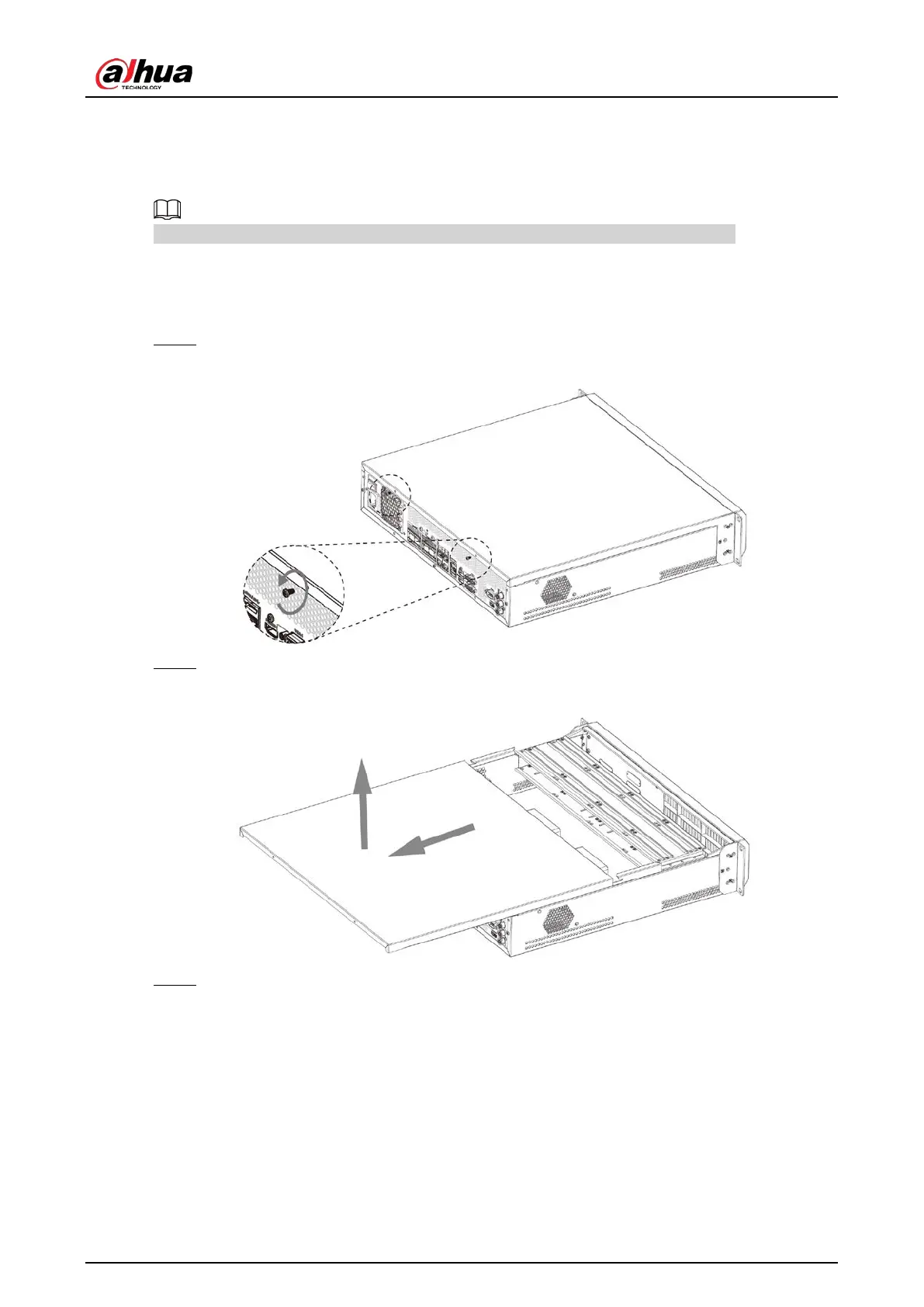User's Manual
24
3.3 HDD Installation
The section introduces the detailed operations to install HDD.
Different models support different HDD numbers, and the actual product shall prevail.
3.3.1 8-HDD Series
Step 1 Remove the 2 screws on the rear panel.
Figure 3-2 Remove screws
Step 2 Remove the chassis cover in the direction indicated by the arrow.
Figure 3-3 Remove chassis cover
Step 3 Remove the screws on the edge of the HDD holder, and then remove the holder.