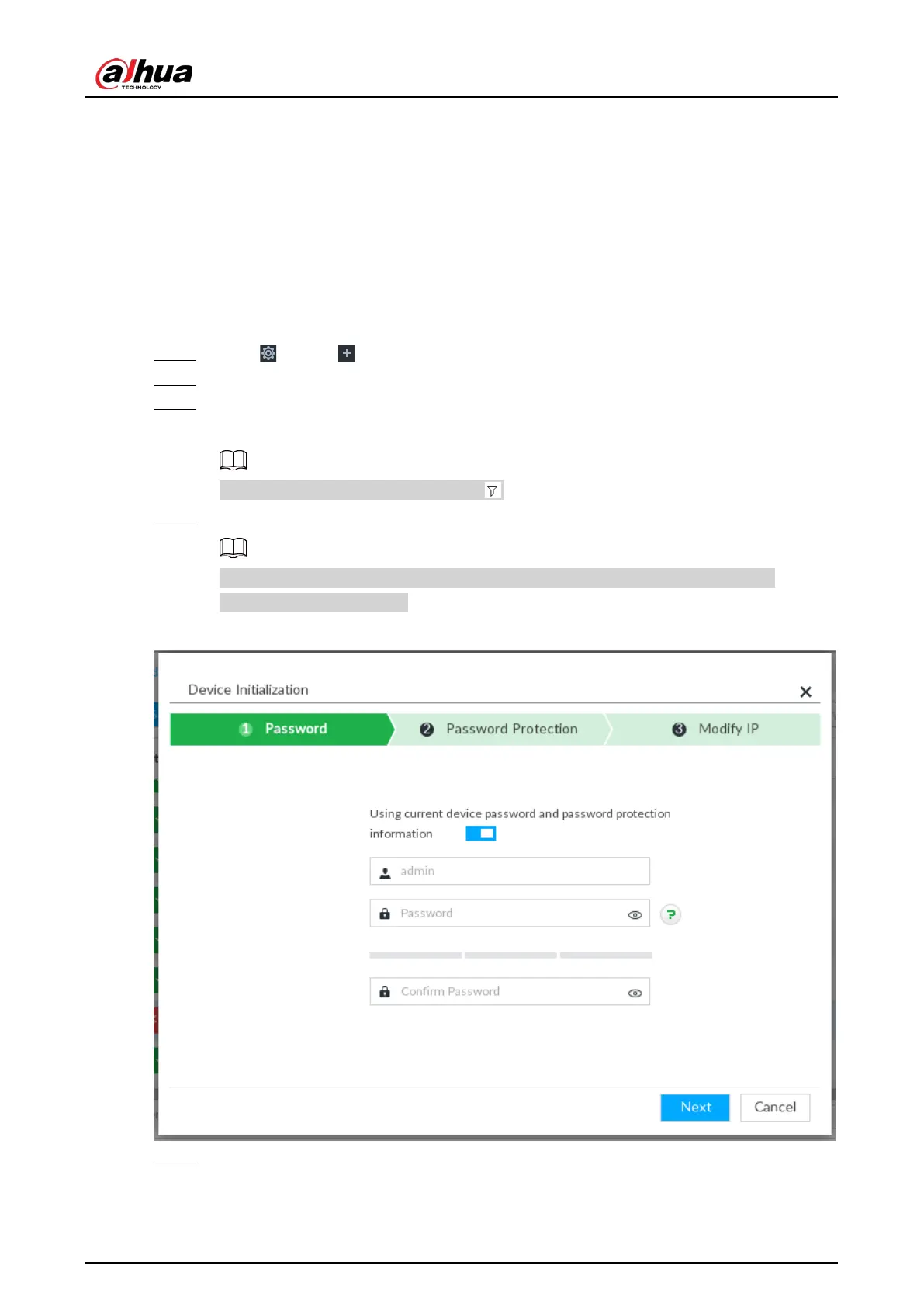User's Manual
45
5.4 Configuring Remote Device
Register remote device to the system. You can view the live video from the remote device, change
remote device settings, and so on.
5.4.1 Initializing Remote Device
After you initialize the remote device, you can change remote device login password and IP address.
Remote devices can be connected to the Device only after being initialized.
Step 1 Click , or click on the configuration page, and then select
DEVICE.
Step 2 In the Device List page, click Add.
Step 3 In the Smart Add page, click Smart Search.
The search results are displayed.
To set search conditions, you can click .
Step 4 Select the uninitialized remote device and then click
Initialize button.
Click Initialization status and then select Uninitialized, you can quickly filter the
uninitialized remote device.
Figure 5-10 Initialize the device
Step 5 Set remote device password and password protection.
