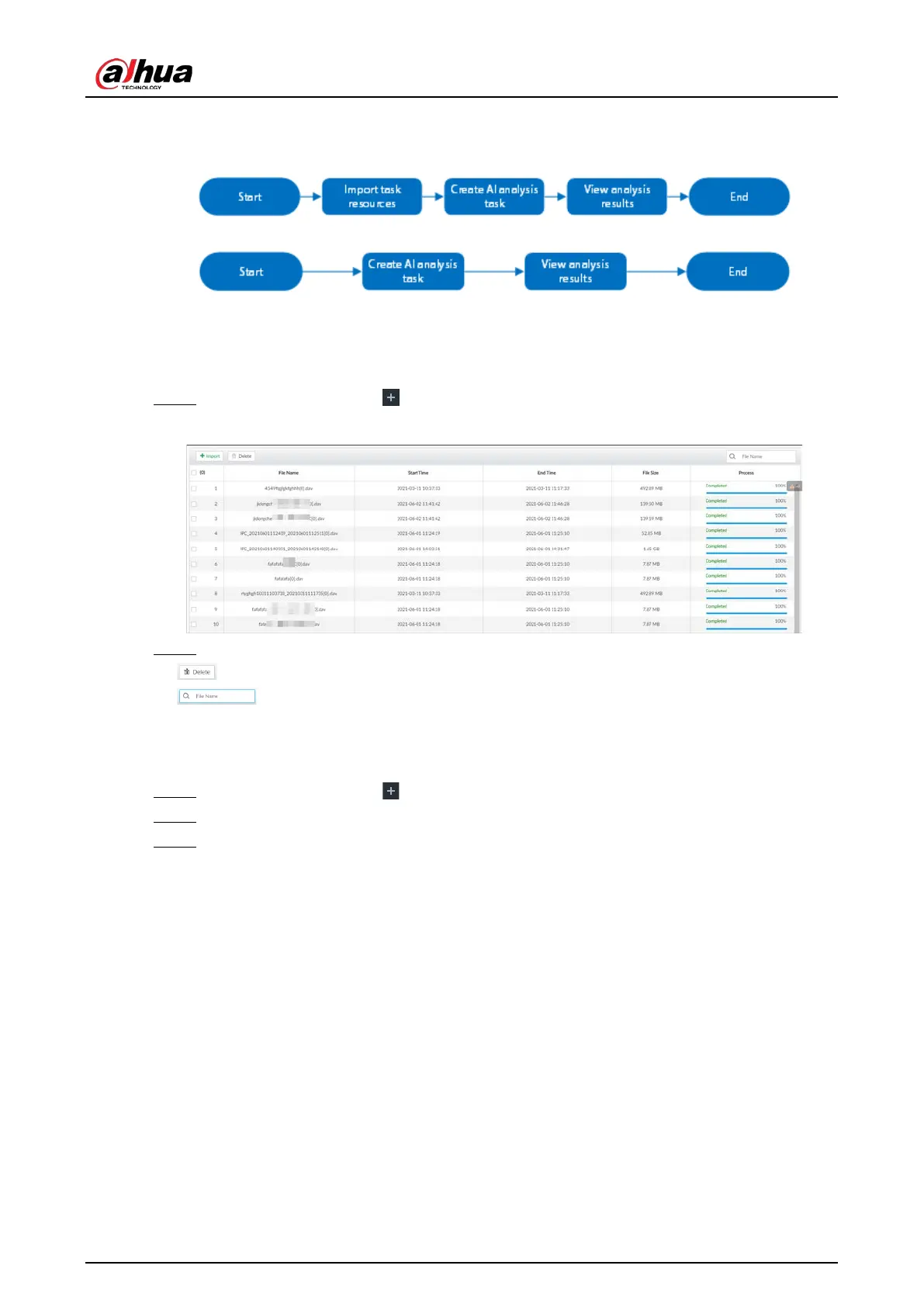User's Manual
212
7.4.1.1 Configuration Procedure
Figure 7-49 Analyze files imported from USB storage device
Figure 7-50 Analyze local files
7.4.1.2 Importing Task Resources
Import task resources from PC or USB storage device for AI analysis.
Step 1 On the LIVE page, click , and then select TASK > Resource Management.
Figure 7-51 Resource management
Step 2 Click Import to import .dav file from PC or USB storage device.
●
: Delete task resources.
●
: Search for task resources by file name.
7.4.1.3 Creating AI Analysis Task
Step 1 On the LIVE page, click , and then select TASK > AI Analysis Task.
Step 2 Click Create.
Step 3 Select the files or channels to be analyzed.
●
In the
Video File tab, select the video files to be analyzed. The files are imported from
PC or USB storage device
。
●
In the
Local File tab, select the channels whose videos you want to analyze.
