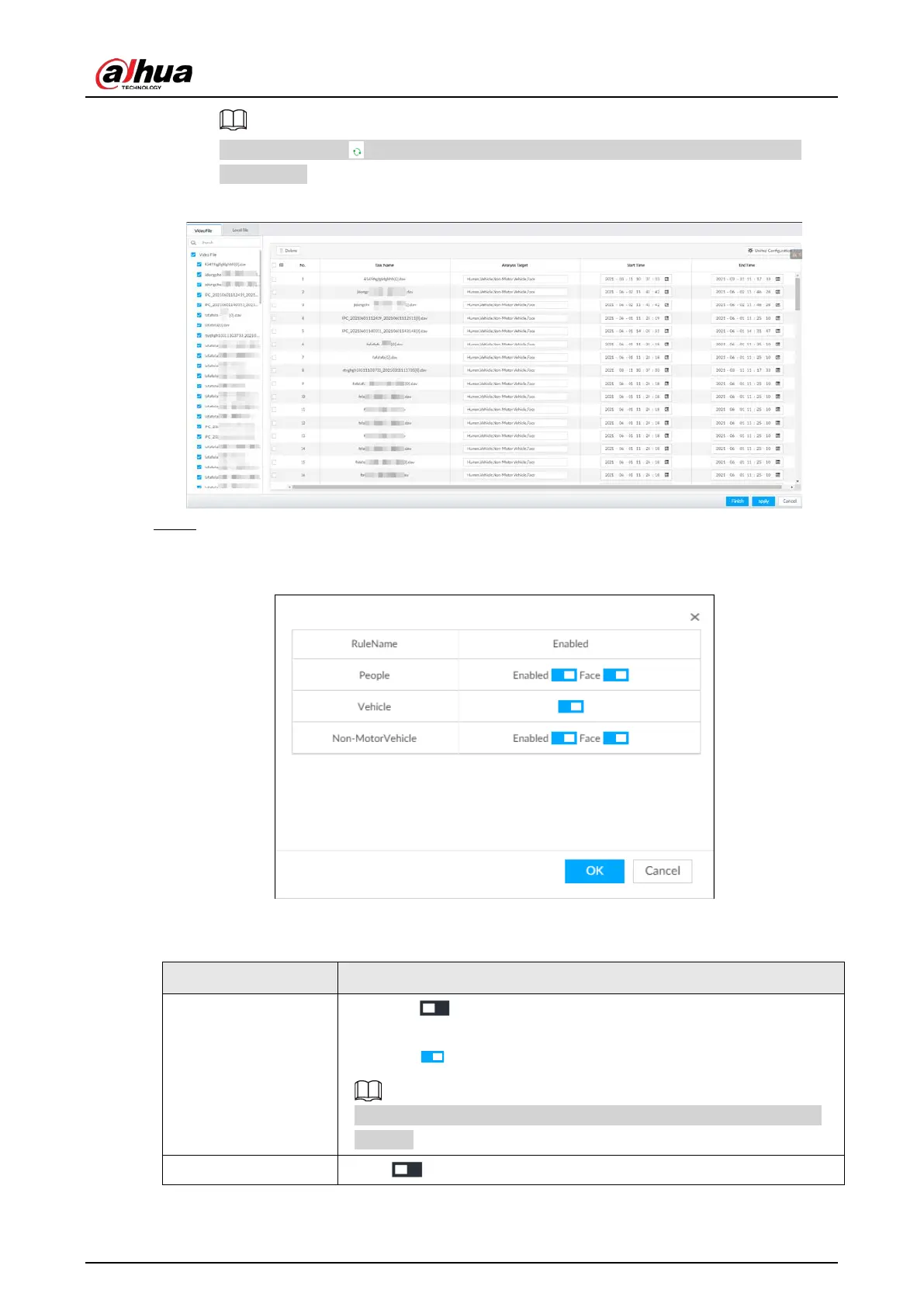User's Manual
213
In the device tree, indicates that the camera has been configured with intelligent
analysis task.
Figure 7-52 Create AI analysis task
Step 4 Select a task type from Analysis Target.
1) Click the analysis target cell.
Figure 7-53 Analysis target
2) Select a task type.
Table 7-14 Task type description
People
●
Click next to
to enable human detection as well as
face detection.
●
Click next to
to disable face detection.
You can only enable face detection after human detection has been
enabled.
Vehicle Click to enable vehicle detection.