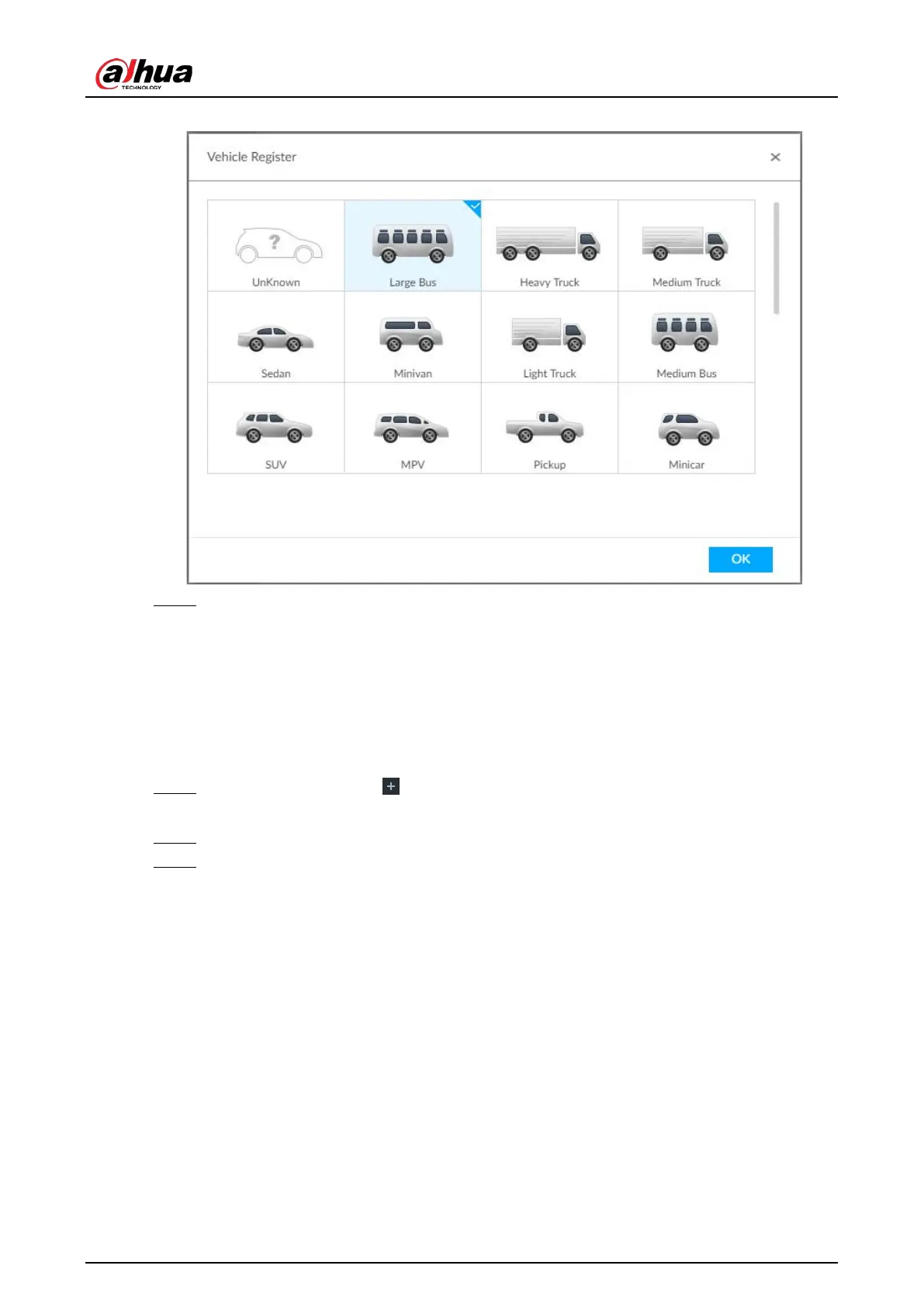User's Manual
149
Figure 6-118 Vehicle type
Step 5 Click Save and continue to add or OK.
●
Click
Save and continue to add: Save the current vehicle information, and then
Continue to add next vehicle.
●
Click OK: Save the current vehicle information.
6.8.3.2.2 Batch Import
Import vehicle information in batches.
Step 1 On the
LIVE page, click , and then select FILE > Vehicle Management > Vehicle
Database.
Step 2 Double-click the database.
Step 3 Click Batch Import.