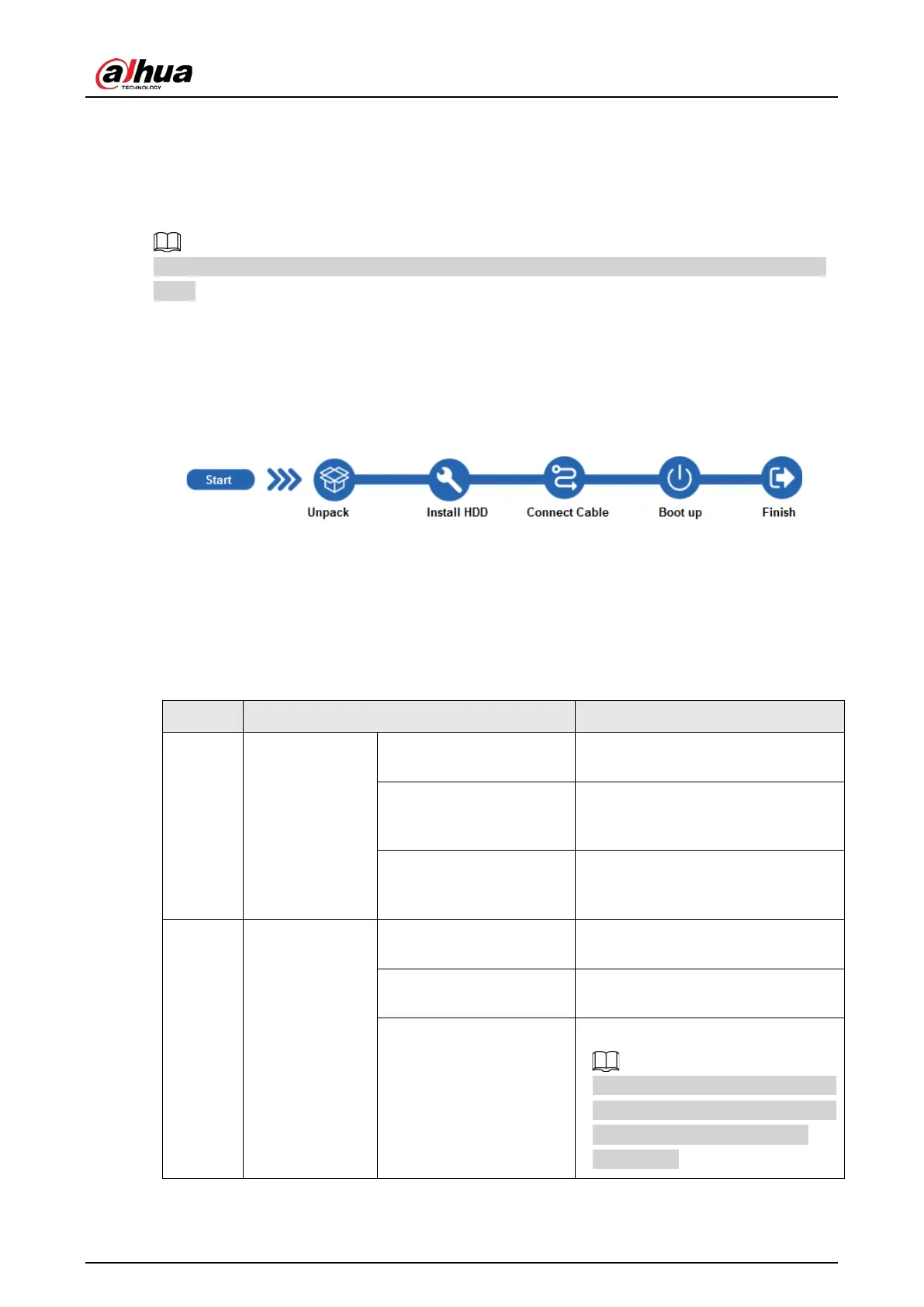User's Manual
23
3 Hardware Installation
This section introduces HDD installation, cable connection, and so on.
Some series product is heavy. It needs several persons to carry or move, in order to prevent person
injury.
3.1 Installation Flow
Follow Figure 3-1 to install the hardware.
Figure 3-1 Installation flow
3.2 Unpacking the Box
When you receive the Device, please check against the following checking list. If any of the items are
missing or damaged, contact the local retailer or after-sales engineer immediately.
Table 3-1 Checking list
1 Whole package
Appearance
Check whether there is any visible
damage.
Package
Check whether there is any
accidental clash during
transportation.
Accessories (list of
accessories on the
warranty card)
Check whether they are complete.
2 Device
Appearance
Check whether there is any visible
damage.
Device model
Check whether the model is the
same as order contract.
The label on the device
Check whether it is torn or not.
Do not tear off, or discard the label.
Usually you need to show the serial
number when we provide after-
sales service.