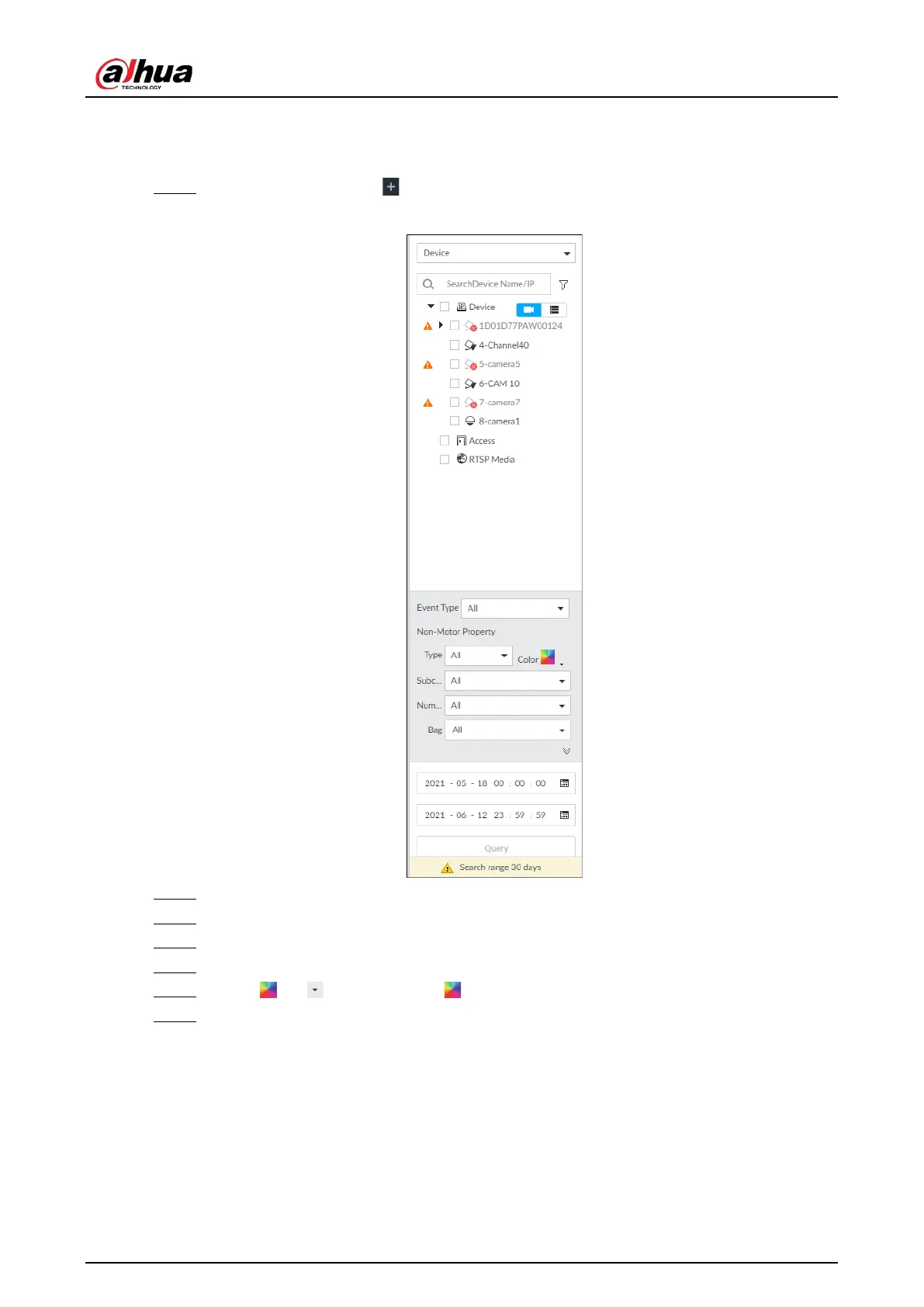User's Manual
130
6.5.4.3 Non-motor Vehicle Search
Set event type and non-motor vehicle properties to search non-motor vehicle detection results.
Step 1 On the
LIVE page, click , and then select AI SEARCH > Search by NonMotor.
Figure 6-94 Search by non-motor vehicle
Step 2 Select the device you want to search.
Step 3 Select Non-motor Vehicle as Event Type.
Step 4 Select alarm type.
Step 5 Set non-motor vehicle properties and time period.
Step 6 Click or to set the color. means more than one color.
Step 7 Click Query.