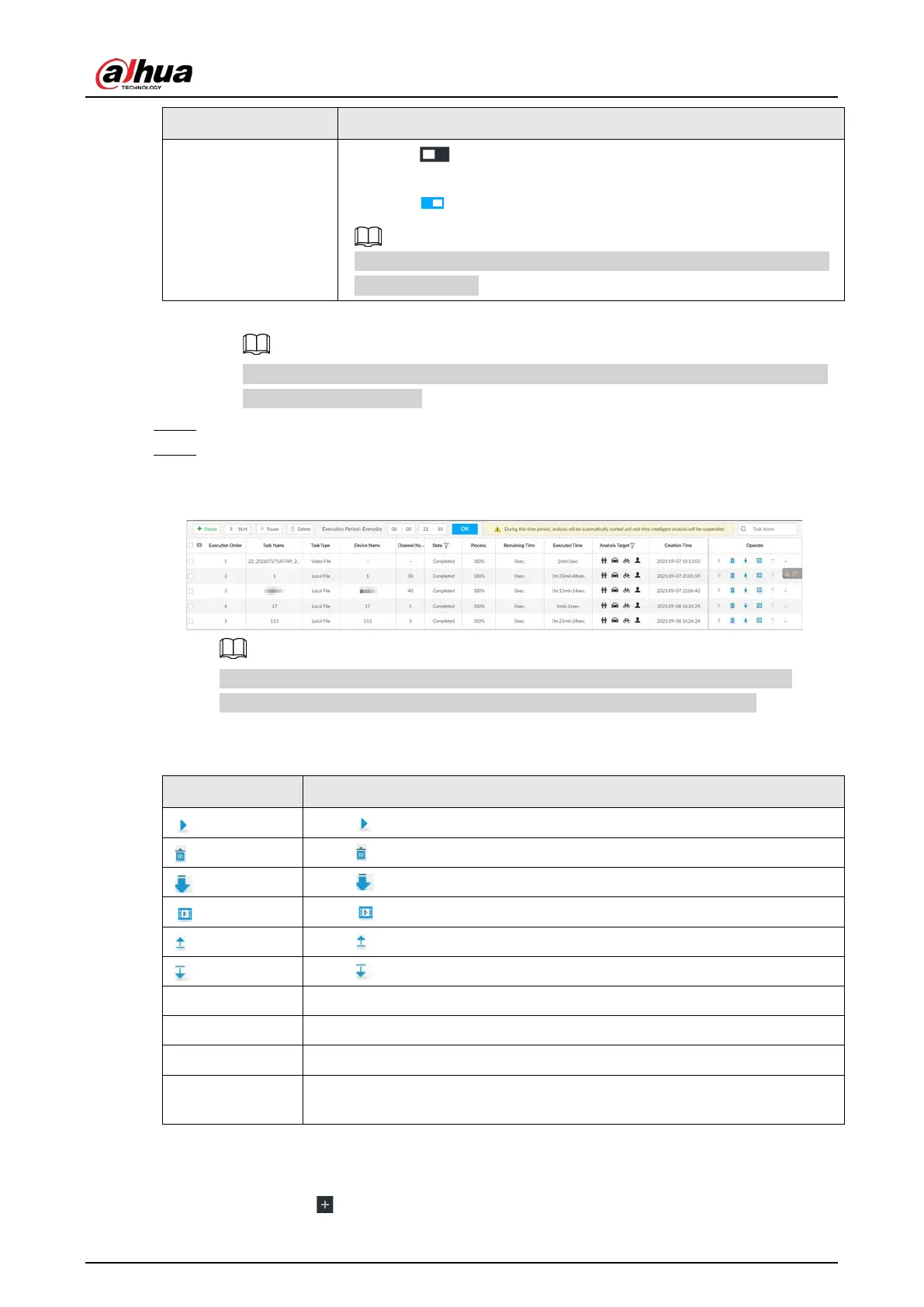User's Manual
214
Non-Motor Vehicle
●
Click next to
to enable non-motor vehicle detection
as well as face detection.
●
Click next to
to disable face detection.
You can only enable face detection after non-motor vehicle detection
has been enabled.
3) Click OK.
Select multiple channels or video files, click Unified Configuration, and then you can
configure tasks in batches.
Step 5 Select start time and end time.
Step 6 Click Finish to go back to the AI Analysis Task page.
Click apply to create more tasks on the current page.
Figure 7-54 AI analysis task
After an AI analysis task is created, the Device automatically runs analysis within the
defined execution period. During the period, real-time AI analysis is suspended.
On the AI Analysis Task page, you can perform the following operations.
Table 7-15 Task operations
Click to start a task.
Click to delete a task.
Click to download the task video.
Click to play back video of the task.
Click to increase the priority of the task.
Click to lower the priority of the task.
Start Select tasks, and then click
to start the tasks in batches.
Pause Select tasks, and then click
to pause the tasks in batches.
Delete Select tasks, and then click
to delete the tasks in batches.
Execution Period
Select one or more tasks, click
, and then select a time
period. Tasks automatically run during this time period.
7.4.1.4 Viewing Analysis Results
On the LIVE page, click , and then select AI SEARCH. On the AI Search page, you can view