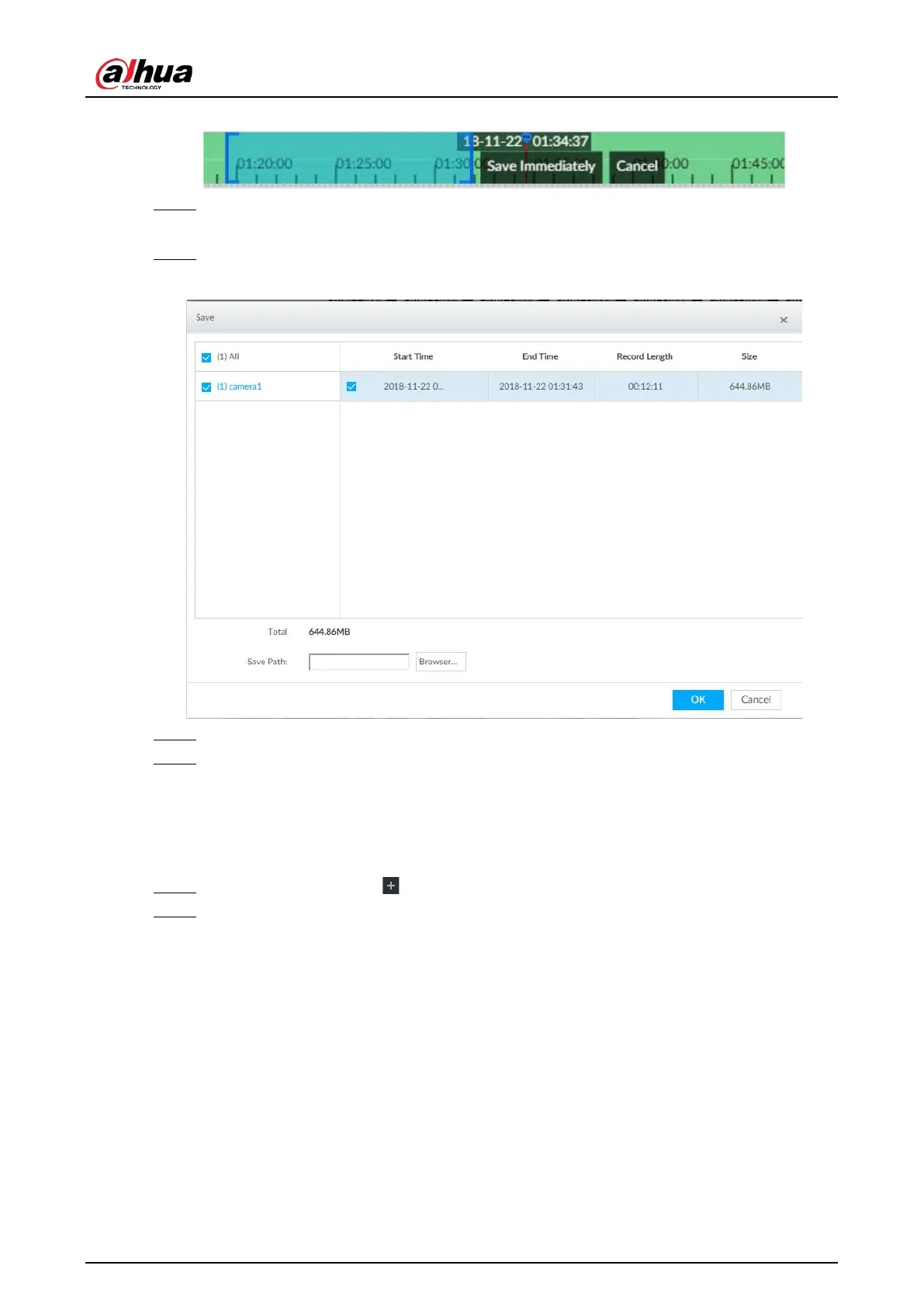User's Manual
201
Figure 7-34 Video clipping frame
Step 4 Click the record edit column (the blue column) and drag to the left or right, to select start
time and end time of clipping.
Step 5 Click
Save Immediately.
Figure 7-35 Save
Step 6 Click Browser to select saving path.
Step 7 Click OK.
7.2.3 Playing Back Snapshots
Search and play back image according to remote device, image type, and snapshot time.
Step 1 On the LIVE page, click and then select SEARCH.
Step 2 Select a remote device, and then click Image.