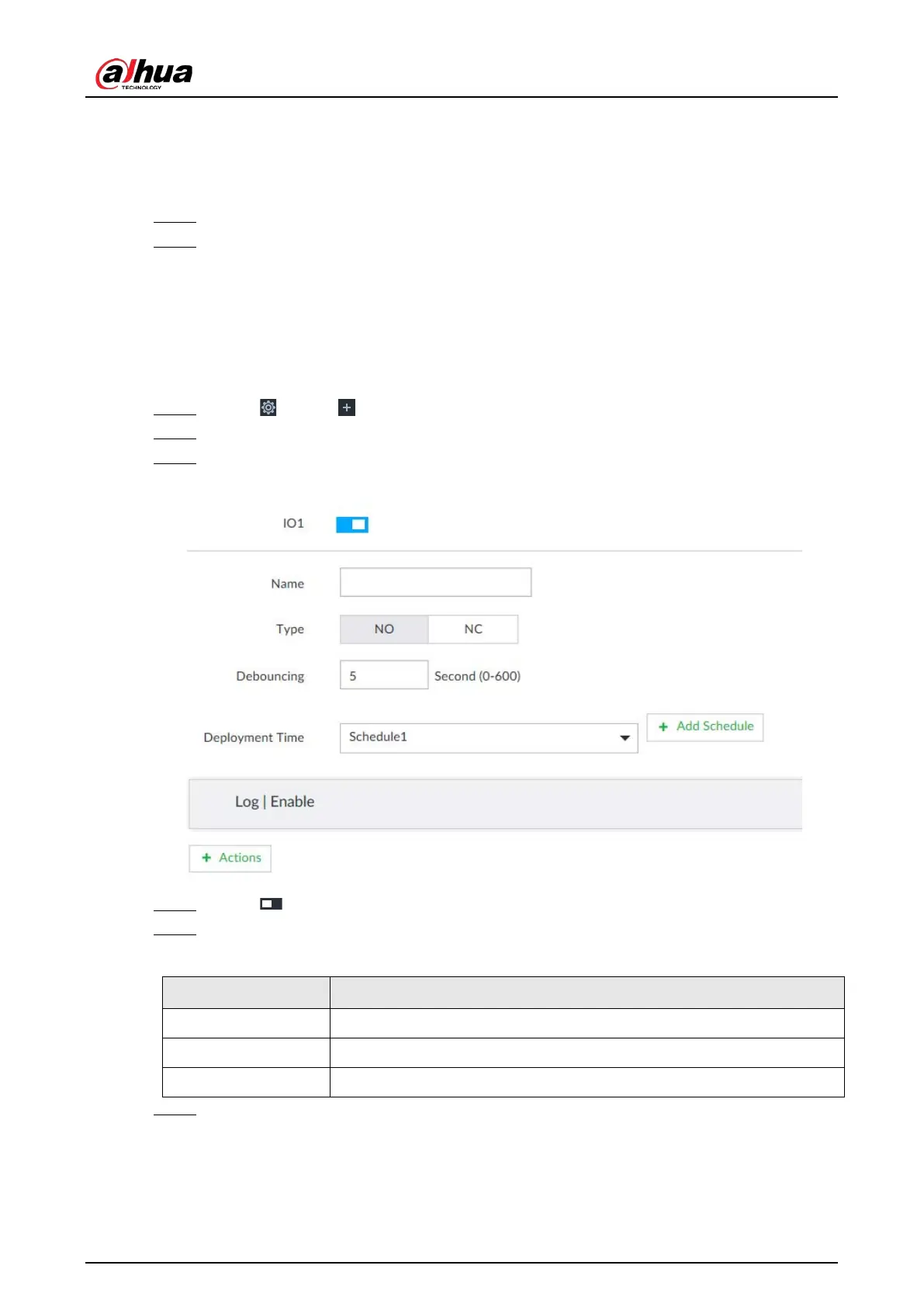User's Manual
278
a device offline alarm in the specified period.
●
Click
View Schedule to view detailed schedule settings.
●
If the schedule is not added or the added schedule does not meet actual needs, click
Add Schedule. See "8.8.4 Schedule" for detailed information.
Step 6 Click Actions to set alarm actions. See "8.4.1 Alarm Actions" for detailed information.
Step 7 Click Save.
8.4.3.3 IPC External Alarm
Set IPC alarm input event, so that when there is an alarm input to the IPC, IPC uploads the alarm to
the Device. If the camera has multiple IO channels, you can set the alarm input event for each of
them as you might need.
Step 1 Click , or click on the configuration page, and then select
EVENT.
Step 2 Select a remote device in the device tree on the left.
Step 3 Select External Alarm > IO1.
Figure 8-64 IO1
Step 4 Click to enable the alarm.
Step 5 Set parameters.
Table 8-24 Local alarm parameters description
Name In the Alarm name box, enter a name for the alarm.
Type Select alarm input device type. Both NO and NC are supported.
Debouncing The system records only one event during this period.
Step 6 Click Deployment Time to select schedule from the drop-down list.
After setting deployment period, system triggers corresponding operations when there is
a motion detection alarm in the specified period.
●
Click
View Schedule to view detailed schedule settings.
●
If the schedule is not added or the added schedule does not meet actual needs, click