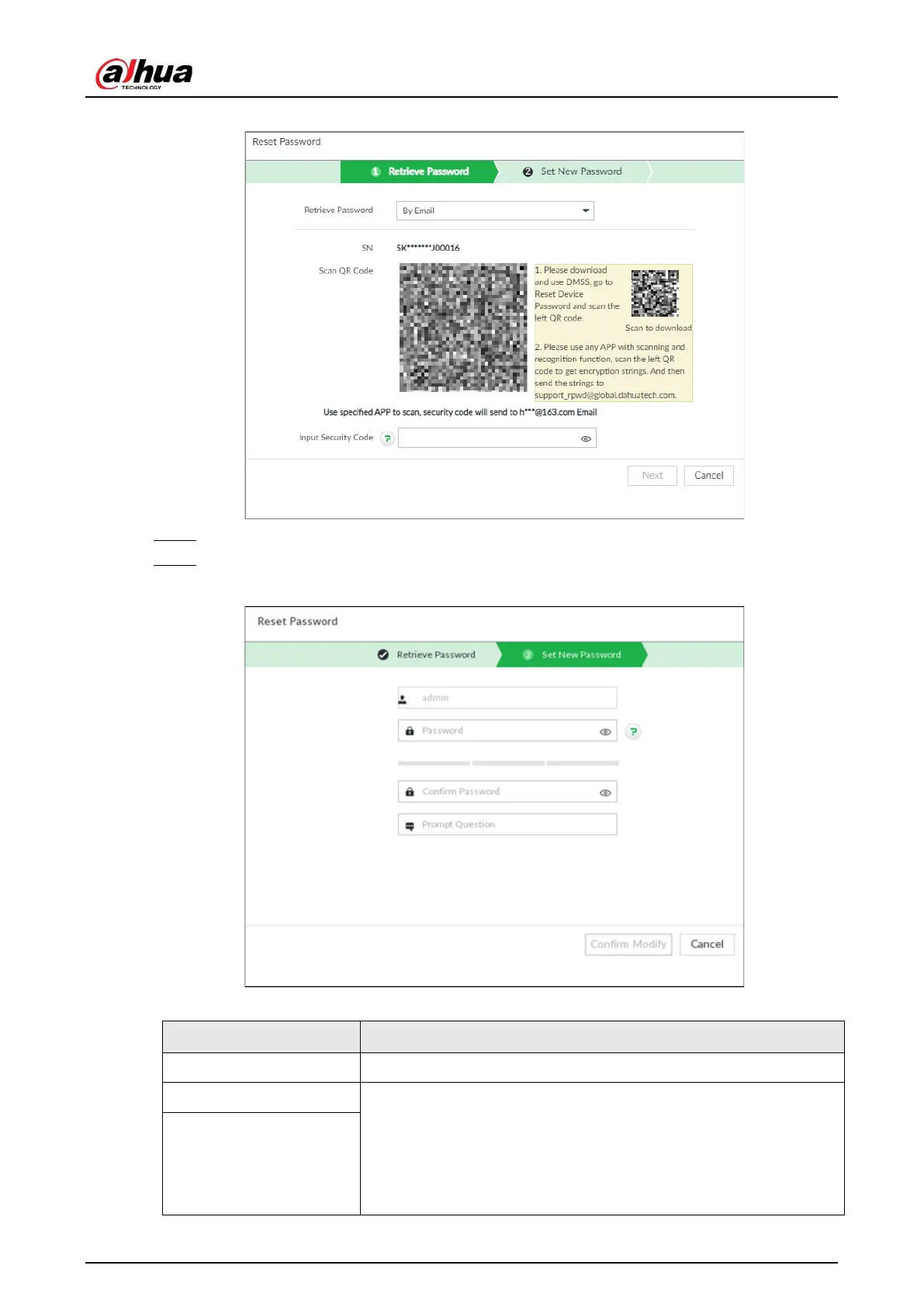User's Manual
318
Figure 8-111 Security questions
Step 5 Click Next.
Step 6 Set a new password.
Figure 8-112 New password setting
Table 8-37 Description of password parameters
User The default username is admin.
Password In the
box, enter the new password and enter it
again in the
box.
The password must consist of 8–32 non-blank characters and
contain at least two types of the following characters: Uppercase,
lowercase, numbers, and special characters (excluding ' " ; : &). Enter
a strong password according to the password strength indication.
Confirm Password