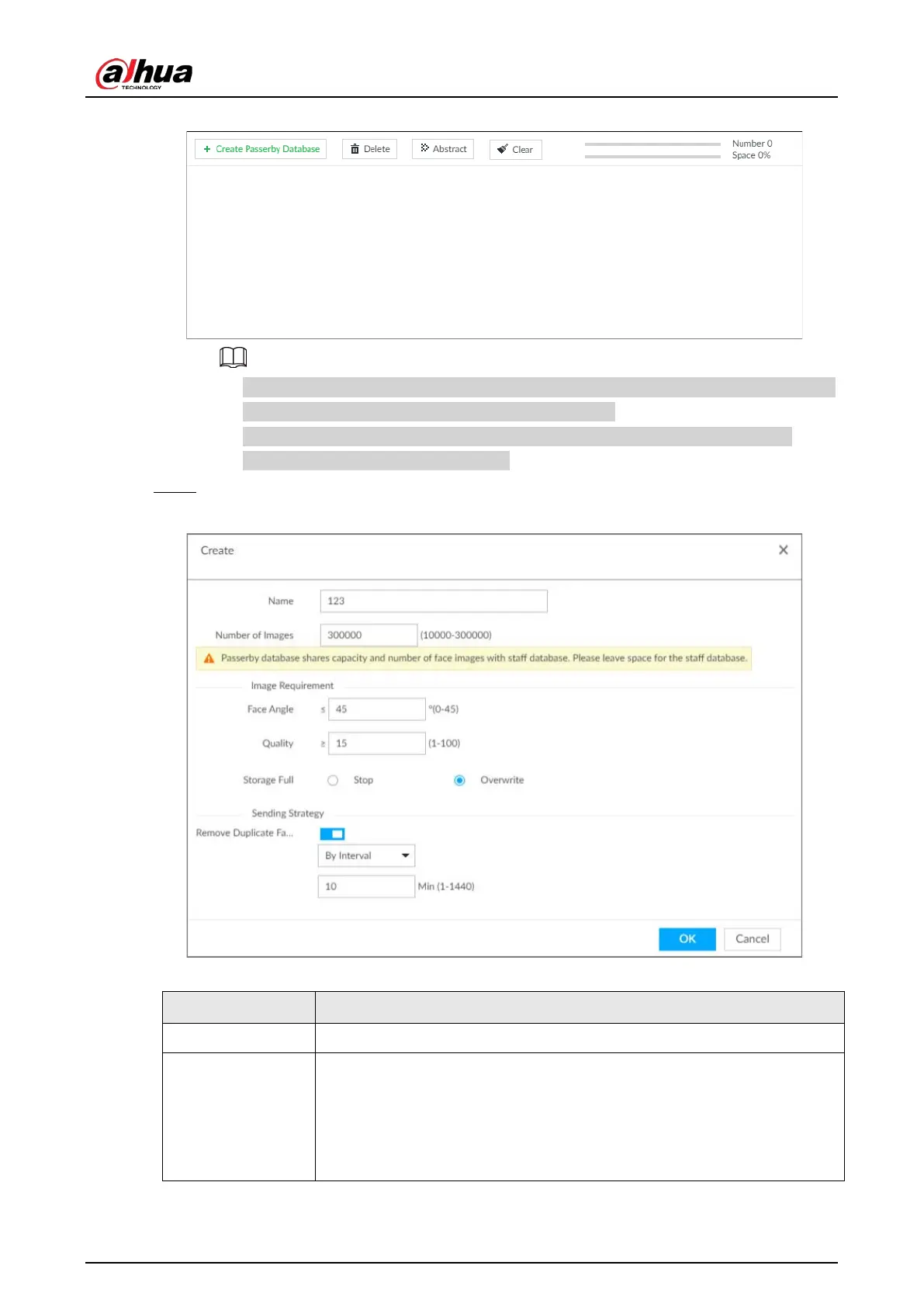User's Manual
98
Figure 6-48 Passerby database
●
Number: The proportion of the number of added face images in the face databases and
passerby databases to the allowed face images in total.
●
Space: The proportion of the space occupied by the face databases and passerby
databases to the allowed space in total.
Step 3 Enter the passerby database information, and then click
OK.
Figure 6-49 Create a passerby database
Table 6-9 Parameters of creating passerby database
Name Enter the name of the database.
Number of Images
Configure how many face images the database can store.
●
Maximum = Total number of face images of the Device - the face
image number of the current staff databases - the face image number
of the current passerby databases.
●
Minimum: 10,000.