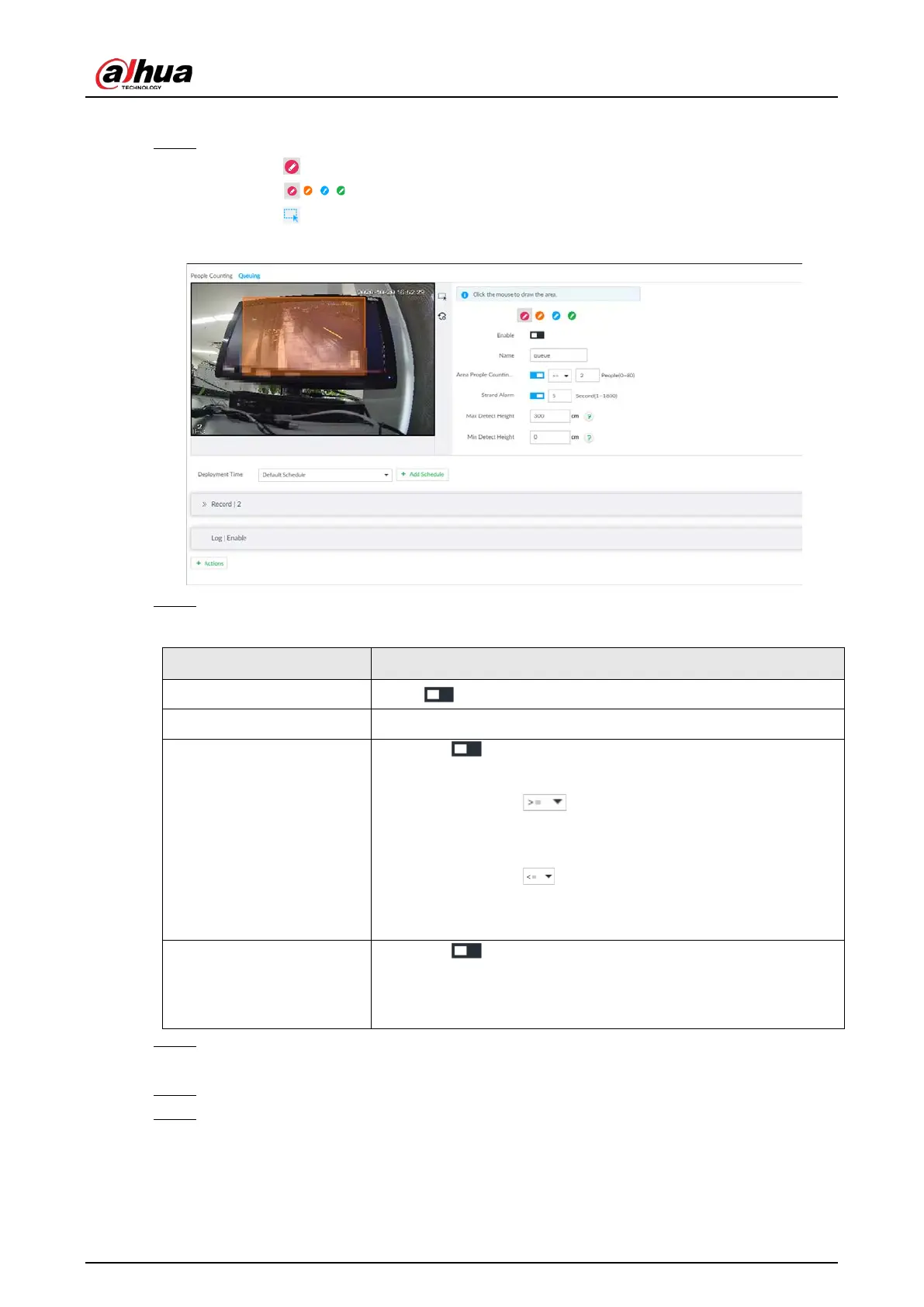User's Manual
111
Queuing.
Step 3 Draw a queuing detection area.
1) Click to draw the first detection area.
Click to draw more areas. You can draw 4 areas at most.
2) Click to edit the area.
Figure 6-67 Queuing
Step 4 Set parameters.
Table 6-14 Parameter description of queuing detection
Enable Click to enable the selected area.
Name Enter the area name.
Area People Counting
Alarm
1. Click to enable the alarm.
2. Set people number threshold.
●
If you select and then enter a number, alarm is
triggered when the detected number is larger or equal to
the number that you entered.
●
If you select and then enter a number, alarm is
triggered when the detected number is smaller or equal to
the number that you entered.
Queuing Time Alarm
1. Click to enable the alarm.
2. Set time threshold for the alarm. When the queuing time of
any person in the area is longer than the threshold, an alarm
will be triggered.
Step 5 Select a schedule in the Deployment Time drop-down list.
Alarms are triggered only within the scheduled time.
Step 6 Click Actions to set alarm linkage actions.
Step 7 Click Save.