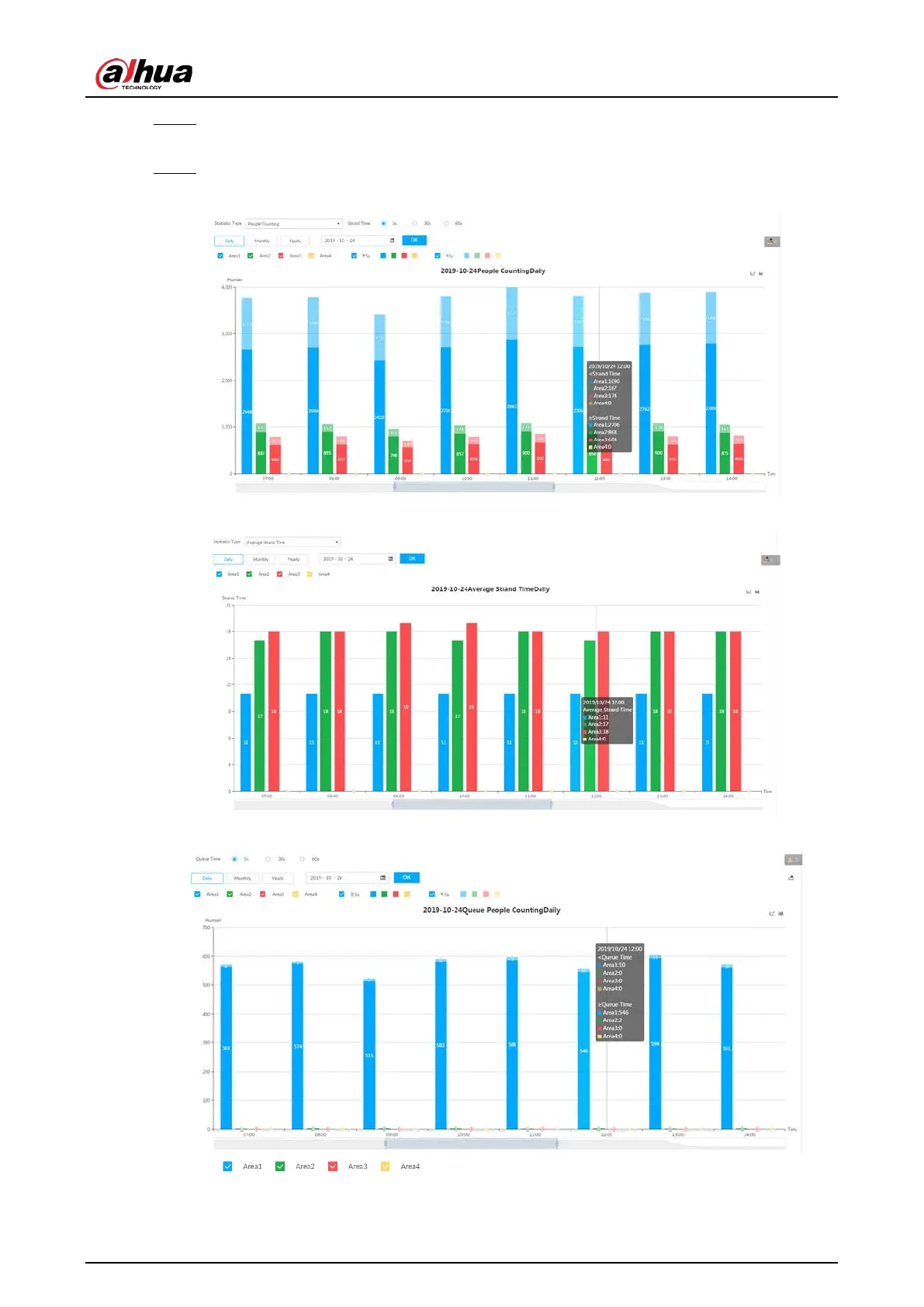User's Manual
113
Step 5 Select a time period type from Daily, Monthly, and Yearly, and then set the corresponding
date, month or year.
Step 6 Click OK. The report is displayed.
Figure 6-69 People counting report
Figure 6-70 Average strand time report
Figure 6-71 Queuing people counting report
●
Click to select the areas of which you need to view the reports.
The ordinate of the report displays different areas in different colors, showing the number of