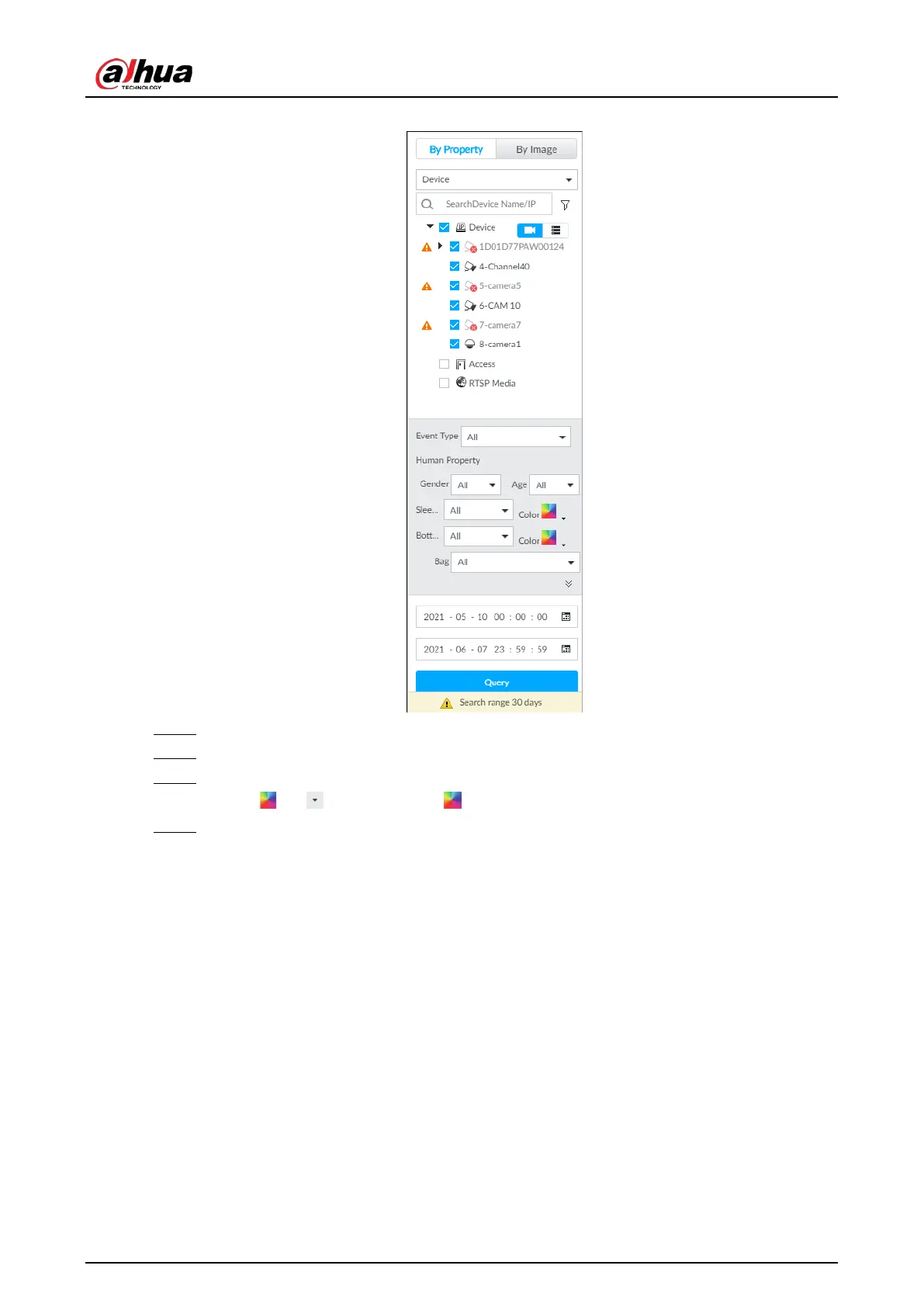User's Manual
121
Figure 6-81 Search by human
Step 2 Select one or more devices, and then select Human Detection as Event Type.
Step 3 Select alarm type.
Step 4 Set human properties and time period.
Click or to set the color. means more than one color.
Step 5 Click Query.
●
If face is captured, the human and face snapshots are displayed.
●
If no face is captured, the human snapshot and human properties are displayed.