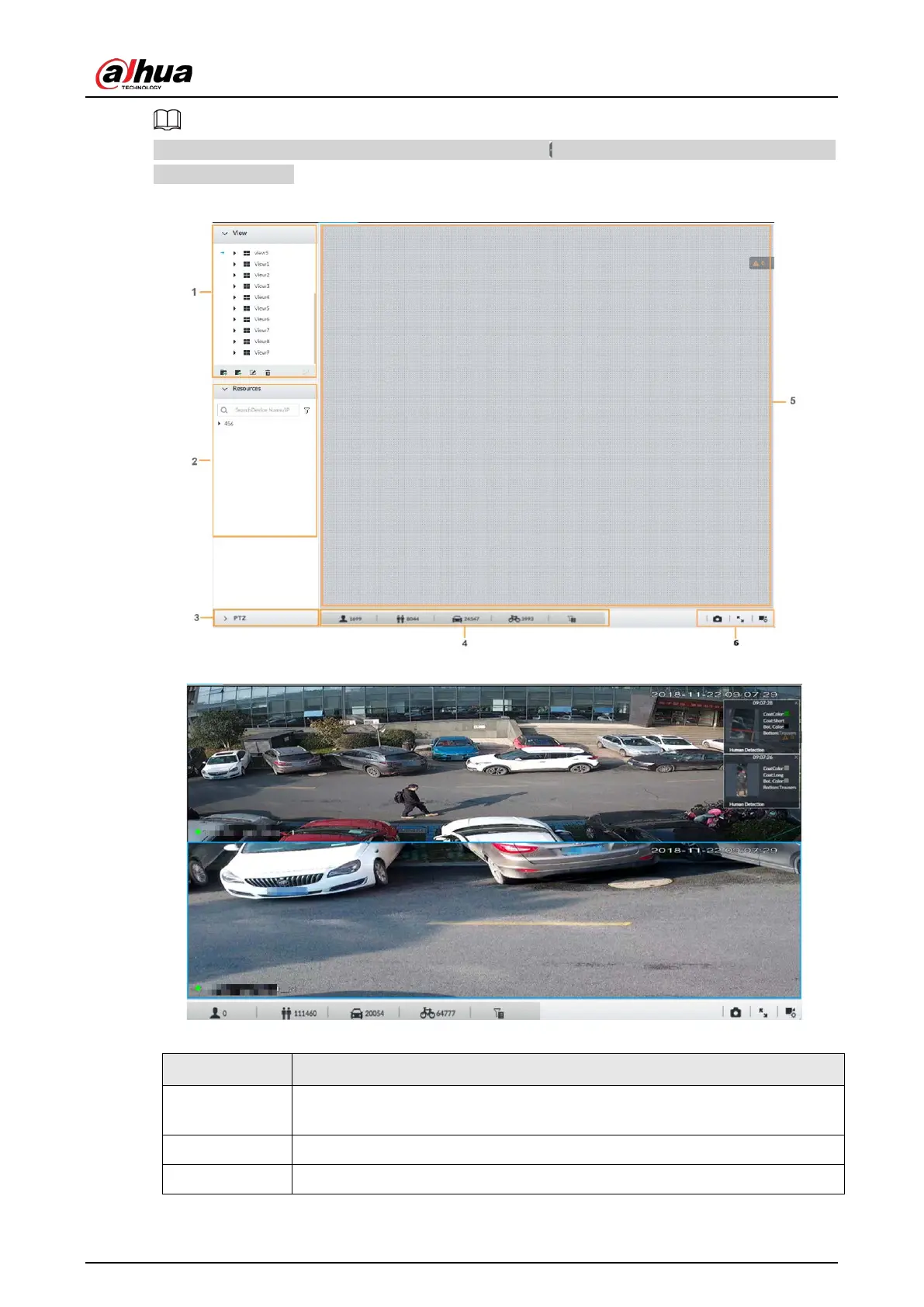User's Manual
170
Point to the middle of video window and the left column. is displayed. Click the icon if you need to
hide the left column.
Figure 7-1 Live (1)
Figure 7-2 Live (2)
Table 7-1 Live page description
1
View zone. Displays the created view and view group. See "7.1.1 View
Management" for detailed information.
2 Resource pool. Displays the added remote device list.
3 PTZ zone. It is to control the PTZ. See "7.1.3 PTZ" for detailed information.