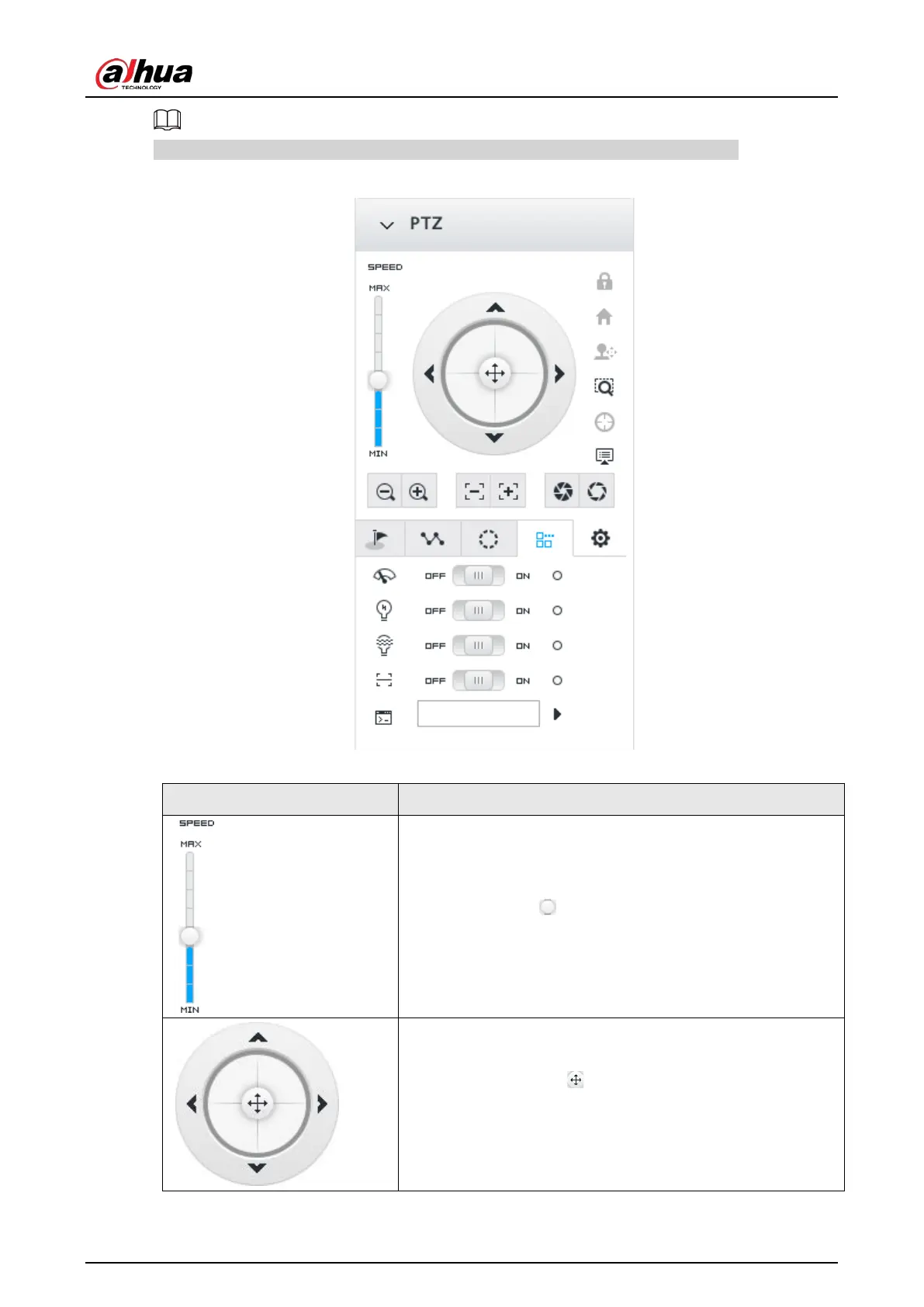User's Manual
189
The following figure for reference only. The grey button means current function is null.
Figure 7-21 PTZ
Table 7-9 PTZ Icons
Press and hold on , and drag it up and down. It is to set PTZ
speed. The higher the value is, the faster the PTZ speed is.
Control PTZ movement in the following ways.
●
Press and hold on to control PTZ
top/bottom/left/right/top left/top right/lower-left/lower-
right direction.
●
Click the arrows to control PTZ direction.