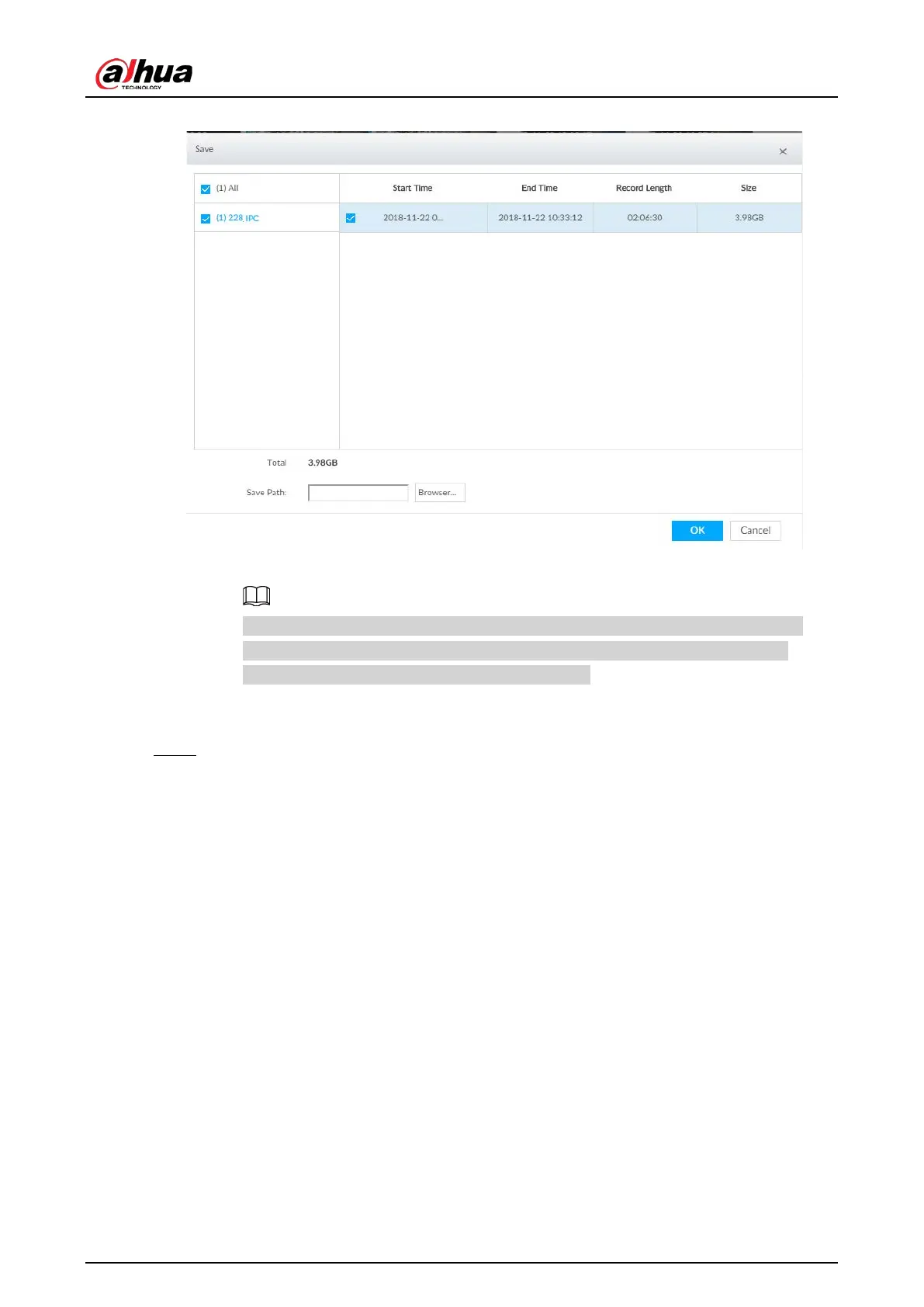User's Manual
205
Figure 7-42 Save
3) Click Browser to select saving path.
For local operation, after you set storage path, the Save page displays the Format
button. Click the Format button to clear all data on the USB storage device. The
formatting operation will clear all data. Be cautious.
4) Click
OK.
Device goes back to Save page.
Step 5 Click
OK.
The system starts to export files.