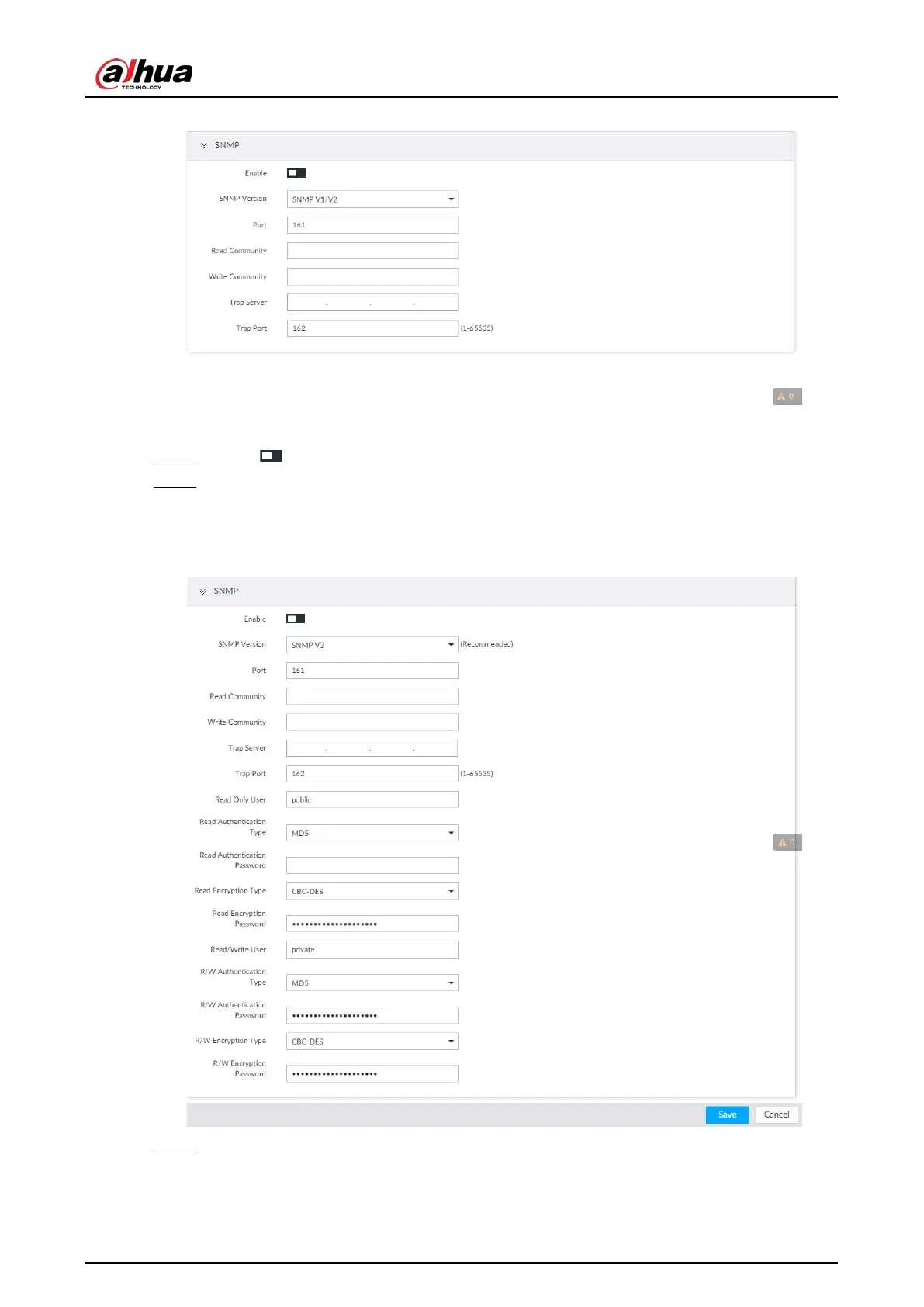User's Manual
250
Figure 8-28 SNMP (1)
Step 2 Click to enable the function.
Step 3 Select SNMP version.
●
If you have selected SNMP V1/V2, see the previous figure.
●
If you have selected SNMP V3, see the following figure.
Figure 8-29 SNMP(2)
Step 4 Set parameters. For Trap server address, enter the IP address of the PC that has MG-SOFT
MIB Browser. Keep the other parameters as default.