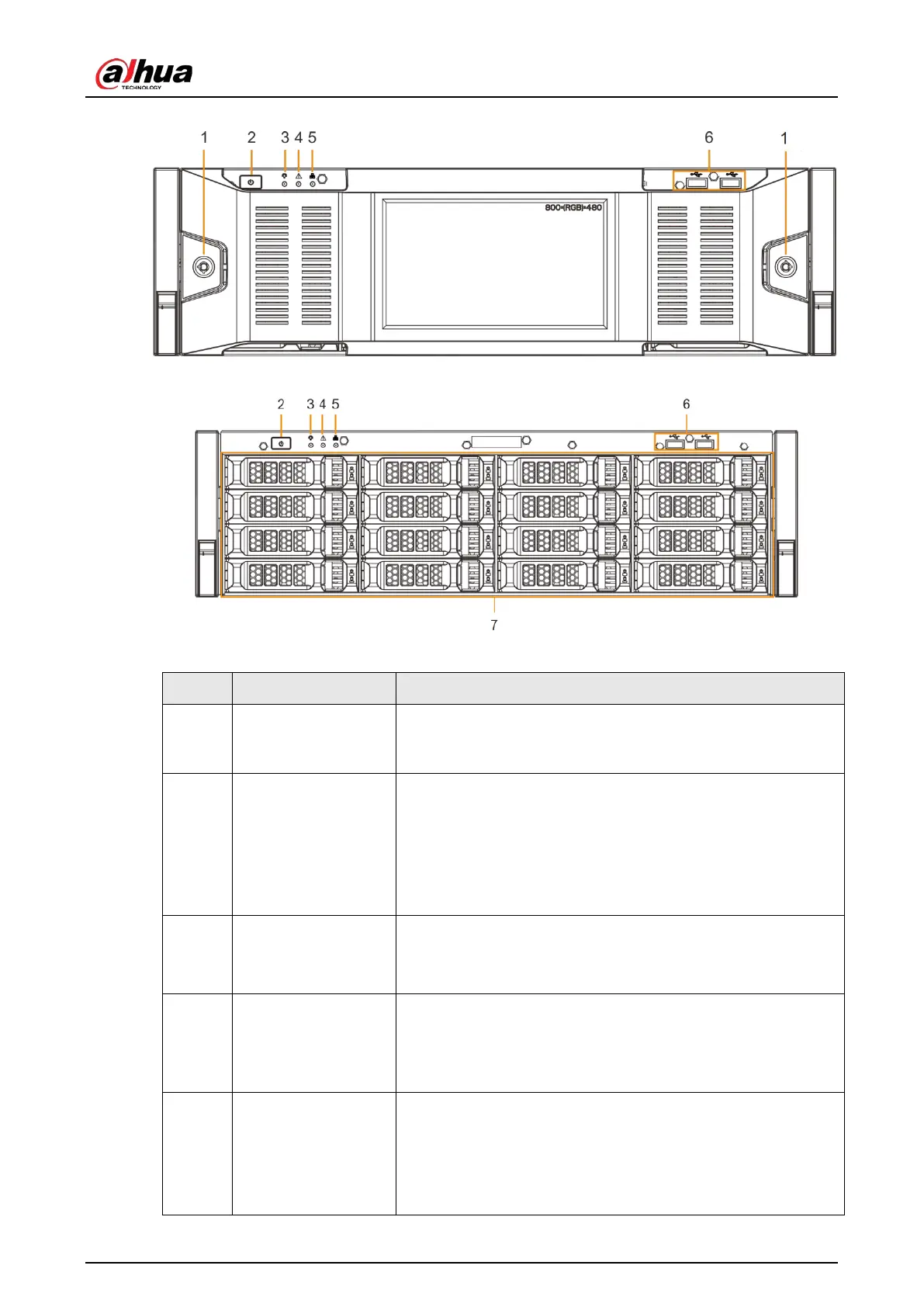User's Manual
10
Figure 2-13 Front panel with LCD
Figure 2-14 Front panel without LCD
Table 2-5 Front panel description
1 Front panel lock
Once the front panel lock is secure, it can prevent HDD from
being stolen or removed by mistake. Unlock the front panel
lock and remove the front panel, you can view 16 HDD slots.
2 Power
Boot up or shut down device. The power on-off button has the
indicator light. It can display device-running status.
●
When device is off (indicator light is off), press the button
for a short period to boot up device.
●
When device is running, (blue indicator light is on), press
the button for at least 4 seconds to shut down the device.
3
System status
indicator light
Displays the system running status.
●
The blue light is on: Device is running properly.
●
The indicator light is off: The device is not running.
4 Alarm indicator light
Displays local input alarm status.
●
Red indicator light is on: There is local alarm input event.
●
The indicator light is off: There is no local alarm input
event.
5
Network indicator
light
Displays current network status.
●
The indicator light is blue: It means at least one Ethernet
port has connected to the network.
●
The indicator light is off: No Ethernet ports are connected
to the network.