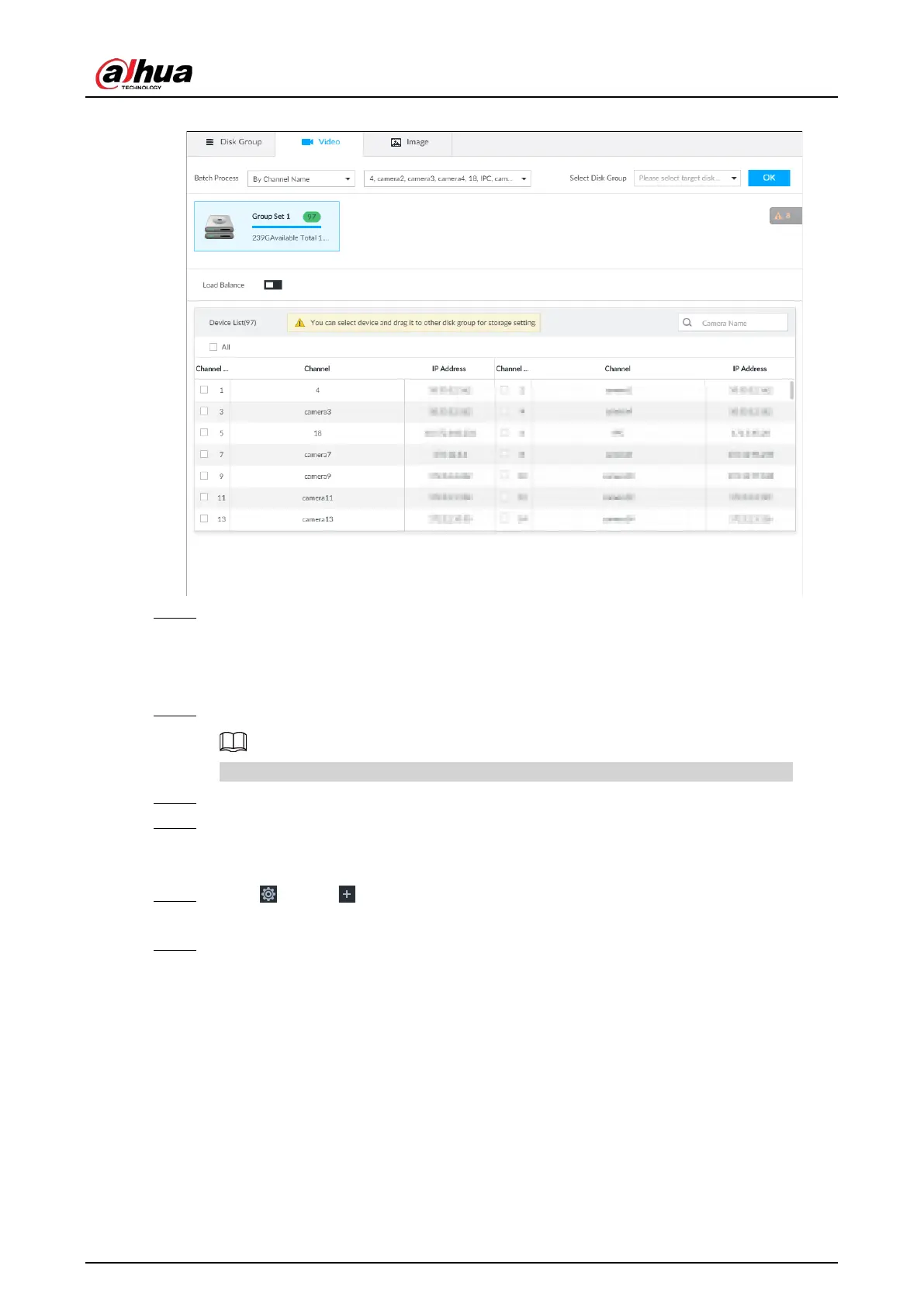User's Manual
293
Figure 8-82 Video
Step 2 Select filtering way from the Batch Process drop-down list.
●
By Channel Name: Select channel according to the channel name.
●
By Logical Channel No.: Select channel that is connected to the Device. In this case,
Start Channel No. and End Channel No. need to be configured.
Step 3 In the Select Disk Group drop-down list, select target disk group.
In the drop-down list, only disk group with available HDD or RAID group is displayed.
Step 4 Click
OK.
Step 5 Disk grouping takes effect immediately.
Method 2: Dragging Channel
Step 1 Click , or click on the configuration page, and then select VIDEO RECORDING >
Storage Mode > Video.
Step 2 Click a disk group.
The linked channels of the disk group are displayed in Device List.