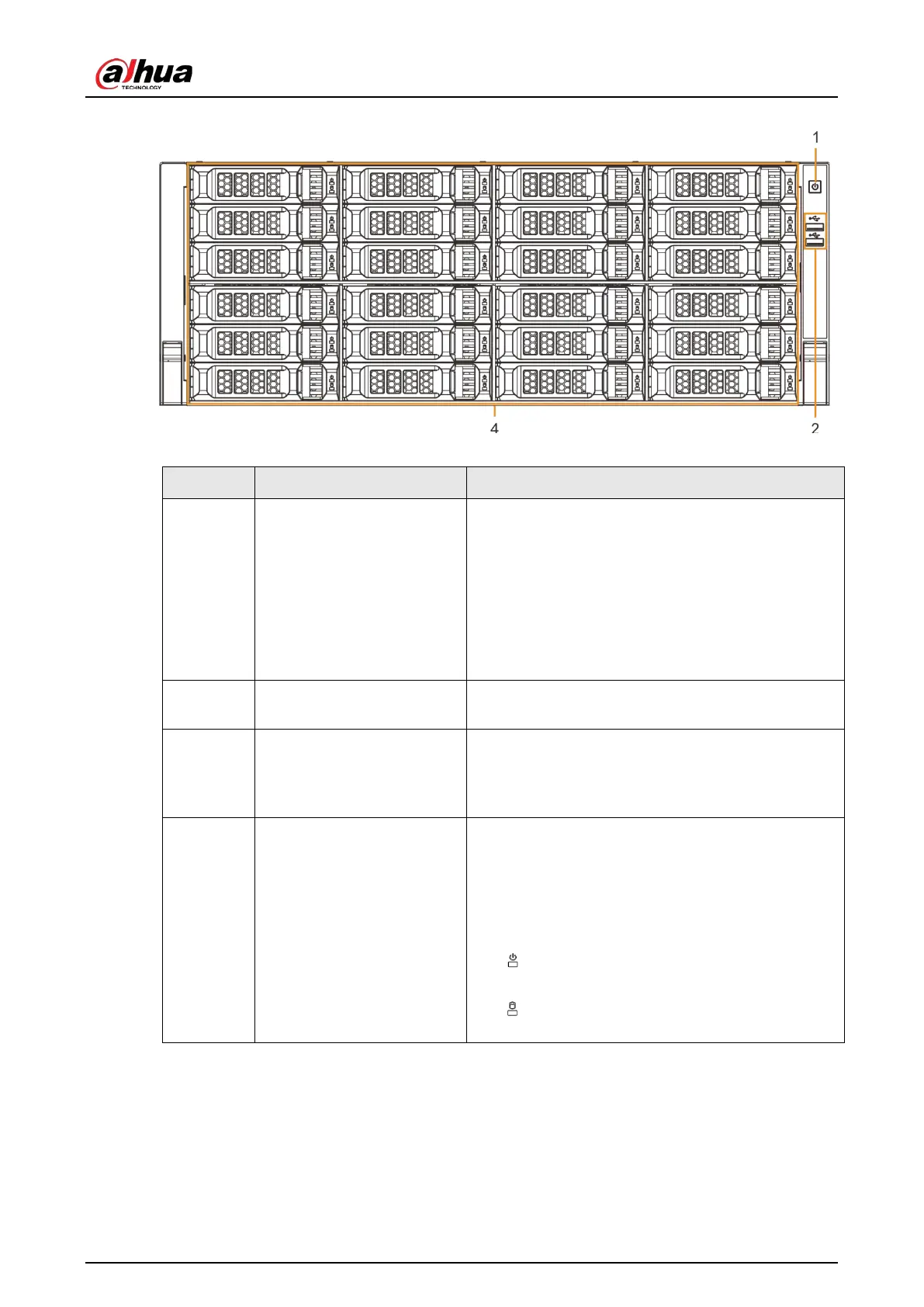User's Manual
17
Figure 2-24 Front panel without LCD
Table 2-8 Front panel description
1 Power on-off button
Boot up or shut down device. The power on-off
button has the indicator light. It can display device-
running status.
●
When device is off (indicator light is off), press
the button for a short period to boot up device.
●
When device is running, (blue indicator light is
on), press the button for at least 4 seconds to
shut down the device.
2 USB port
Connects to external devices such as USB storage
device, keyboard and mouse.
3 Front panel lock
Once the front panel lock is secure, it can prevent
HDD from being stolen or removed by mistake.
Unlock the front panel lock and remove the front
panel, you can view 16 HDD slots.
4 24-HDD slot
After you remove the front panel, you can see there
are 24 HDDs. From the left to the right and from the
top to the bottom, it ranges from 1–4, 5–8, 9–12, 13–
16, 17–20, and 21–24.
There are two indicator lights on the HDD slot: HDD
indicator light and HDD read/write indicator light.
●
: HDD indicator light. The light is yellow after
you install the HDD.
●
: Read/write indicator light. The blue light
flashes when it is reading and writing data.