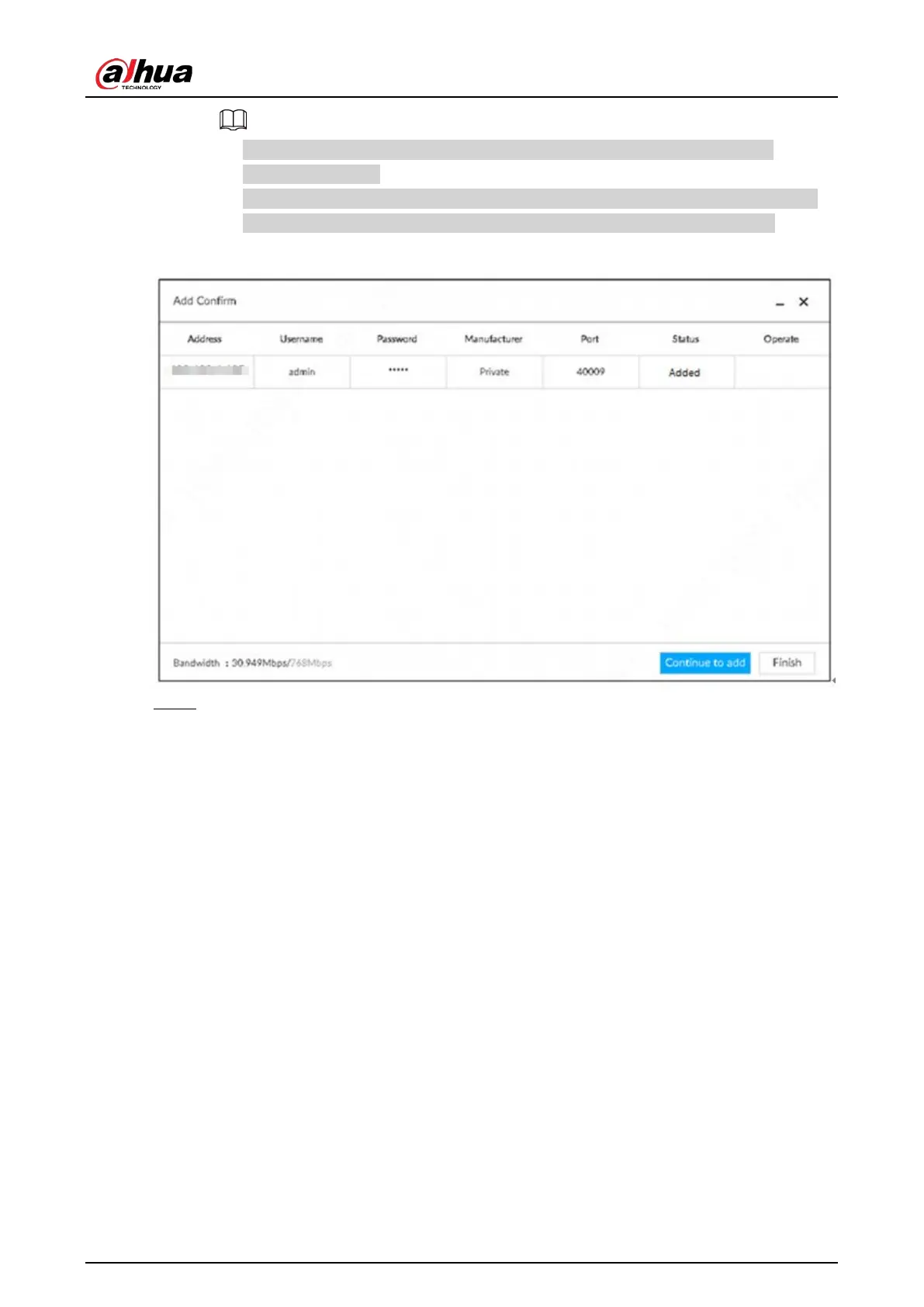User's Manual
57
●
If information about remote device is not filled in completely, improve it after
importing template.
●
If the system fails to add the remote device, check the reason on the
Status column,
change the remote device information and then click Retry to try to add again.
Figure 5-22 Confirm
Step 6 Click Continue to add or Finish.
●
Click
Continue to add, device goes back to Smart add page to add more remote
device.
●
Click
Finish to complete adding remote device process. Device displays Device
manager page to view the newly added remote device information.