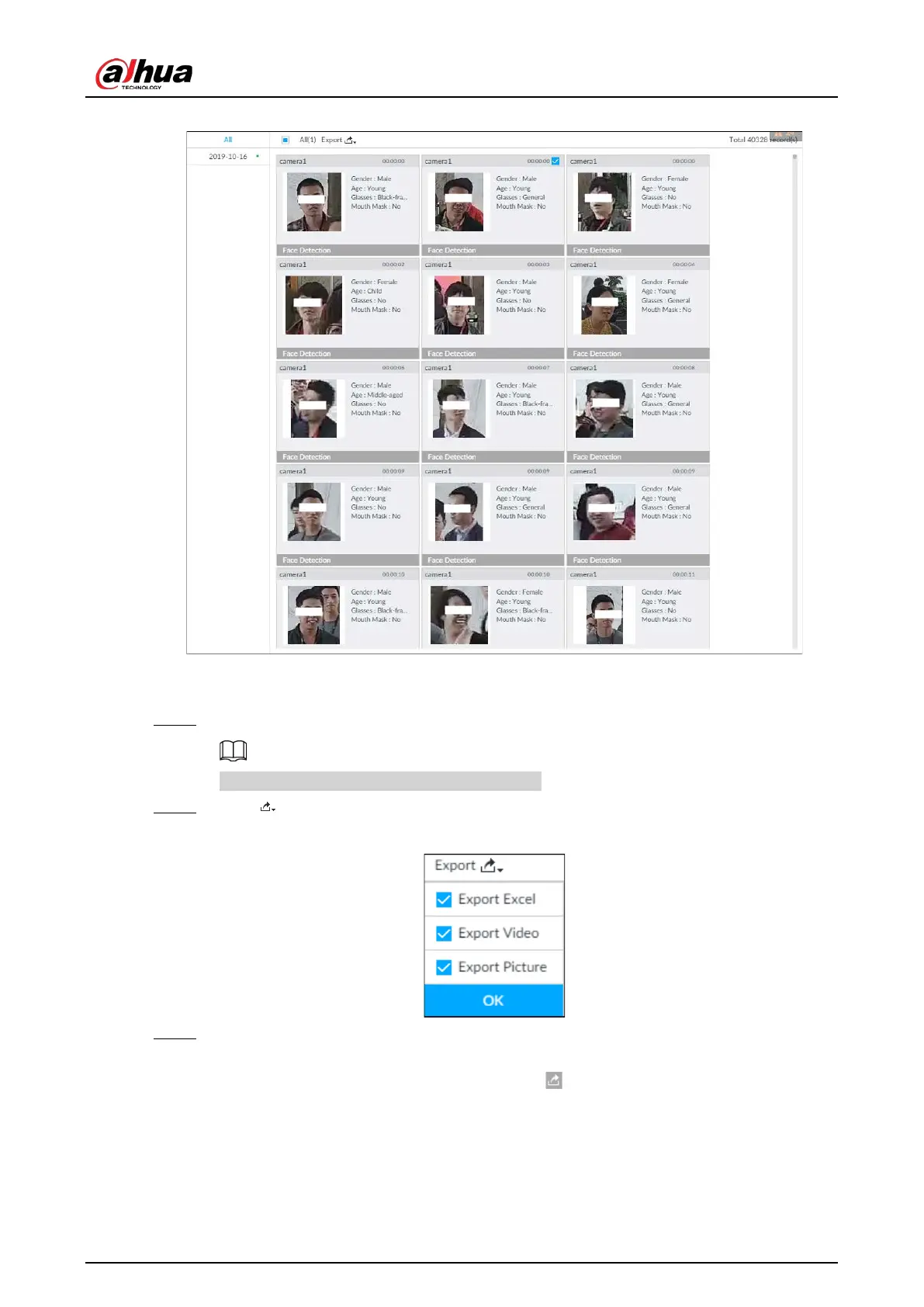User's Manual
74
Figure 6-19 Search results of face records
●
Export in batches
Export more than one record. Support specifying file formats.
Step 1 Select more than one record.
To export all records, select the checkbox of All.
Step 2 Click , and then select file formats.
Figure 6-20 File format
Step 3 Click OK, and then follow the onscreen instructions to finish exporting.
●
Export one by one
1. Point to a piece of record, and then click .
2. The Save page is displayed.
3. Select a file type between DAV and MP4, set the saving path, and then click
OK.
Export one piece of record. The exported file contains picture, video and video player by
default.