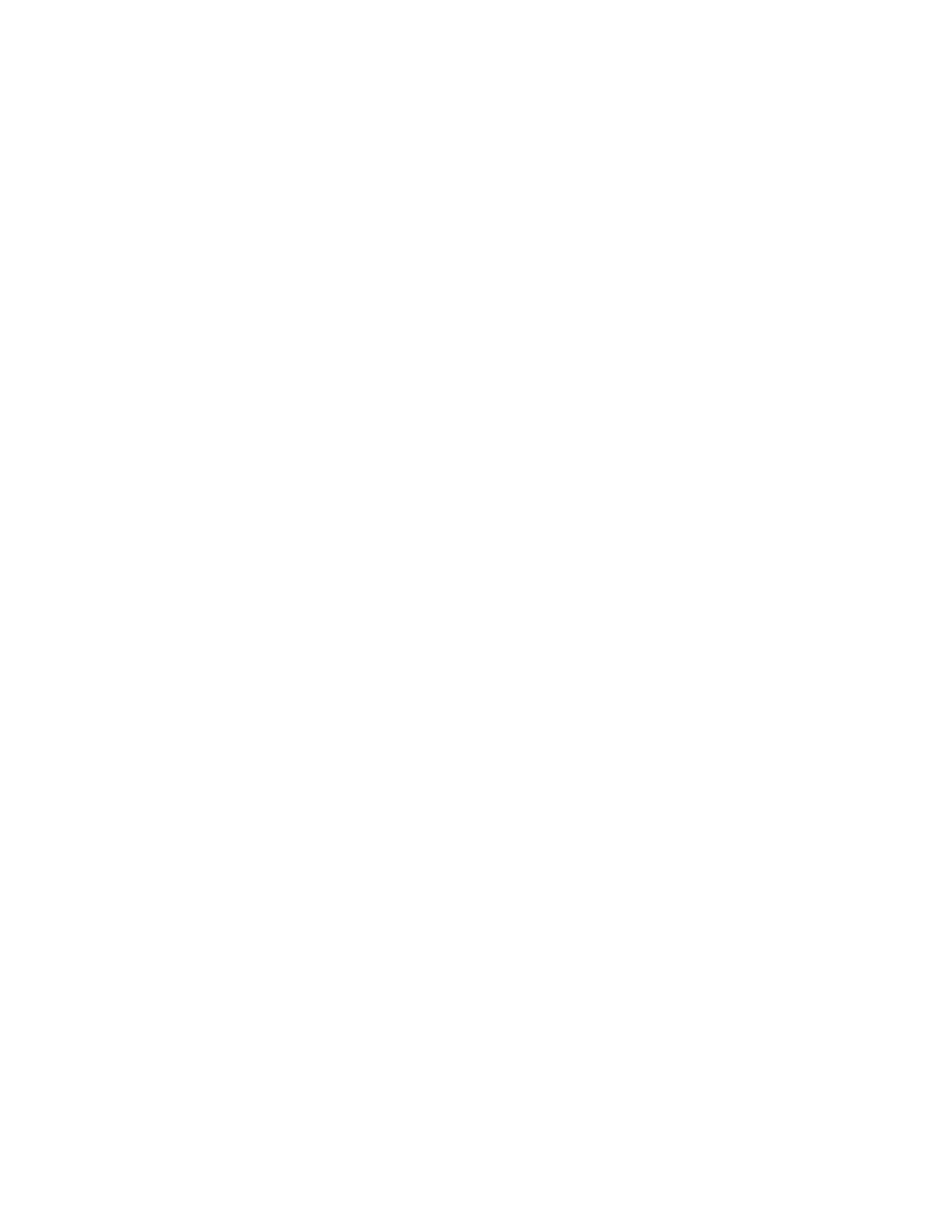v
YMC, K, T, and F Power and Base Power _________________________________5-14
Duplex Infeed Offset ___________________________________________________5-14
Duplex Home Offset____________________________________________________5-15
Duplex Print Return Offset_______________________________________________5-15
Duplex Handoff Offset__________________________________________________5-15
Smart Card Registration Offset __________________________________________5-15
Image Clipping Leading and Trailing ____________________________________5-16
Setting Printer Options________________________________________________________5-17
Viewing Printer Status ________________________________________________________5-18
Testing Motors _______________________________________________________________5-19
Testing Motor Functions ______________________________________________________5-20
Setting Up Step Tests for the Printer ____________________________________________5-21
Running a Magnetic Stripe Test Card__________________________________________5-22
Configuring the Magnetic Stripe Module ______________________________________5-23
Configuring Custom Track Formats____________________________________________5-25
Running Magnetic Stripe Diagnostics__________________________________________5-26
Testing the Smart Card Option________________________________________________5-27
Network Option Adjustments _______________________________________________________5-29
Software Adjustment Procedures ___________________________________________________5-33
Saving and Restoring a Printer Configuration __________________________________5-33
Start Sentinel Position_________________________________________________________5-35
Card Registration Offset Adjustment __________________________________________5-36
Ribbon Offset Adjustment ____________________________________________________5-37
Updating the Printer Firmware ________________________________________________5-38
Duplex Rotational Adjustment ________________________________________________5-39
Chapter 6: Removal and Replacement ___________________________________________ 6-1
General Notes______________________________________________________________________6-3
Symbols ______________________________________________________________________6-3
Required Tools________________________________________________________________6-3
Screw Torque Specifications ___________________________________________________6-3
Front Wire Routing ____________________________________________________________6-4
Duplex and Printhead Wire Routing ____________________________________________6-5
Functional Block Diagram _____________________________________________________6-6
Exterior Components________________________________________________________________6-7
Swingarm Cover______________________________________________________________6-7
Main Enclosure _______________________________________________________________6-8
Card Hopper _________________________________________________________________6-9
LCD Display _________________________________________________________________6-11
Swingarm Assembly________________________________________________________________6-13
Printhead Fan _______________________________________________________________6-14
Printhead Spring _____________________________________________________________6-15
Sensors____________________________________________________________________________6-16
Card Input Sensor (Without Clear Card) _______________________________________6-16
Card Input Sensor (With Clear Card) __________________________________________6-17
Swingarm Sensor_____________________________________________________________6-18
Ribbon Motion Sensor ________________________________________________________6-19
Ribbon Index Sensor _________________________________________________________6-20