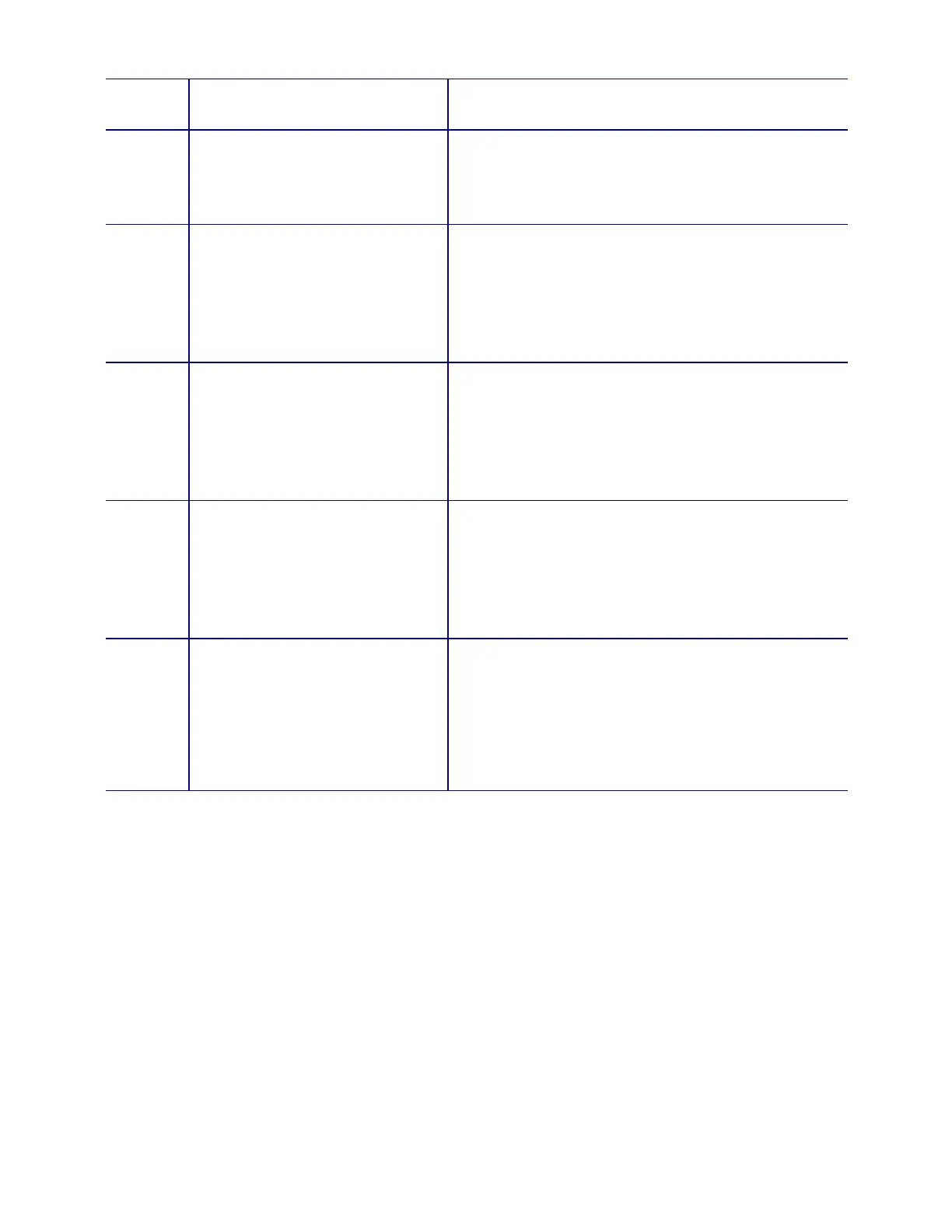CP60 and CP60 Plus Service Manual 4-23
Error
Code
Symptom Comments
MS-01431 Magnetic stripe module settings
EEPROM read error.
MS_OPS_READ_ERR
• Try the operation again.
• Reboot the computer and printer.
• If the error continues, replace the main control
board.
MS-01432 Magnetic stripe module settings
EEPROM read error.
MS_FAC_READ_ERR
• Check the magnetic stripe configuration settings
using Diagnostics.
• Try the operation again.
• Restart Windows and power cycle the printer.
If the error continues, replace the main control
board.
MS-01433 Magnetic stripe module settings
EEPROM write error.
MS_OPS_WRITE_ERR
• Check the magnetic stripe configuration settings
using Diagnostics.
• Try the operation again.
• Power cycle the printer.
If the error continues, replace the main control
board.
MS-01434 Magnetic stripe module settings
EEPROM write error.
MS_FAC_WRITE_ERR
• Check the magnetic stripe configuration settings
using Diagnostics.
• Try the operation again.
• Power cycle the printer.
If the error continues, replace the main control
board.
MS-01435 The magnetic stripe module is
not installed or detected. Make
sure the card creation
application does not send
magnetic stripe data if no
module is installed.
ERR_MS_NOT_INSTALLED
• The main or magnetic stripe control board may
be defective.
• Power cycle the printer.
If the error continues, replace the main or
magnetic stripe control board.