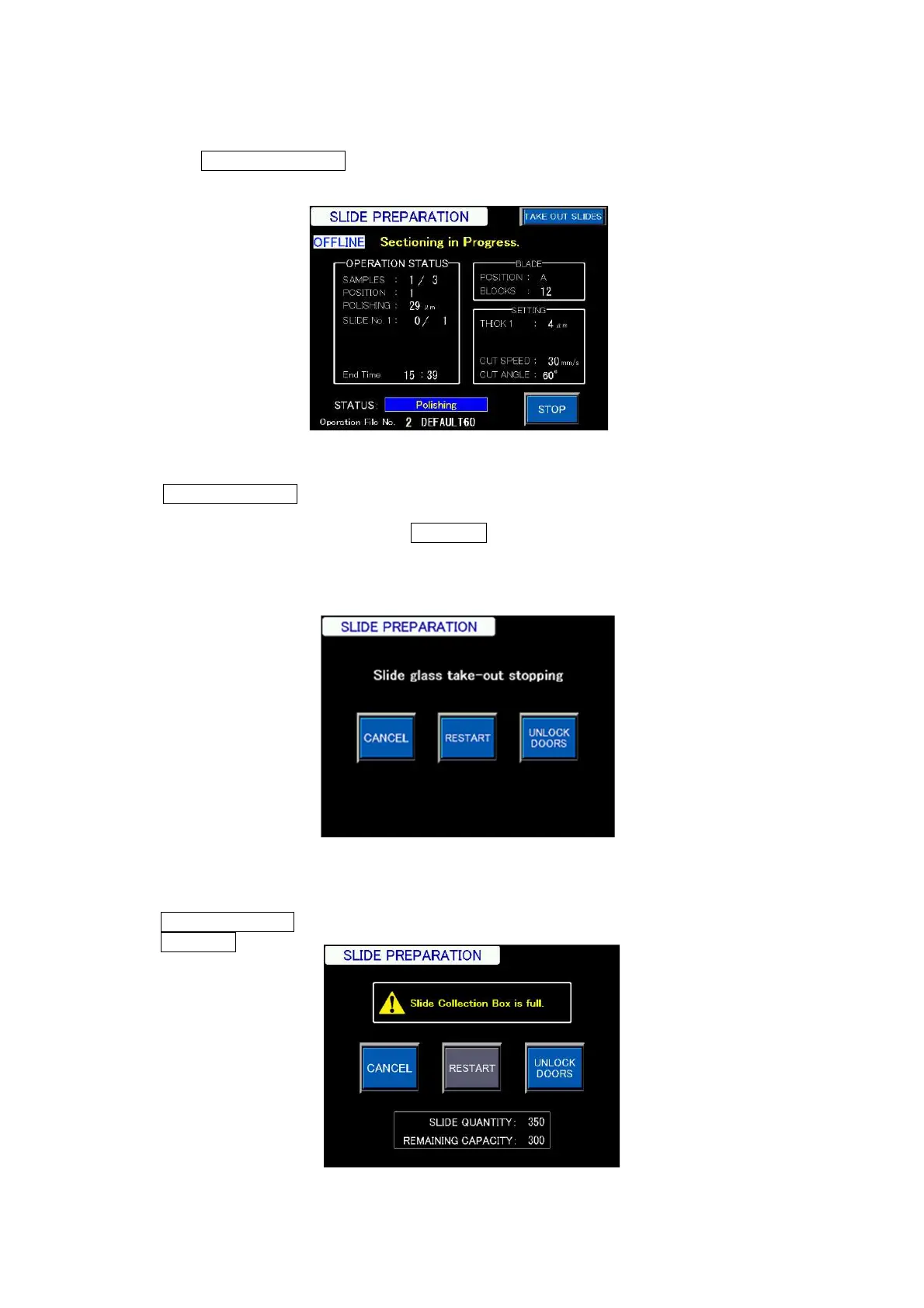Chapter 4 -Operational Procedures-
120
AS-410M Auto Slide Preparation System
②Taking out slide glasses in mid-flow
When touching TAKE OUT SLIDES on the upper right of the screen during operation, the display will
be switched to "Slide glass take-out stopping" when the ongoing block specimen preparation work is
completed.
Touch the UNLOCK DOORS button, open the slide glass collection door and take out the slide
glasses. Put the slide collection box back to its original position and close the door.
The operation will restart after you touch the RESTART button again. In this case, the processed
slide glasses will be stored in the next position of the last glass slide taken out. For example, when
taking out the slide glasses after ten slides are produced, the next slide glass will be stored from
eleventh.
When the slide glass collection box is not returned into the door, slide glass storage space may
become insufficient and the following caution error may be displayed. In case of this situation,
touch UNLOCK DOORS button, open the door, set the slide glass collection box again, and
touch RESTART button.
Section Slide Preparation in Progress screen
Slide glass take-out stopping
Slide glass take-out stopping screen
in case of storage space shortage